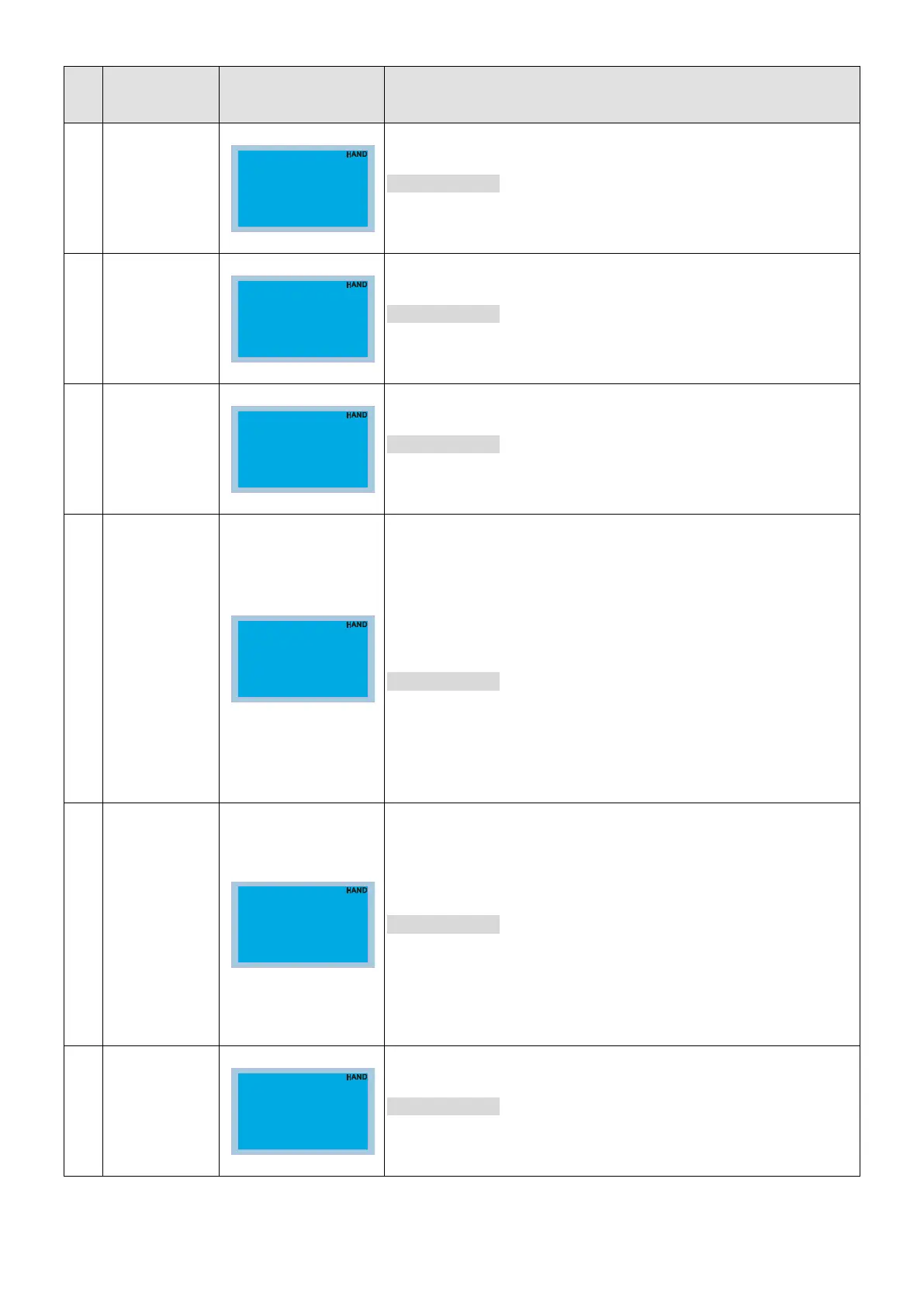Chapter 14 Fault Codes | VFD-ED
ID
No.*
Display on
KPED-LE01
Display on KPC-CC01 Descriptions
13
DC bus voltage at constant speed is less than the setting in Pr.06-00
corrective action
1. Check if the input voltage is normal.
2. Check for possible sudden load change.
14
Low voltage at stop
corrective action
1. Check if the input voltage is normal.
2. Check for possible sudden load change.
15
Phase Loss
corrective action
Check power source input to make sure all three input phases are
connected correctly.
16
IGBT overheating
IGBT temperature exceeds protection level
3–5 H P, 50–60 HP: 105ºC
7.5–30 HP: 95ºC
40–100 HP: 110ºC
corrective action
1. Ensure that the ambient temperature falls in the specified
temperature range.
2. Make sure heat sink is not obstructed. Check if the fan is
operating
3. Check if there is enough ventilation clearance for the AC
motor drive.
17
Capacitor overheating
Capacitor’s temperature exceeds the protection level.
3–100 HP: 65ºC
corrective action
1. Ensure that the ambient temperature falls in the specified
temperature range.
2. Make sure heat sink is not obstructed. Check if the fan is
operating
3. Check if there is enough ventilation clearance for the AC
18
IGBT overheating protection fault
corrective action
Contact the dealer or manufacturer to return the motor drive to the
factory for repair.
