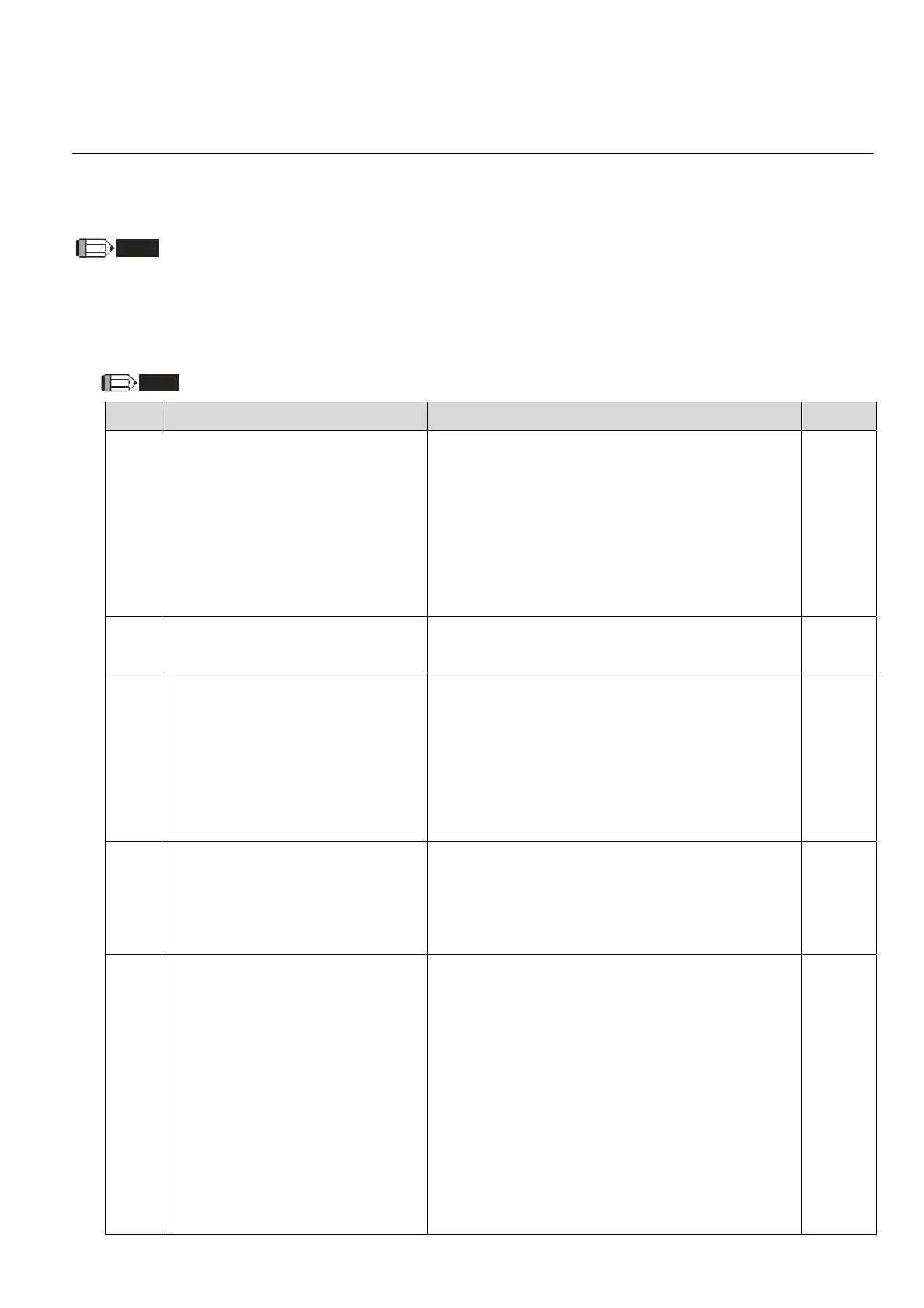Chapter 11 Summary of Parameter SettingsC2000-HS
11-1
Chapter 11 Summary of Parameter Settings
This chapter provides a summary of parameter (Pr.) setting ranges and defaults. You can set,
change, and reset parameters through the digital keypad.
NOTE
1) : You can set this parameter during operation
2) For more details on parameters, please refer to Ch12 Description of Parameter Settings.
00 Drive Parameters
NOTE
IM: Induction Motor; PM: Permanent Magnet Motor
Pr. Parameter Name Setting Range Default
00-00 Identity code of the AC motor drive
25: 460V, 30.0kW
27: 460V, 37.0kW
33: 460V, 75.0kW
37: 460V, 110.0kW
41: 460V, 160.0kW
45: 460V, 220.0kW
51: 460V, 355.0kW
Read
only
00-01 Display AC motor drive rated current Display by models
Read
only
00-02 Parameter reset
0: No function
1: Write protection for parameters
5: Reset kWh display to 0
6: Reset PLC (including CANopen Master Index)
7: Reset CANopen Index (Slave)
10: Reset all parameters to defaults
0
00-03 Start-up display selection
0: F (frequency command)
1: H (output frequency)
2: U (user-defined, see Pr. 00-04)
3: A (output current)
0
00-04
Content of multi-function display
(user-defined)
0: Display output current (A) (Unit: Amp)
1: Display counter value (c) (Unit: CNT)
2: Display actual output frequency (H.) (Unit: Hz)
3: Display DC BUS voltage (v) (Unit: V
DC
)
4: Display output voltage (E) (Unit: V
AC
)
5: Display output power angle (n) (Unit: deg)
6: Display output power in kW (P) (Unit: kW)
7: Display actual motor speed rpm (r) (Unit: rpm)
8: Display estimate output torque % (t) (Unit: %)
9: Display PG feedback (G) (refer to Pr. 10-00 and
3
