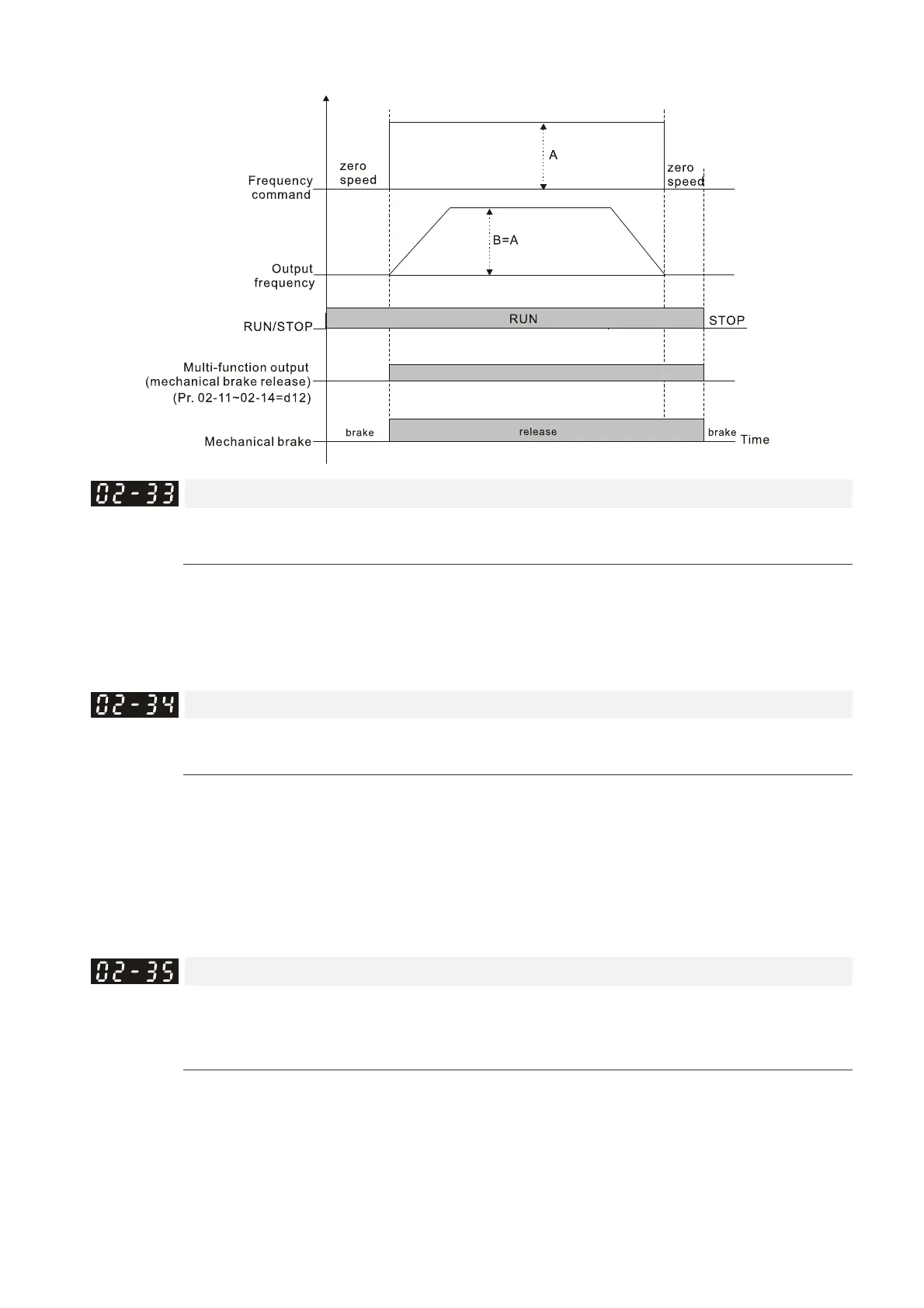Chapter 12 Description of Parameter SettingsC2000-HS
12.1-02-23
This parameter is invalid if it is used without DC brake. Refer to the following operation timing.
Output Current Level Setting for Multi-function Output Terminals
Default: 0
Settings 0–100%
When the drive outputs current higher than or equal to Pr. 02-33 ( ≥ Pr. 02-33), the multi-function
output parameters active (Pr. 02-13, Pr. 02-14, Pr. 02-16, and Pr. 02-17 are set to 27).
When the drive outputs current lower than Pr. 02-33 (< Pr. 02-33), the multi-function output
parameters active (Pr. 02-13, Pr. 02-14, Pr. 02-16, and Pr. 02-17 are set to 28).
Output Frequency Setting for Multi-function Output Terminal
Default: 3.0
Settings 0.0–1500.0 Hz (Motor speed when using PG)
The upper limit of setting range is the same as the maximum operating frequency for Pr. 01-00.
When the drive outputs frequency higher than or equal to Pr. 02-34 (actual output frequency H ≥
Pr. 02-34), the multi-function terminals active (Pr. 02-13, Pr. 02-14, Pr. 02-16 and Pr. 02-17 are
set to 29).
When the drive outputs frequency lower
than Pr. 02-34 (actual output frequency H < Pr. 02-34),
the multi-function terminals (Pr. 02-13, Pr. 02-14, Pr. 02-16 and Pr. 02-17 are set to 30).
External Operation Control Selection after Reset and Activate
Default: 0
Settings 0: Disable
1: Drive runs if the RUN command remains after reset or re-boot
Setting 1: The drive automatically executes the RUN command under the following circumstances,
pay extra attention on this.
Status 1: After the drive is powered on and the external terminal for RUN stays ON, the drive
runs.
Status 2: After clearing a fault once a fault is detected and the external terminal for RUN stays
ON, you can run the drive by pressing the RESET key.
