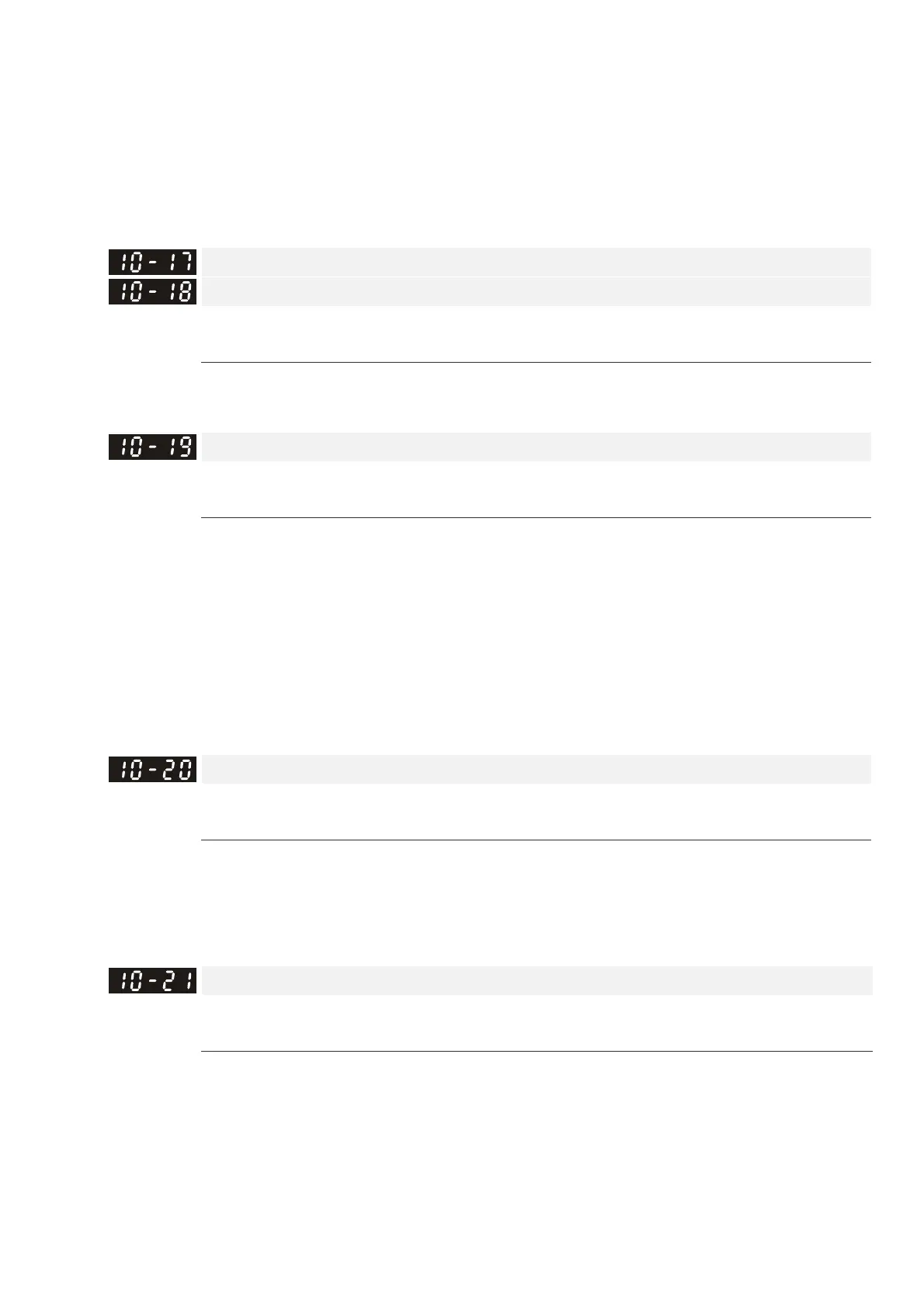Chapter 12 Description of Parameter SettingsC2000-HS
12.1-10-6
Setting procedure of MI8 single-phase pulse input:
Pr.00-20=4, Pulse input without direction command
Pr.10-01 set as the ppr number of each rotation.
Pr.10-16=5, MI8 single-phase pulse input
MI8 input and PG2 input could both exist at the same time. However, PG card Pr.10-00 and
Pr.10-16 cannot be set as MI8 at the same time.
Electrical Gear A
Electrical Gear B
Default: 100
Settings 1–65535
Rotation speed = pulse frequency / encoder pulses (Pr.10-01) * Electrical Gear A / Electrical
Gear B.
Positioning for Encoder Position
Default: 0
Settings -32767–2400
Determines the internal position in the position mode.
Use this with the multi-function input terminal setting = 35 (enable position control).
When set to 0, it is the Z-phase position of the encoder.
The setting range is affected by Pr.10-01 and Pr.10-02.
Example:
When Pr.10-01 = 2500, Pr.10-02 = 1 or 2, the setting range for Pr.10-19 is -32767–10000.
When Pr.10-01 = 1024, Pr.10-02 = 1 or 2, the setting range for Pr.10-19 is -32767–4096.
When Pr.10-01 = 2500, Pr.10-02 = 3, 4 or 5, the setting range for Pr.10-19 is -32767–2500.
Error Range for Encoder Position Reached
Default: 10
Settings 0–65535 pulses
This parameter determines the range for the internal positioning position reached.
Example:
When you set the position for Pr.10-19 (Positioning for Encoder Position) and Pr.10-20 to 1000,
it reaches the position if the position is between 990
–1010 after positioning.
Filter Time (PG2)
Default: 0.100
Settings 0.000–65.535 sec.
When you set Pr. 00-20 to 5 and the multi-function input terminal to 37 (OFF), the system treats
the pulse command as a Frequency command. Use this parameter to suppress the speed
command jump.
