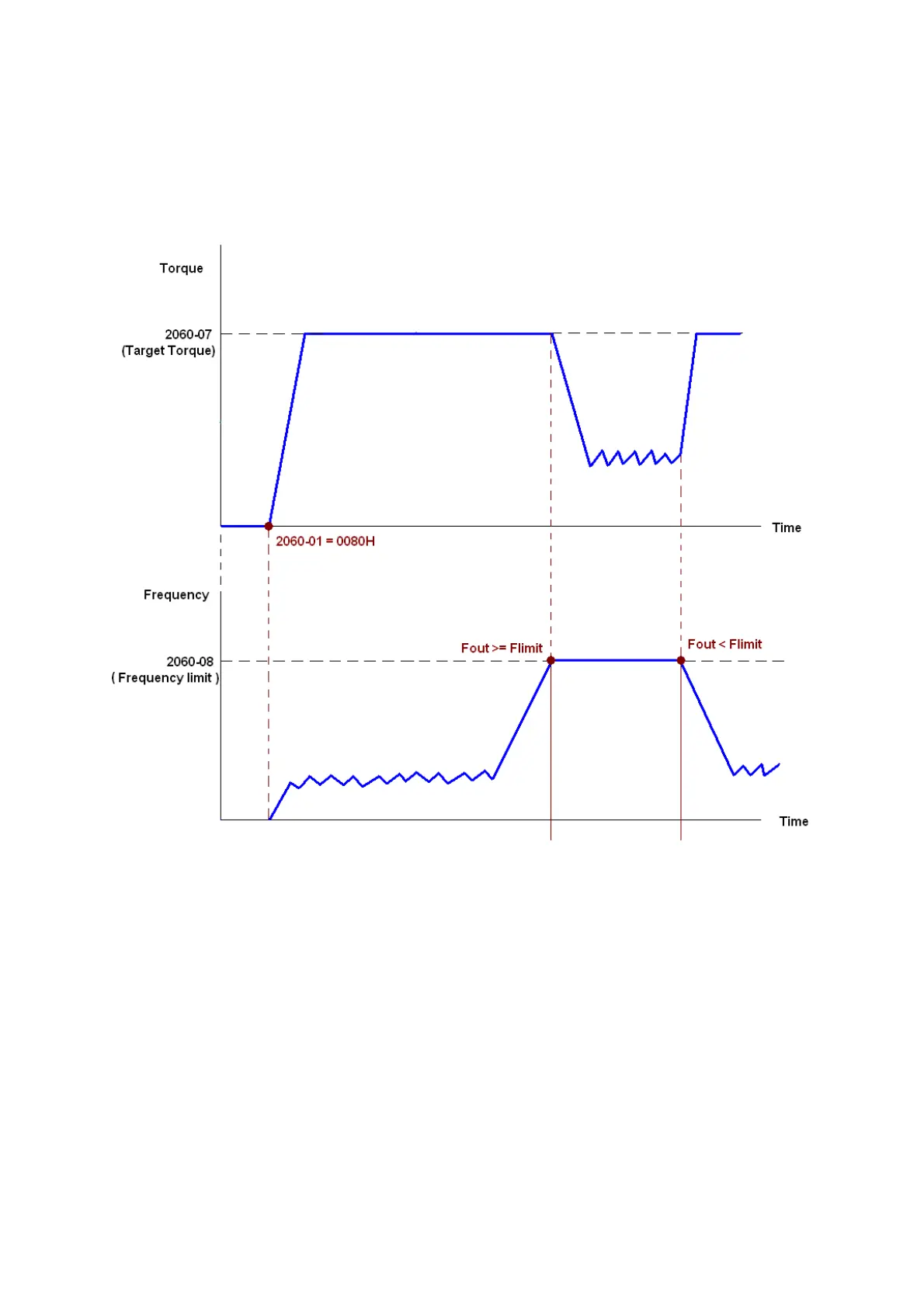Chapter 15 CANopen Overview C2000 Plus
15-17
Torque Mode
1. Set C2000 to torque control mode: set Index 6060 = 4.
2. Set the target torque: set 2060-07, unit as %, and the value is one decimal place. For example,
100 is 10.0%.
3. Operation control: set 2060-01 = 0080H starts excitation, and the drive immediately runs at the
target torque.
NOTE:
1. Read 2061-07 for the current torque (unit is 0.1%).
2. Read bit0 of 2061-01 to find if the torque has reached the set value (0: Not reached, 1:
Reached).
3. If the speed of the drive reaches the speed limit when torque outputs, you may reduce the
output torque in order to ensure that the speed stays within the limits.