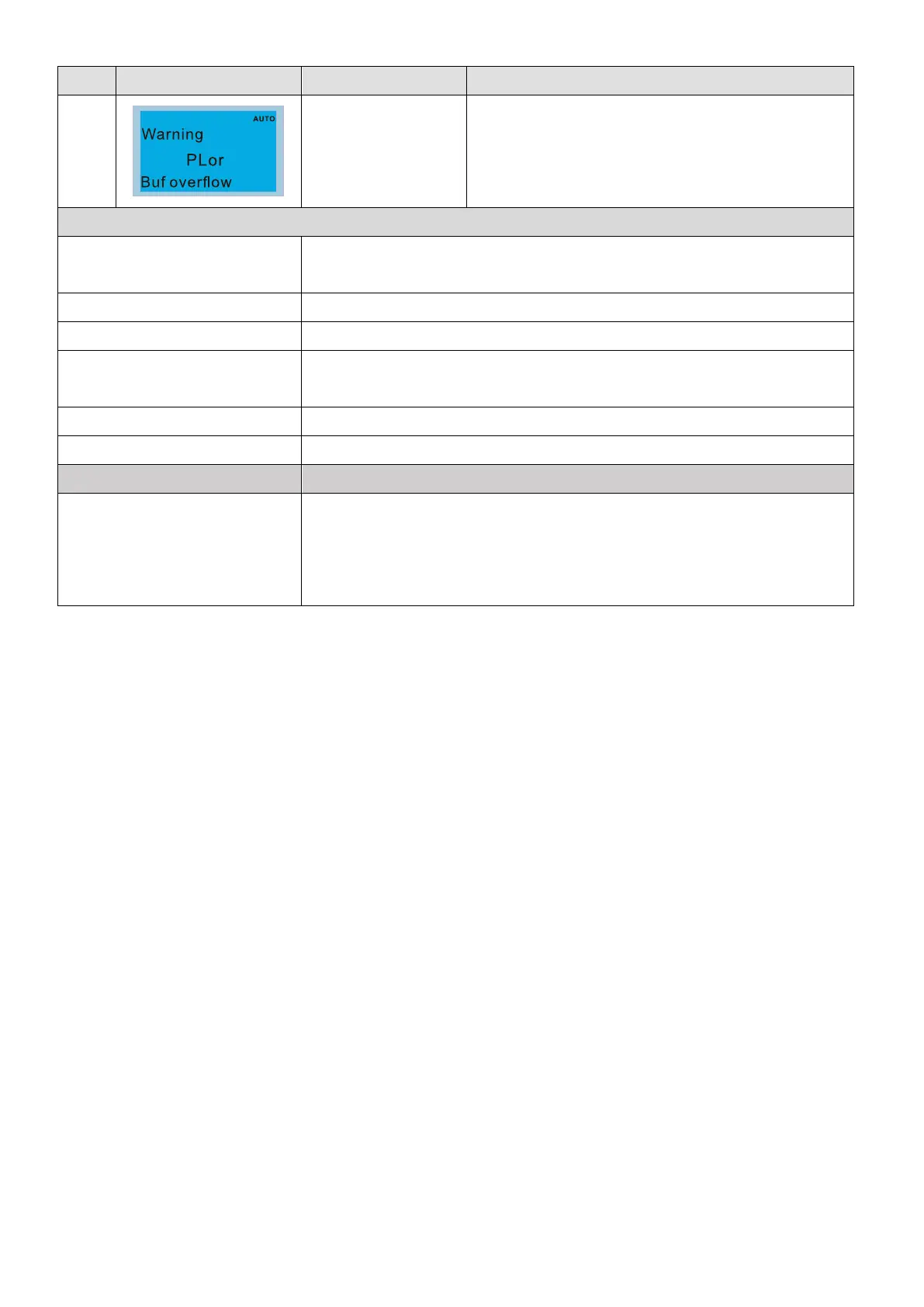Chapter 13 Warning CodesC2000 Plus
ID No. Display on LCD Keypad Warning Name Description
54
PLC buffer overflow
(PLor)
PLC register overflow
Action and Reset
Action condition
When PLC runs the last command and the command exceeds the maximum
capacity of the program, the PLor warning shows.
Action time Immediately displays when the fault is detected
Warning setting parameter N/A
Reset method
Check if the program is correct and re-download the program. If the
not exist, the warning automatically clears.
Reset condition N/A
Record N/A
Cause Corrective Actions
The program detects source code
error during PLC operation
1. Disable PLC
2. Delete PLC program (Pr.00-02=6)
3. Enable PLC
4. Re-download PLC program