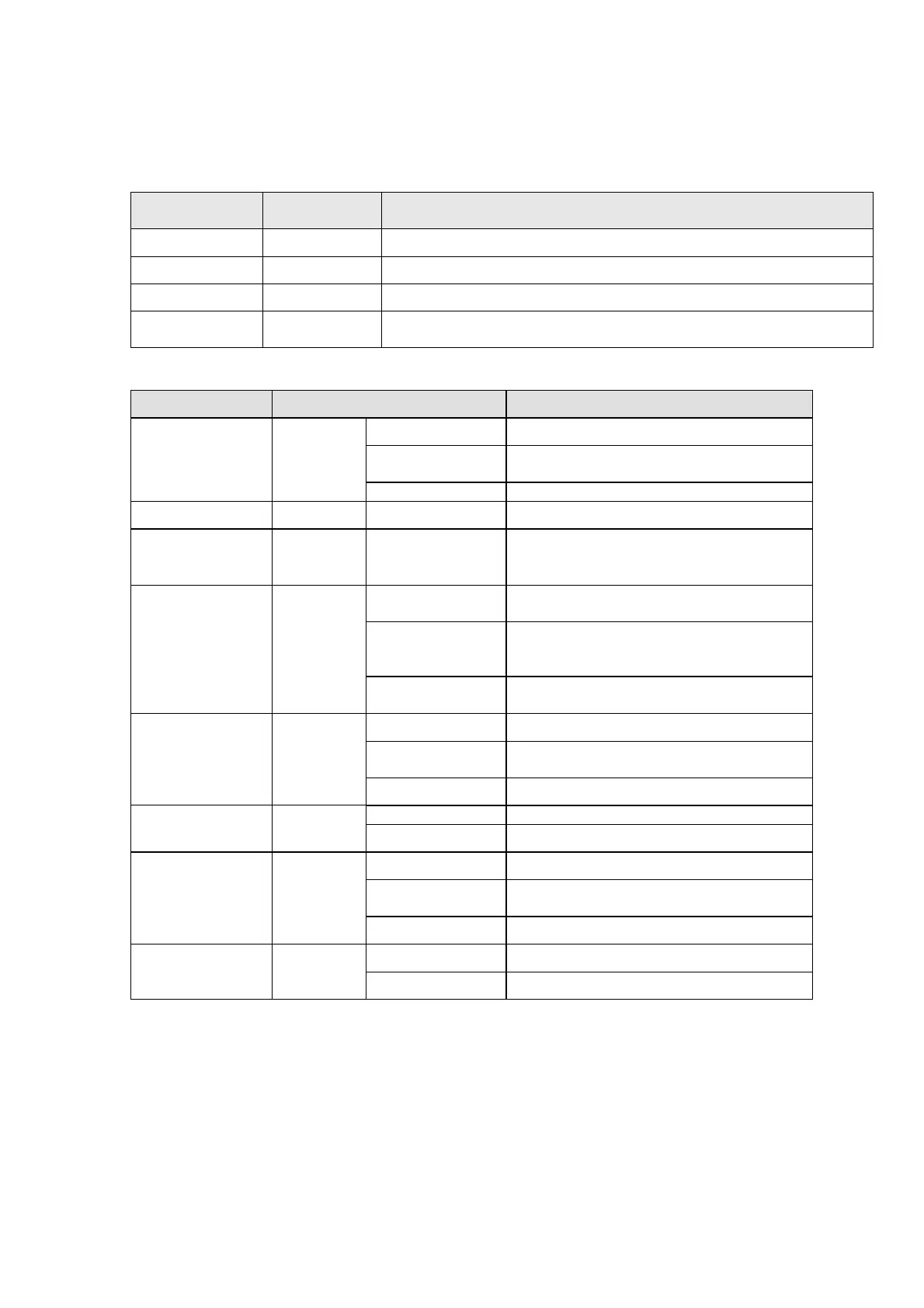Chapter 8 Option CardsC2000-HS
8-43
8-16-5 Communication Parameters for VFD-C2000-HS Connected to PROFINET
When operating VFD-C2000-HS via CMC-PN01, please set the control and operation command
as controlled by communication card. When C2000-HS is connected to PROFINET network,
please set up the communication parameters according to the table below.
Parameter Set value (Dec) Explanation
Pr. 00-20 8 The frequency command is controlled by communication card.
Pr. 00-21 5 The operation command is controlled by communication card.
Pr. 09-30 1 Set Pr. 09-30 to 60xx or 20xx as the decoding method.
Pr. 09-60 12
Identification: when CMC-PN01 is connected, Pr. 09-60 will show
value 12.
8-16-6 LED Indicator
LED Status Indication
Ready out Yellow
ON PN Stack operates in normal status
Flashes
PN Stack operates in normal status, and
waiting to sync with MCU
OFF PN Stack operates with error
MT out Green - -
SD Red - -
BF out Red
ON
Connection with PROFINET Controller
breaks off
Flashes
Connection is normal, but an error occurs
to the communication with PROFINET
Controller
OFF
Connection with PROFINET Controller is
normal
ACT PHY1 Orange
ON Online, exchanging data with the master
Flashes
Off line, but handshaking data with the
master
OFF Initial status
LINK PHY1 Green
ON Network connection is normal
OFF Network is not connected
ACT PHY2 Orange
ON On line, exchanging data with the master
Flashes
Off line, but handshaking data with the
master
OFF Initial status
LINK PHY2 Green
ON Network connection is normal
OFF Network is not connected
