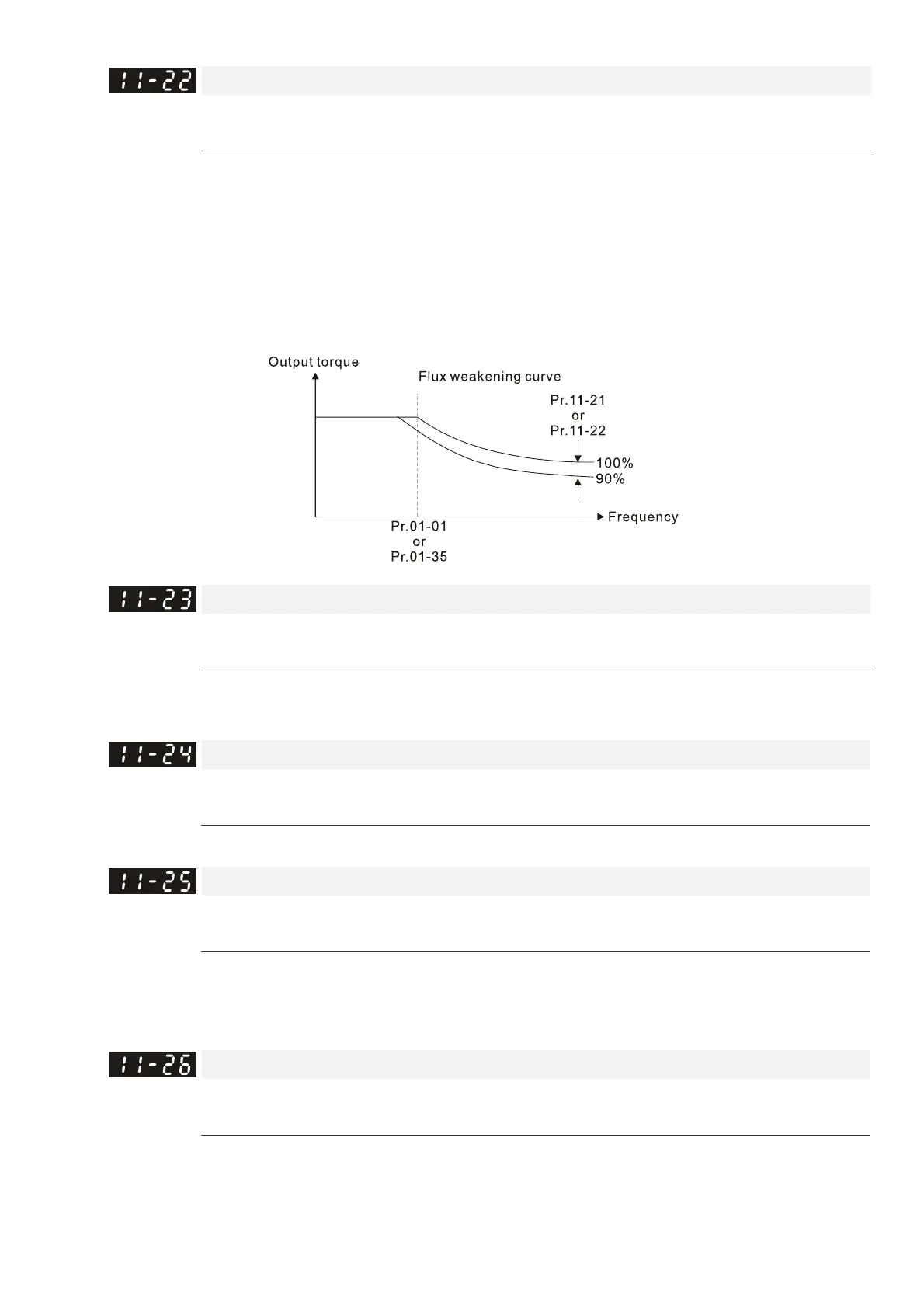Chapter 12 Description of Parameter SettingsC2000-HS
12.1-11-8
Flux Weakening Curve for Motor 2 Gain Value
Default: 90
Settings 0–200%
Adjusts the output voltage for the flux-weakening curve (Pr.11-21, Pr.11-22).
For the spindle application, use this adjustment method:
1. Use it to adjust the output voltage when exceeding rated frequency.
2. Monitor the output voltage.
3. Adjust the Pr.11-21 (motor 1) or Pr.11-22 (motor 2) setting to make the output voltage reach
the motor rated voltage.
4. The larger the setting value, the greater the output voltage.
Flux Weakening Area Speed Response
Default: 65
Settings 0–150%
Controls the speed in the flux weakening area. The larger the value set for Pr.11-23, the faster
the acceleration/deceleration. In general, you do not need to adjust this parameter.
APR Gain
Default: 10.0
Settings 0.0–40.0 Hz (IM) / 0.0–100.0 Hz (PM)
Sets the Kp gain of the internal position (MIx=35).
Gain Value for the APR Feed Forward
Default: 30
Settings 0–100
This applies only to the internal position (MIx = 35) and position control pulse command (MIx =
37). A larger value can shorten the pulse differential and speed up the position response;
however, it may cause overshoot.
APR Curve Time
Default: 3.00
Settings 0.00–655.35 sec.
This is valid when the multi-function input terminal is set to 35 (ON). The larger the setting value,
the longer the position time.
