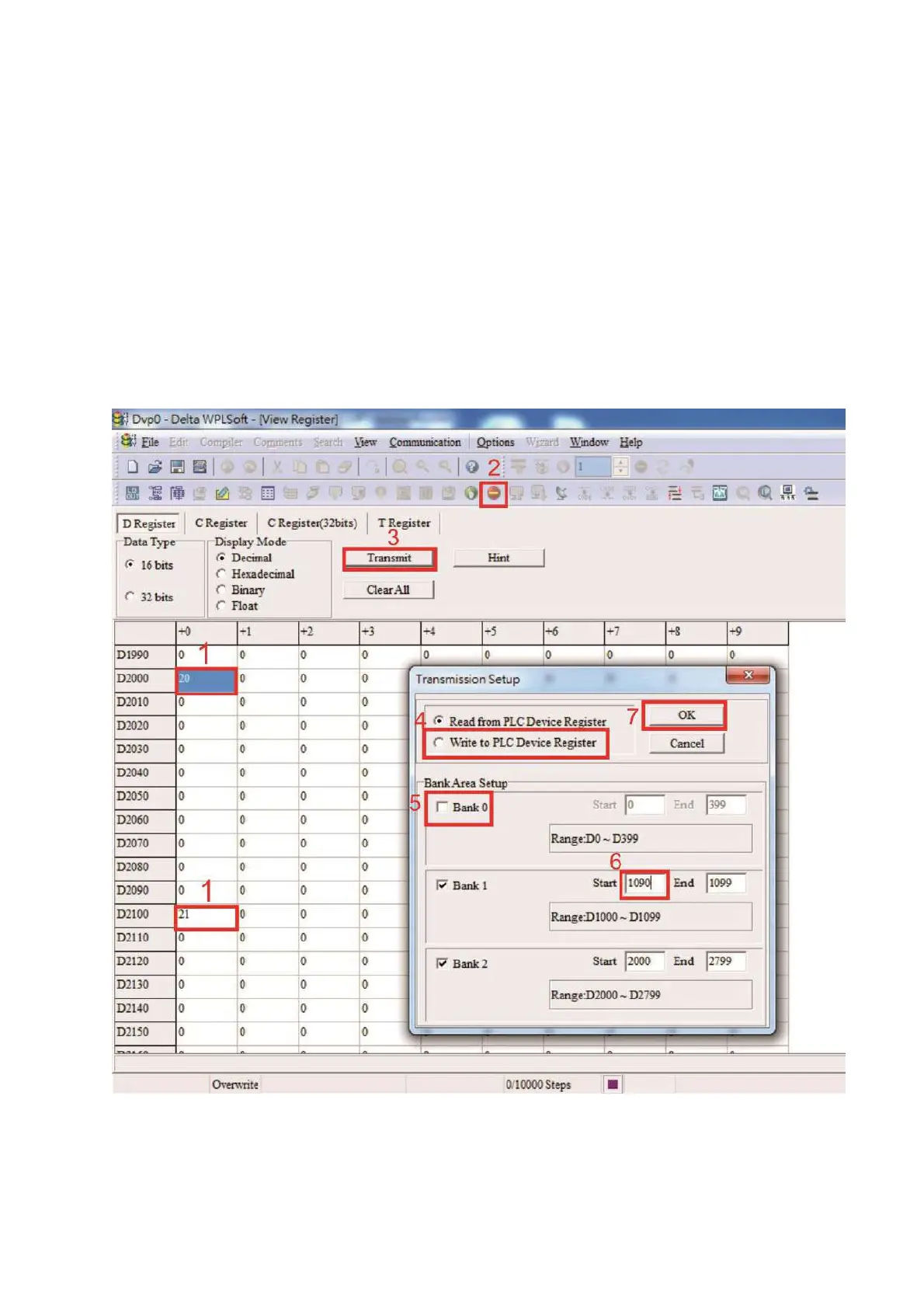Chapter 16 PLC Function ApplicationsC2000-HS
16-140
After gaining an understanding of special D definitions, we return to setting steps. After entering the
values corresponding to D1090 to D1099, D2000+100*n, D2034+100*n and D2067+100*n, we can
begin to perform downloading, which is performed in accordance with the following steps:
1. D2000 and D2100 are set as 20 and 21, and D2200, D2300, D2400, D2500, D2600, and D2700
are set as 0; if a setting of 0 causes problems, D1091 can be set as 3, and slave stations 2 to 7 can
be closed.
2. Switch PLC to Stop status.
3. Press the transmit button.
4. Click on write memory after exiting the window.
5. Ignore D0–D399.
6. Change the second range to D1090–D1099.
7. Click on Confirm.
Another method can be used to set D1091: Determine which of slave stations 0 to 7 will not be
needed, and set the corresponding bits to 0. For instance, if it is not necessary to control slave
stations 2, 6 and 7, merely set D1091 = 003B, and the setting method is the same as
described above: Use WPL to initiate communications > use register edit (T C D) function
to perform settings.
