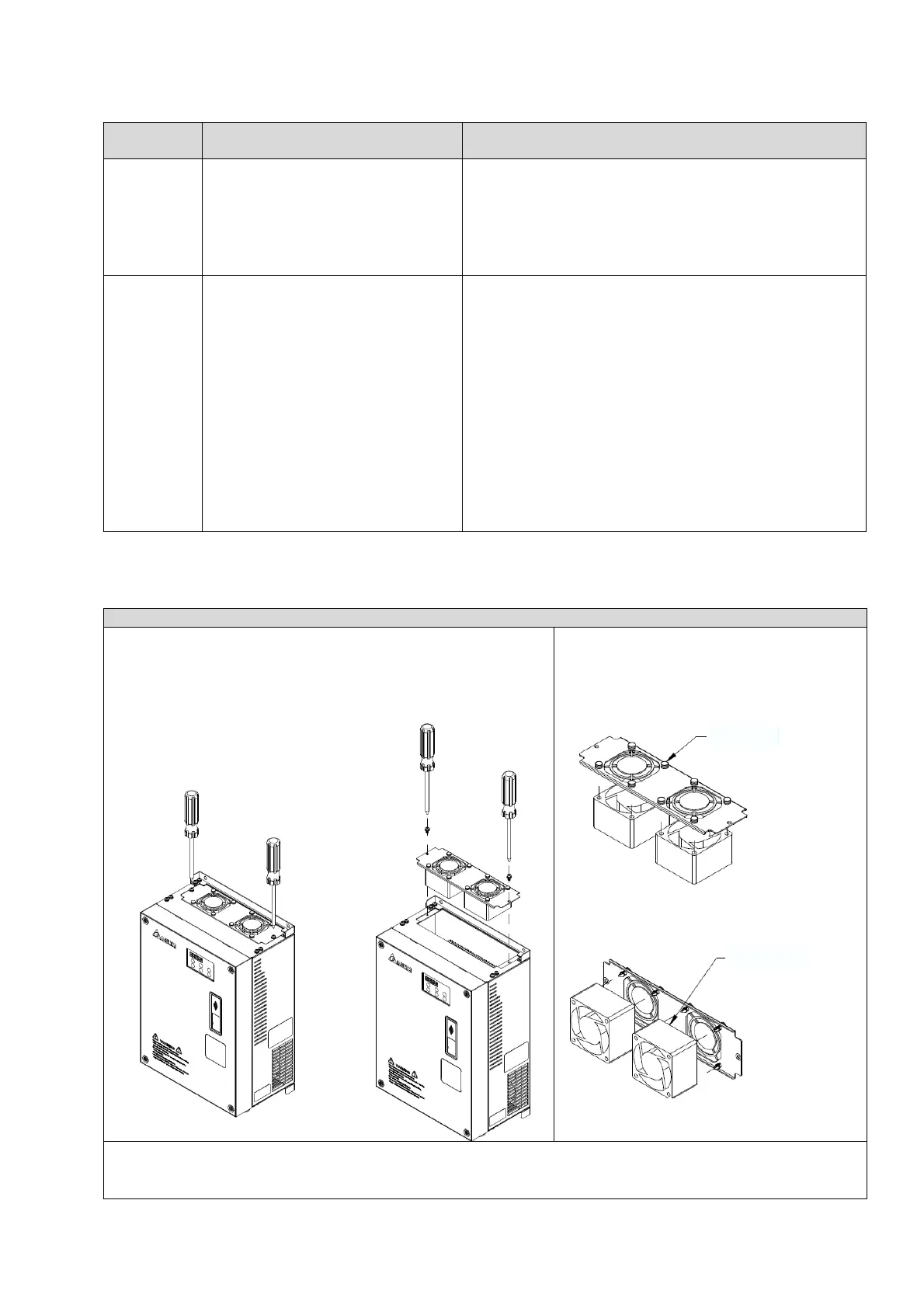Chapter 6. Suggestions and Error Corrections for Hybrid Servo DrivesC | VFD-VJ
6-10
Check
Items
Methods and Criterion Troubleshooting
Visual
check on
the overall
appearance
Any accumulation of dirt and
dust?
1. Shut down the servo drive, wait for a certain time.
Make sure that the power indicator is off before you
go to the next step. (≤ 22kW: wait for 5 min after
shut down; ≥ 30kW: wait for 10 min after shut
down)
2. Turn on a vacuum cleaner to remove the dust.
Ventilation
Channel
Any obstruction in the heat
sink, air intake or air outlet?
Any accumulation of dust on
the cooling fan?
Is the cooling fan damaged?
1. Shut down the servo drive, wait for a certain time.
Make sure that the power indicator is off before you
go to the next step. (≤ 22kW: wait for 5 min after
shut down; ≥ 30kW: wait for 10 min after shut
down)
2. Follow the instruction in this manual to remove and
clean the cooling fan.
3. Turn on a vacuum cleaner to clean the dust in the
heat sink.。
If the cooling fan doesn’t run at all, replace it with a
new one.
Clean the ventilation channel periodically to avoid
accumulation of dirt and dust.
Install and Remove Cooling Fans
Frame-C & Frame-D
Use a philillips-head screw driver to loose the two screws
on the two sides of the cooling fan.
Press the latch to disconnect the fan power. Pay attention
to the direction of the latch during installation. Then
remove the fan cover.
Press the 4 latches on the fan cover,
then you can remove the fan. Note
that you don’t need to pull up
completely the latches to remove the
fans. Just press gently.
Press the 4 latches
Remove the fans
Have the labels on the cooling fans facing outside of the servo drive when installing the cooling
fans. Screw torque force: 10~12kgf-cm(8.7~10.4lb-in)
