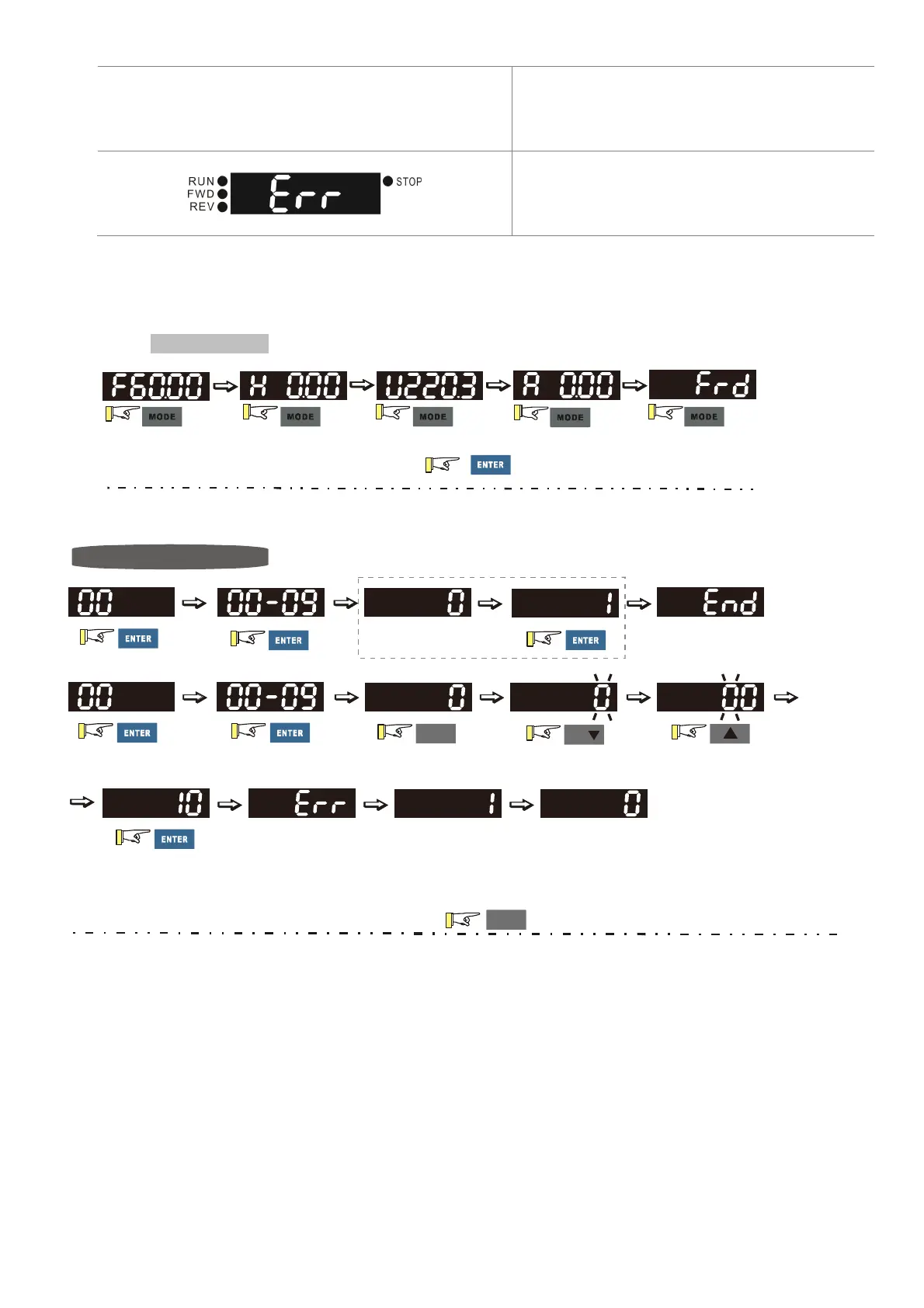Chapter 3. Machine Adjustment Procedure | VFD-VJ
3-3
about one second, it means that data has been
accepted and automatically stored in the
internal memory
If the setting data is not accepted or its value
exceeds the allowed range, this error message
will be displayed
Keypad Panel Operation Procedure:
A. Selecting Mode
Note: In the selection mode, press
to set the parameters
Setting Parameters
Data entered
correctly
Display
setting value
MODE
The left key
is now enabled
<
/
MODE
Press and
hold for 2 sec.
Data entered
wrong
Display the max. value of
the parameter
then display
its setting value.
Note: In the parameter setting mode, press
to return to the mode selecting.
