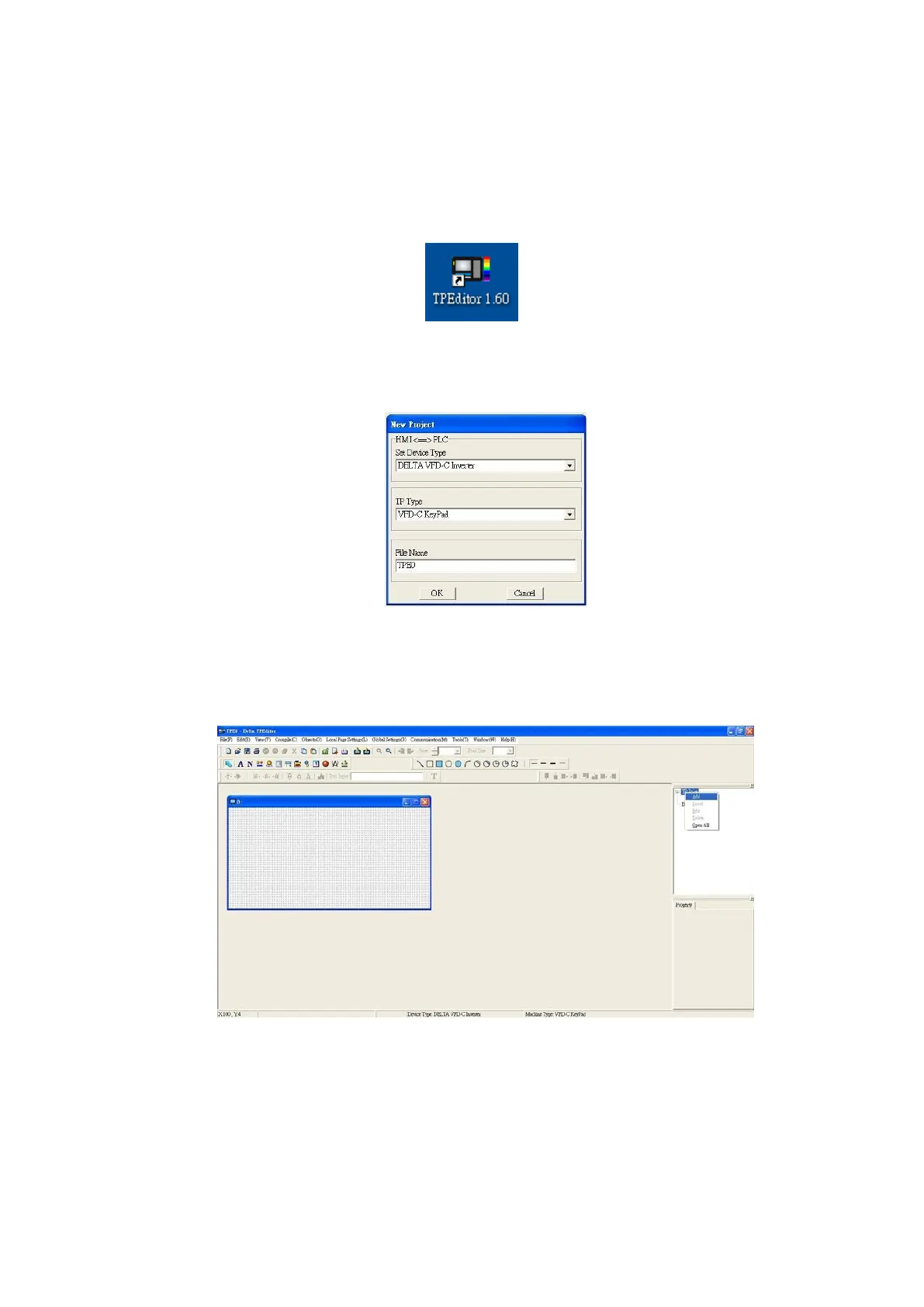Chapter 7 Optional AccessoriesMS300
134
7-14-3 TPEditor Installation Instruction
TPEditor can edit up to 256 HMI (Human-Machine Interface) pages with a total storage capacity of
256 KB. Each page can include 50 normal objects and 10 communication objects.
1) TPEditor: Setup & Basic Functions
1. Run TPEditor version 1.60 or above by double-clicking the program icon.
2. On the File menu, click New. In the New Project dialog box, for Set Device Type, select DELTA VFD-C
Inverter. For TP Type, select VFD-C KeyPad. For File Name, enter TPE0 and then click OK.
3. The editor displays the Design window. On the Edit menu, click Add a New Page. You can also right-click
on the TP page in the upper right corner of the Design window and click Add to add one more page(s) to
edit.
4. Edit the start-up screen
