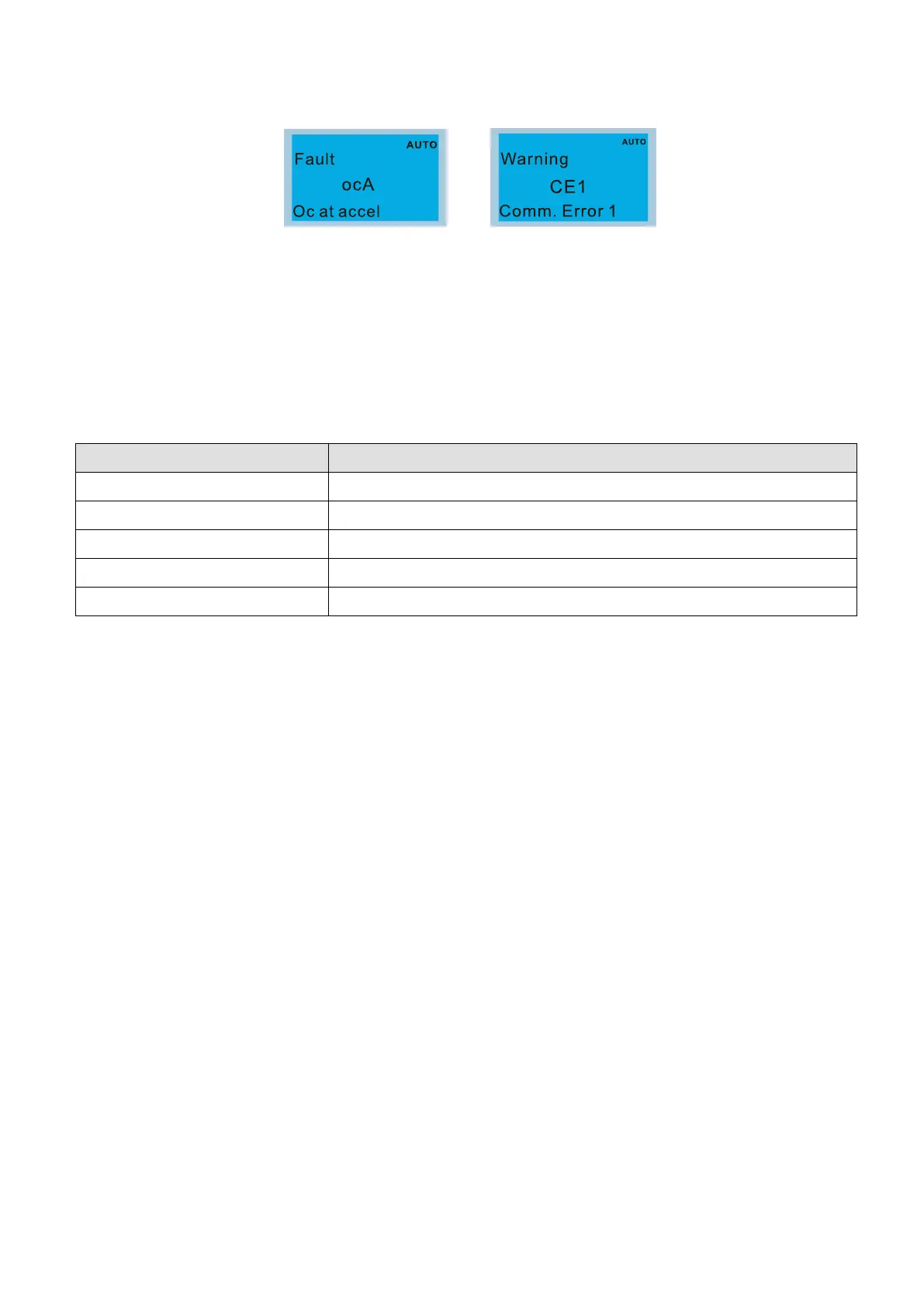Chapter 7 Optional AccessoriesMS300
133
Other displays
When a fault occurs, the screen display shows the fault or warning:
1. Press the STOP / RESET key to reset the fault code. If there is no response, contact your local distributor or
return the unit to the factory. To view the fault DC bus voltage, output current and output voltage, press MENU
and then choose 6: Fault Record.
2. After resetting, if the screen returns to the main page and shows no fault after your press ESC, the fault is
cleared.
3. When the fault or warning message appears, the LED backlight blinks until you clear the fault or warning.
Optional accessory: RJ45 Extension Lead for Digital Keypad
NOTE: When you need communication cables, buy non-shielded, 24 AWG, four-wire twisted pair, 100 ohms
communication cables.
