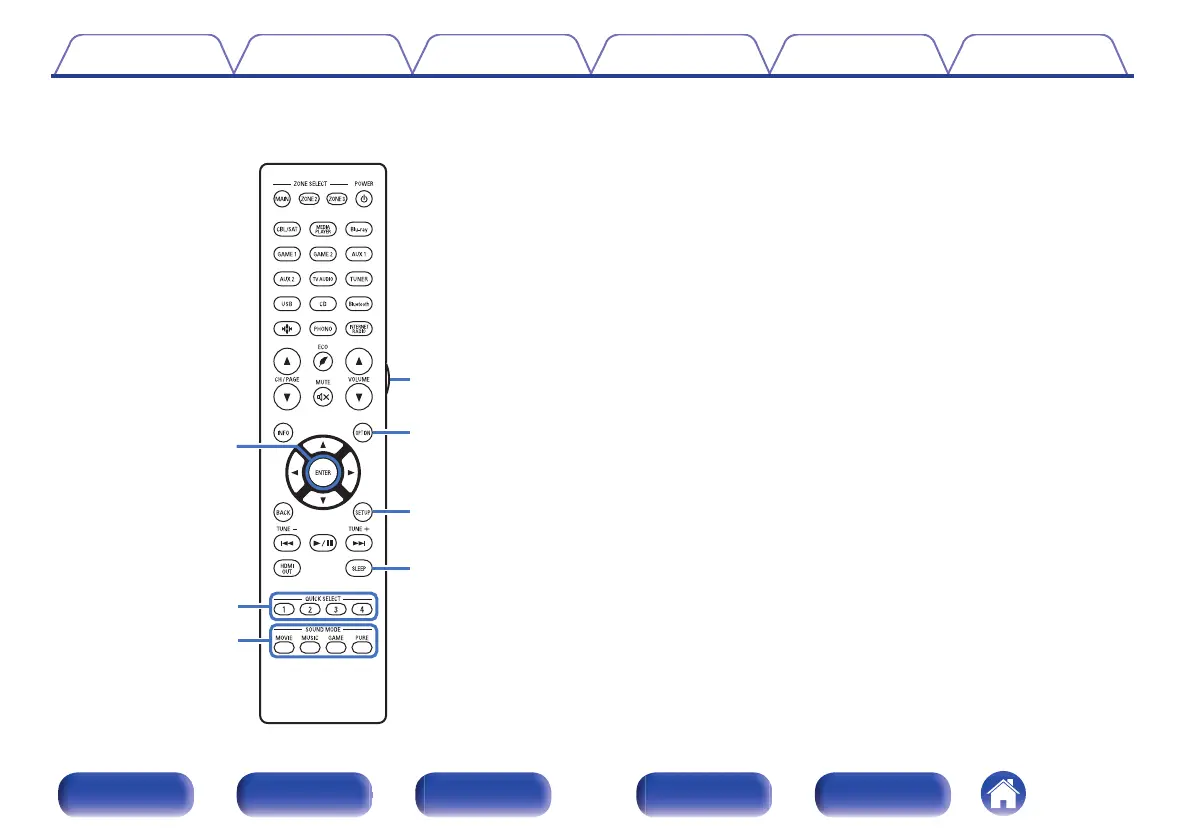N
ENTER button
This determines the selection.
O
QUICK SELECT buttons (1 – 4)
These call up settings registered to each button, such as input source,
volume level and sound mode settings. (v p. 144)
P
SOUND MODE buttons
These select the sound mode. (v p. 127)
Q
Light button
This turns on the backlight for approx. 5 seconds. (v p. 268)
R
OPTION button
This displays the option menu on the TV screen.
S
SETUP button
This displays the menu on the TV screen. (v p. 169)
T
SLEEP button
This sets the sleep timer. (v p. 142)
Contents
Connections Playback Settings Tips Appendix
30
Front panel Display Rear panel Remote Index
