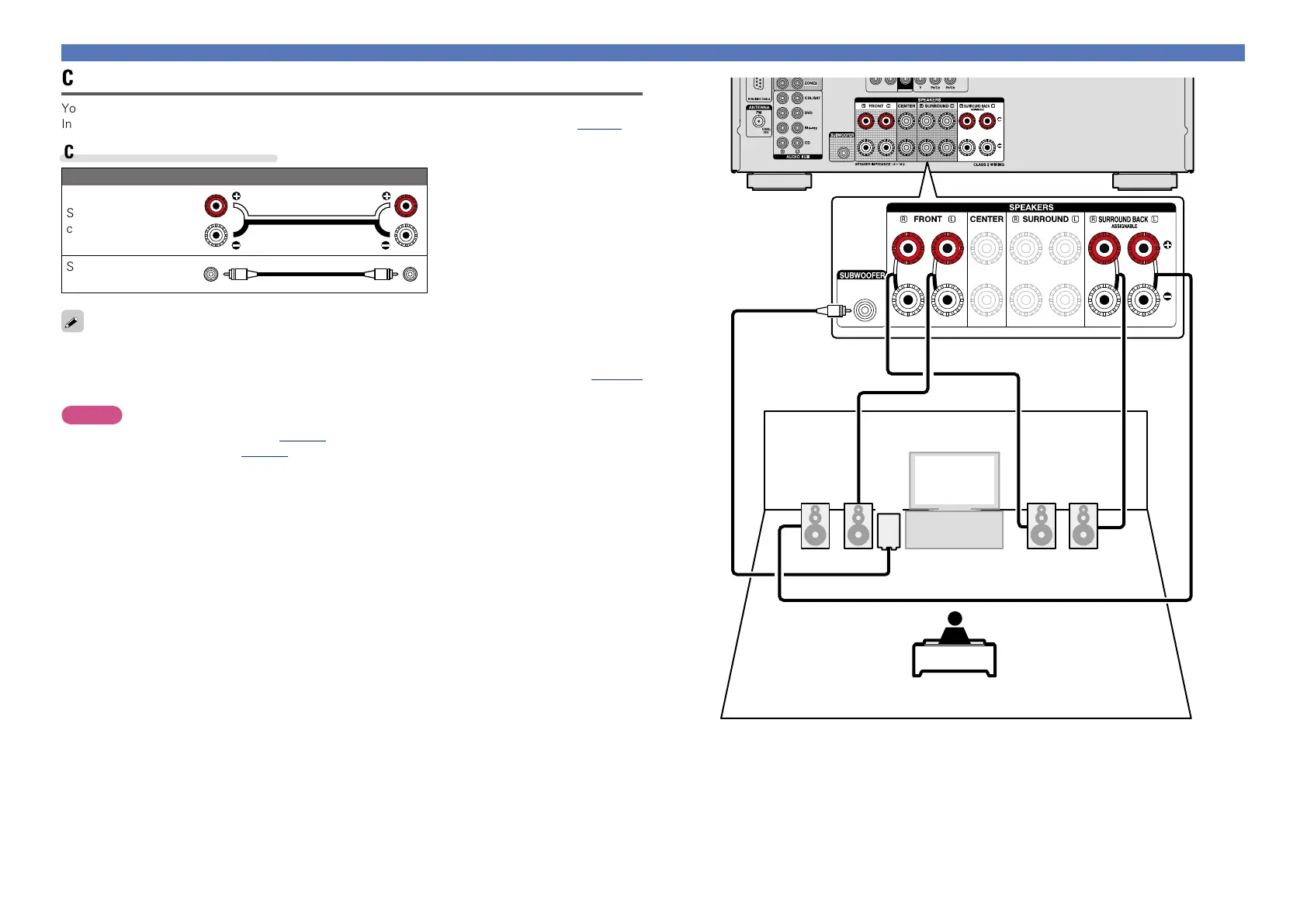82
Speaker connection
FL(A)FL(B) FR(B)FR(A)
SW
Connecting front A/B speakers
You can connect a second set of speakers to this unit and use them for playback.
In this case, set “Assign Mode” to “Front B” in steps 3 to 5 for “Set up “Amp Assign”” (vpage85).
Cables used for connections
Audio cable (sold separately)
Speaker
cable
Subwoofer
cable
For multichannel playback, connect center, surround, surround back, and front speakers and a subwoofer.
Front speakers can be used separately, depending on the speaker’s specifications or playback source such
as front speakers (A) for multichannel playback and front speakers (B) for 2-channel playback (vpage117
“Front Speaker Setup”).
NOTE
•For speaker cable connections, see page77.
•For speaker impedance , see page77.
