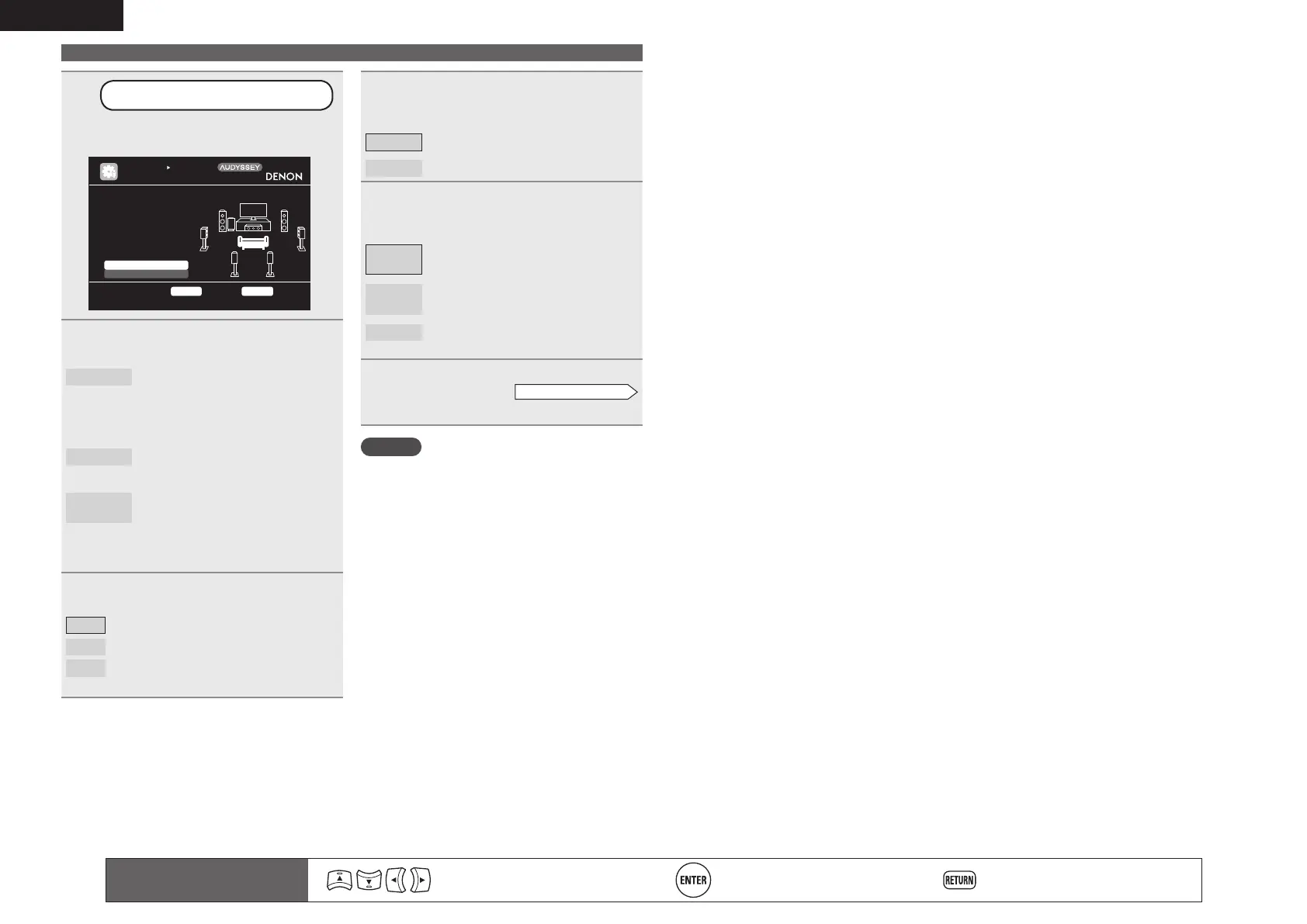38
ENGLISH
Remote control operation
buttons
Move the cursor
(Up/Down/Left/Right)
Confirm the setting Return to previous menu
5
Set up “Channel Select”
Use ui to select “Channel Select”,
and then press ENTER.
[1/6]
STEP1 Preparation
Connect the speakers
and place them accord-
ing to the recommenda-
tions in the manual.
Set the following
items if necessary.
Skip unused ch’s measurement for timesaving
Amp Assign
Channel Select
Auto Setup Start
AUTO SETUP
AUDYSSEY AUTO SETUP
MultEQ
ENTER Enter RETURN Cancel
6
Use ui to select a channel.
Front
Select for setting the front speakers
to be used. In this case, go to step
7.
• “Front” can be set when “Amp
Assign” is set to “Front B”.
Subwoofer
Select for no subwoofers to be
used. In this case, go to step 8.
Surround
Back
Select for no surround back
speakers to be used. In this case,
go to step 9.
• “Surround Back” can be set when
“Amp Assign” is set to “Normal”.
7
GWhen “Front” is selected in step 6H
Press o p to select a front speaker.
A
Select this to use front speaker A
B
Select this to use front speaker B.
A+B
Select this to use front speakers A and B
simultaneously.
Set up speakers
8
GWhen “Subwoofer” is selected in
step 6H
Use o p to select the item.
Measure
Set for measuring a subwoofer.
Skip
Set for no measuring of a subwoofer.
9
GWhen “Surround Back” is selected
in step 6H
Use o p to select the item.
Measure
(2spkrs)
Set for measuring two surround back
speakers.
Measure
(1spkr)
Set for measuring a surround back
speaker.
Skip
Set for no measuring of a surround
back speaker.
10
Press RETURN.
Proceed to page 8
STEP 1 Preparation
step 5.
NOTE
After performing Audyssey Auto Setup, do not
change the speaker connections or subwoofer
volume. In event of a change, perform Audyssey
Auto Setup again.
