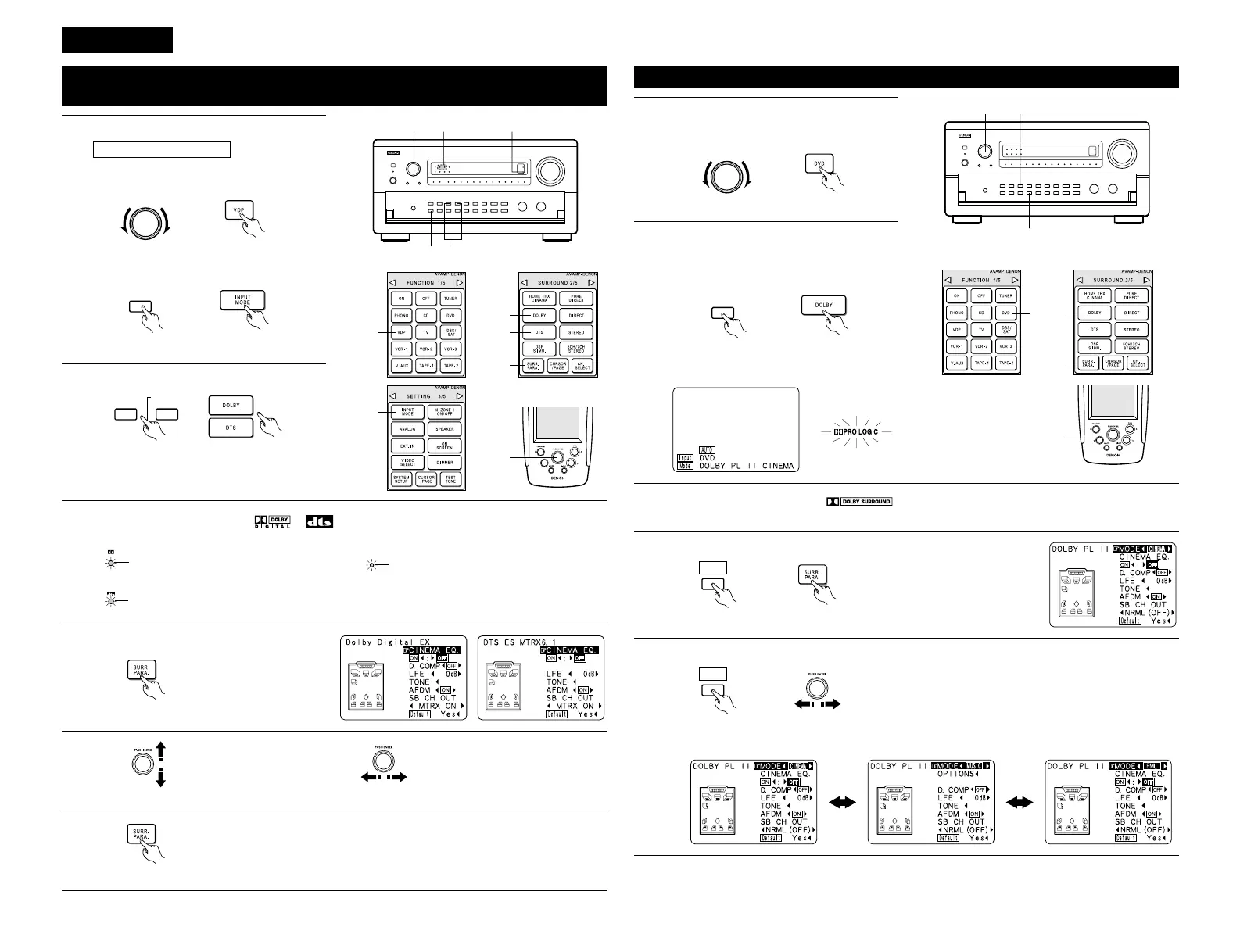Dolby Digital mode (only with digital input) and DTS Surround
(only with digital input)
Playback with digital input
1
Select the input source.
q Select an input source set to digital
(COAXIAL/OPTICAL).
(Main unit) (Remote control unit)
w Set the input mode to “AUTO”.
(Main unit) (Remote control unit)
2
Select the Surround mode.
(Main unit) (Remote control unit)
3
Play a program source with the , mark.
4
Display the surround parameter menu.
(Remote control unit)
5
q Select the various
parameters.
(Remote control unit)
w Adjust the parameter settings.
(Remote control unit)
• The DTS indicator lights when
playing DTS sources.
Light
Light
• The SIGNAL DETECT indicator
lights when playing sources on
which a special identification
signal is recorded.
Light
• The Dolby Digital indicator lights
when playing Dolby Digital
sources.
6
Press the SURR.PARA. button to complete the setting.
(Remote control unit)
5
Select the optimum mode for the source.
(Main unit) (Remote control unit)
DOLBY PL II CINEMA
DOLBY PL
II MUSIC DOLBY PL II EMULATION
1
Select the function to which the component
you want to play is connected.
EX:
2
Select the Dolby Surround Pro Logic II mode.
Dolby Surround Pro Logic
II
mode
(Main unit) (Remote control unit)
3
Play a program source with the mark.
• For operating instructions, refer to the manuals of the respective components.
Light
(Main unit)
(Remote control unit)
Select the DOLBY PRO LOGIC II mode using
the DOLBY SURROUND buttons.
• The Dolby Pro Logic indicator lights.
4
Select the surround parameter mode.
(Main unit) (Remote control unit)
