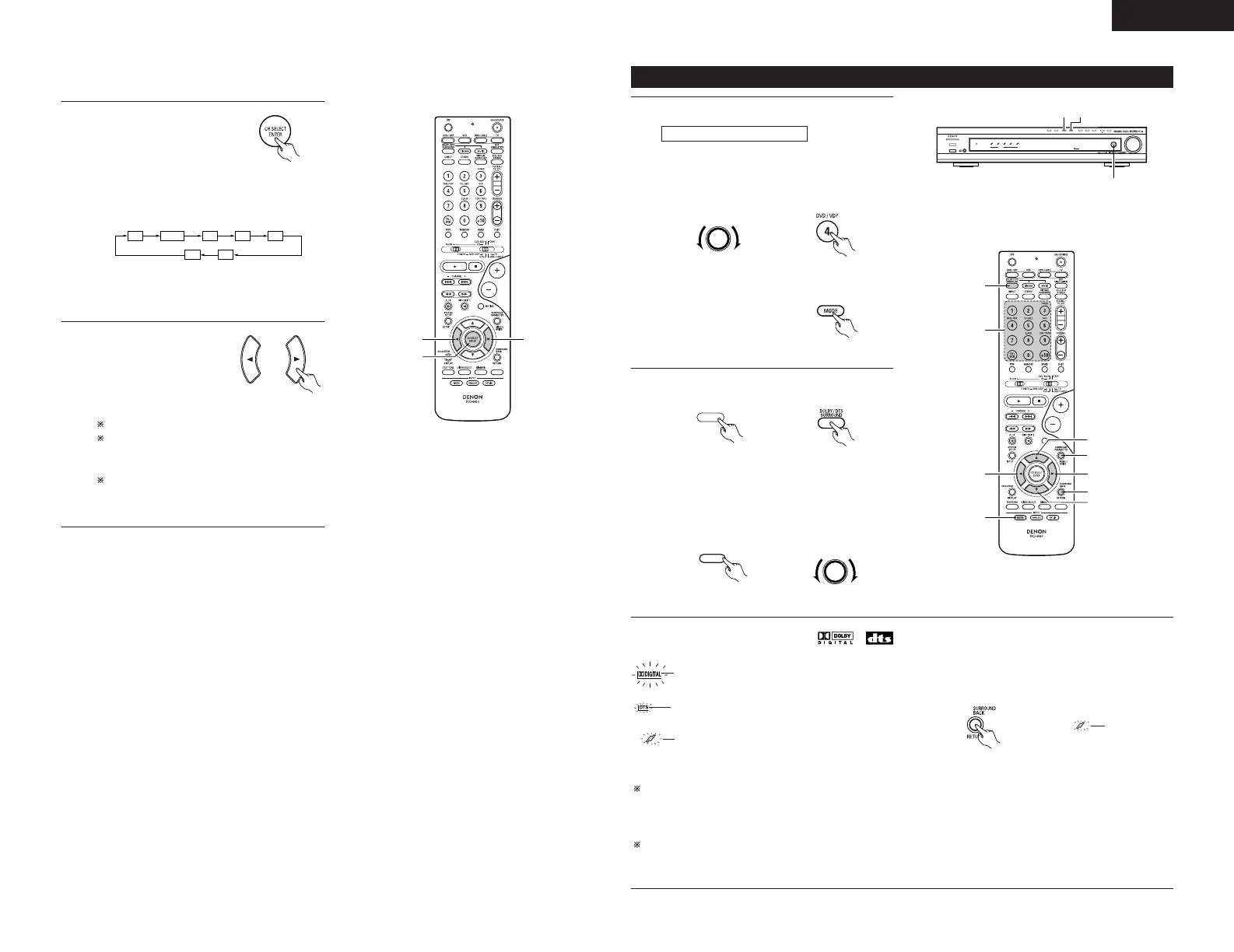23
• After adjusting using the test tones, adjust the channel levels either according to the playback sources or to
suit your tastes, as (described) below.
1
Select the speaker whose
level you want to adjust.
2
The channel switches as shown below each
time the button is pressed.
Adjust the level of the
selected speaker.
(Remote control unit)
NOTE:
• Please make sure the “AUDIO” position of
the slide switch on the remote control unit.
Default setting of channel level is 0 dB.
The level of the selected speaker can be
adjusted within the range of +12 to –12 dB
using the cursor buttons.
SW channel level can be turned off by
decreasing one step from –12 dB.
OFF ´ –12 dB ´ 12 dB
ENGLISH
Dolby Digital mode (only with digital input) and DTS Surround (only with digital input)
MASTER VOLUME
PHONES
TONE CONTROL
TUNING
STATUS
SURROUND MODE
DOLBY/DTS
SURROUND
BAND
AV SURROUND RECEIVER AVR-770SD
AUTO
PCM
INPUT MODE
FUNCTION / SELECT
SIGNAL DETECT
SURROUND BACK
OUTPUT
DIRECT
/STEREO
5ch/6ch
STEREO
DVD
AUTO
DIG
DIGITAL
STANDBY
¢ON / STANDBY
£OFF
1
2 2
Playback with a digital input
1
Select the input source.
q Select an input source set to digital
(COAXIAL/OPTICAL) (see page 14).
Example: DVD
w Set the input mode to “AUTO”, “PCM” or
“DTS”.
(Main unit) (Remote control unit)
(Remote control unit)
2
Select the Dolby/DTS Surround mode.
(Main unit) (Remote control unit)
3
Play a program source with the , mark.
When performing this operation from the main
unit’s panel, press the SURROUND MODE
button, then turn the SELECT knob and select
Dolby Pro Logic
II or DTS NEO:6.
(Main unit) (Main unit)
(Remote control unit)
Light
• Lights when the SURROUND BACK button is on.
(Remote control unit)
• The DTS indicator lights when
playing DTS sources.
Light
• The SIGNAL DETECT indicator lights
when playing 6.1-channel surround
sources containing the identification
signal.
• The Dolby Digital indicator lights
when playing Dolby Digital sources.
Operate the SURROUND BACK button to switch
Surround Back CH ON/OFF.
When the SIGNAL DETECT indicator is lit, we
recommend turning the surround back channel
using the SURROUND BACK button on the remote
control unit during playback.
To use DTS 96/24 sources with the optimum
system, we recommend turning the surround back
channel off.
Light
Light
