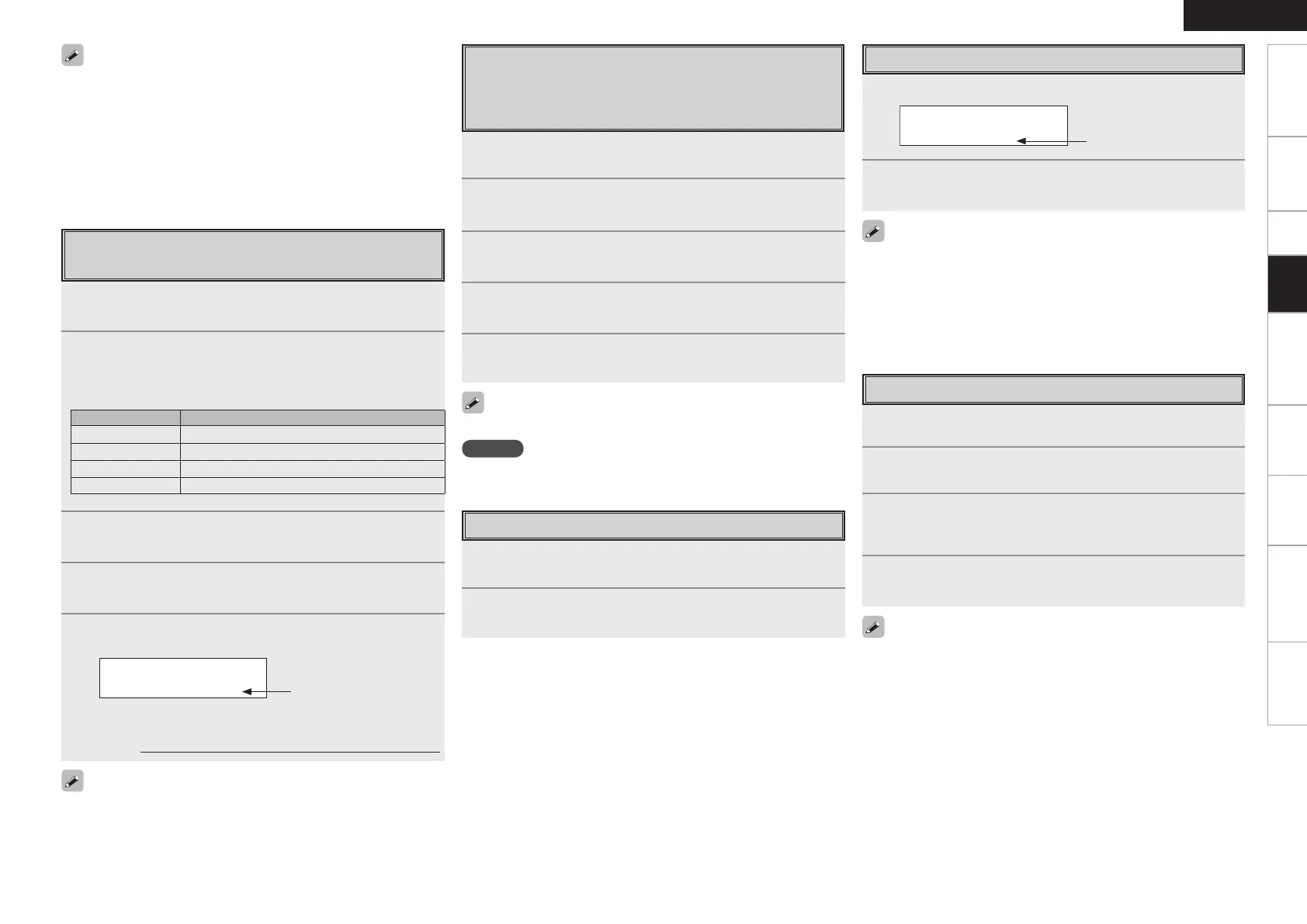0
Getting Started Connections Setup Playback Remote Control Multi-zone Information Troubleshooting
ENGLISH
Specifications
Checking the SIRIUS Signal Strength
and Radio ID
1
Either turn <SOURCE SELECT> or press [SAT TU 1/2]
to select “SIRIUS”.
2
Press <STATUS> until “SIGNAL” appears on the
display.
The display will switch as shown below, depending on the
reception conditions.
Display Status
EXCELLENT Signal strength is excellent
GOOD Signal strength is good
WEAK Signal strength is weak
NO SIGNAL No signal
3
Adjust the position of the antenna until “SIGNAL:
EXCELLENT” is shown on the display.
4
Press <STATUS> until the channel you want to check
(example: “SR001”) is displayed.
5
Press TUNING and select channel 0 (SR000).
Channel No. and Sirius ID are alternately shown on the display.
S R 00 0 S i ri u s I D
* * ** * * * * ** * *
b Write your own SIRIUS ID for storage use.
Sirius ID :
Radio ID
The strength of both the SIRIUS and terrestrial signals can be checked
at menu “Input Setup” – “Antenna Aiming” (vpage 35).
Presetting Radio Channels
(Preset Memory)
Your favorite broadcast channels can be preset so that you can
tune them in easily. Up to 56 channels can be preset.
1
Tune in the broadcast channel you want to preset.
2
Press [MEMORY].
3
Press SHIFT to select the block (A to G) in which the
channel is to be preset.
4
Press <PRESET> or [CHANNEL +/–] to select the
preset number (1 to 8).
5
Press [MEMORY] again to complete the setting.
To preset other channels, repeat steps 1 to 5.
NOTE
Preset channels are erased by overwriting them.
1
Press SHIFT to select the memory block (A to G).
2
Press <PRESET> or [CHANNEL +/–] to select the
desired preset channel (1 to 8).
Listening to Preset Channels
• The channel switches continuously when TUNING is pressed and
held.
• The song title, artist name, composer name, category and reception
level can be checked by pressing <STATUS>.
• The time (default : 30 sec) for which the on-screen display are
displayed can be set at menu “Manual Setup” – “Option Setup”
– “On-Screen Display” (vpage 29).
Press uio p to return to the original screen.
Searching Categories
1
Press [o p].
S R 00 1 H i ts 1
C A T : P op s
2
Use [o p] to select the category, then use [ui] to
select the desired channel.
Channel category
• “UPDATING” is displayed while the encording code is being
updated.
• “SIRIUS UPDATING” is displayed when updating SIRIUS tuner
firmware.
• Refer to “Troubleshooting” – “SIRIUS Satellite Radio” regarding other
messages (vpage 73).
Parental Lock
1
Tune to the channel you want to lock.
2
Press [ENTER] for at least 3 seconds.
“Code: [ ]” is displayed.
3
Enter the 4-digit lock code using uio p.
When you enter the correct code, the corresponding channel is
locked.
4
Press [ENTER].
• Channels under Parental Lock cannot be tuned in by performing
Tuning Up/Down or by category search.
• Channels stored in preset memory can be tuned in by the preset
channel select operation, even if Parental Lock is applied.
• When a channel to which Parental Lock is applied is being played,
Parental Lock for that channel is cancelled by performing Step2.
• See “Edit Lock Cord” (vpage 35) for the method of changing
Parental Lock Cord.
• You can also set “Parental Lock” from the menu (vpage 35).
Playback
