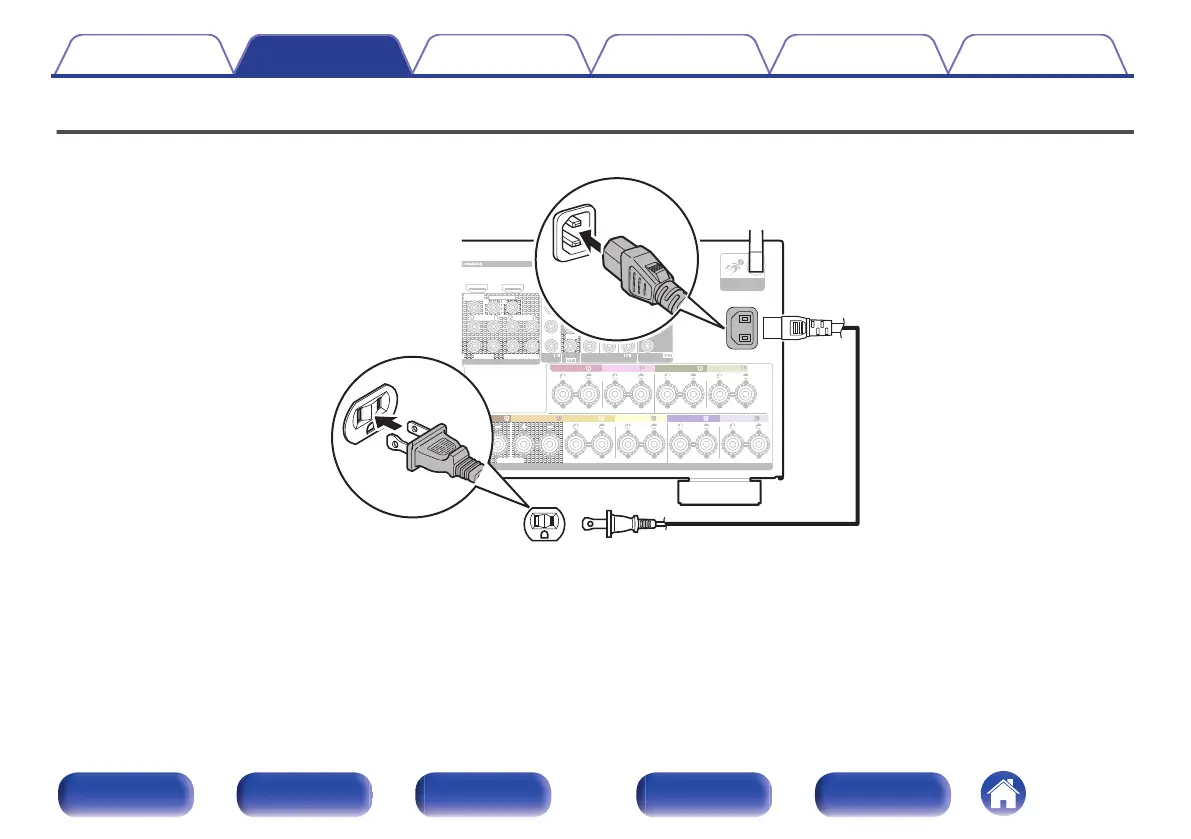Connecting the power cord
After completing all the connections, insert the power plug into the power outlet.
.
MEDIA PLAYER
1
CBL/SAT
1
CBL/SAT
2 DVD
2 DVD 3
Blu-ray
4 GAME
(ASSIGNABLE)
VIDEO
VIDEO
(ASSIGNABLE) (ASSIGNABLE)
COMPONENT VIDEO
COMPONENT VIDEO
ARC
MONITOR1
MONITOR
MONITOR/ZONE3
ZONE2
ZONE2
3 Blu-ray
MONITOR2
CENTER
HEIGHT2
HEIGHT4/FRONT WIDE
1
2
ASSIGNABLE ASSIGNABLE
ASSIGNABLE ASSIGNABLE
ASSIGNABLE
Bluetooth
/
Wi-Fi
ANTENNA
Y
P
B/
C
B
PR/
C
R
SPEAKERS
SUBWOOFER
HEIGHT1
HEIGHT3
HEIGHT4/FRONT WIDE
HEIGHT3 HEIGHT3
URROUND BACK SURROUND BACK
HEIGHT1 HEIGHT1 HEIGHT2 HEIGHT2
HEIGHT4/FRONT WIDE
AC IN
(AC 120 V, 60 Hz)
To household power outlet
Power cord (supplied)
Contents
Connections Playback Settings Tips Appendix
101
Front panel Display Rear panel Remote Index