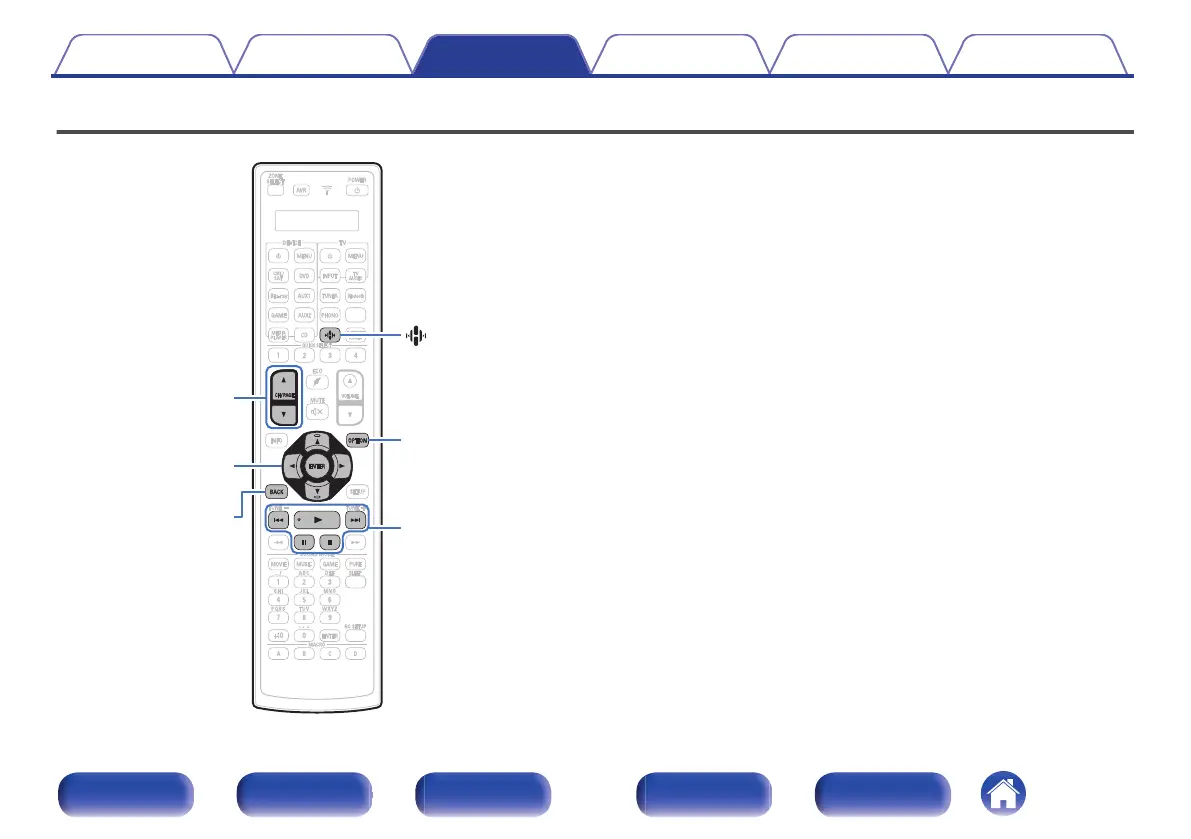Playing back files stored on a PC or NAS
.
uio
p
ENTER
CH/PAGE
df
BACK
OPTION
1
8
9
3
2
(HEOS Music)
0
This unit can play back music files and playlists (m3u, wpl) from DLNA
compatible servers including PCs and NAS devices on your network.
0
Supported file formats:
For details, see “Playing back a file saved on a PC or
NAS” (v p. 327).
0
WMA
0
MP3
0
WAV
0
MPEG-4 AAC
0
FLAC
0
Apple Lossless
0
DSD
Contents Connections Playback Settings Tips Appendix
124
Front panel Display Rear panel Remote Index