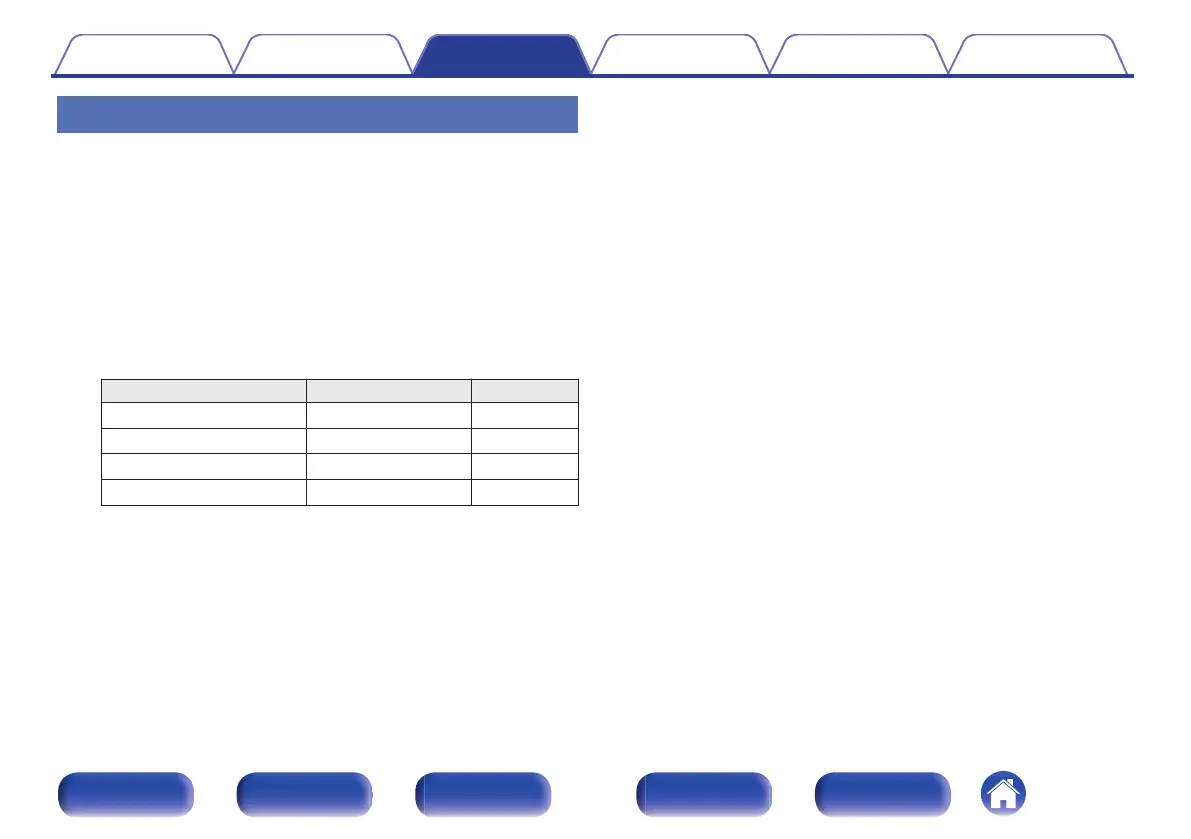Calling up the settings
1
Press ZONE SELECT to select the operating zone with
the remote control.
The J, K or L indicator lights.
2
Press QUICK SELECT.
The Quick Select settings registered to the button you pressed are
called up.
0
The default settings for the input source and volume are as shown
below.
GMAIN ZONEH / GZONE2H / GZONE3H
Button Input source Volume
QUICK SELECT 1 CBL/SAT 40
QUICK SELECT 2 Blu-ray 40
QUICK SELECT 3 Media Player 40
QUICK SELECT 4 HEOS Music 40
Contents Connections Playback Settings Tips Appendix
171
Front panel Display Rear panel Remote Index