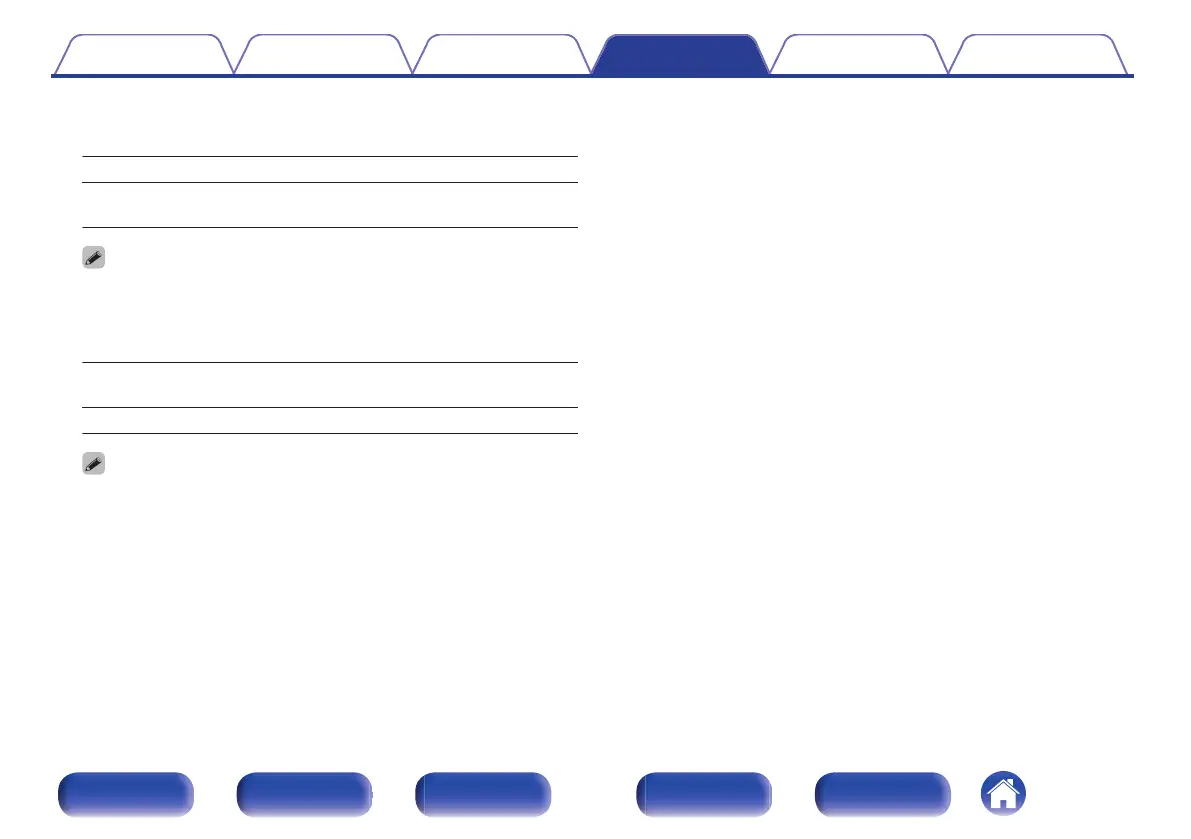o
Speaker Select
Makes settings for the speakers outputting sound.
Floor: Plays back without height speakers.
Floor & Height
(Default):
Plays back with height speakers.
0
This can be set when the sound mode is the original sound mode.
o
Subwoofer
Turn subwoofer output on and off.
On
(Default):
The subwoofer is used.
Off: The subwoofer is not used.
0
You can set this when the sound mode is “Direct” or “Stereo” and in the menu
“Subwoofer Mode” is set to “LFE+Main”. (v p. 251)
o
Set Defaults
The “Surround Parameter” settings are returned to the default settings.
Contents
Connections Playback Settings Tips Appendix
192
Front panel Display Rear panel Remote Index