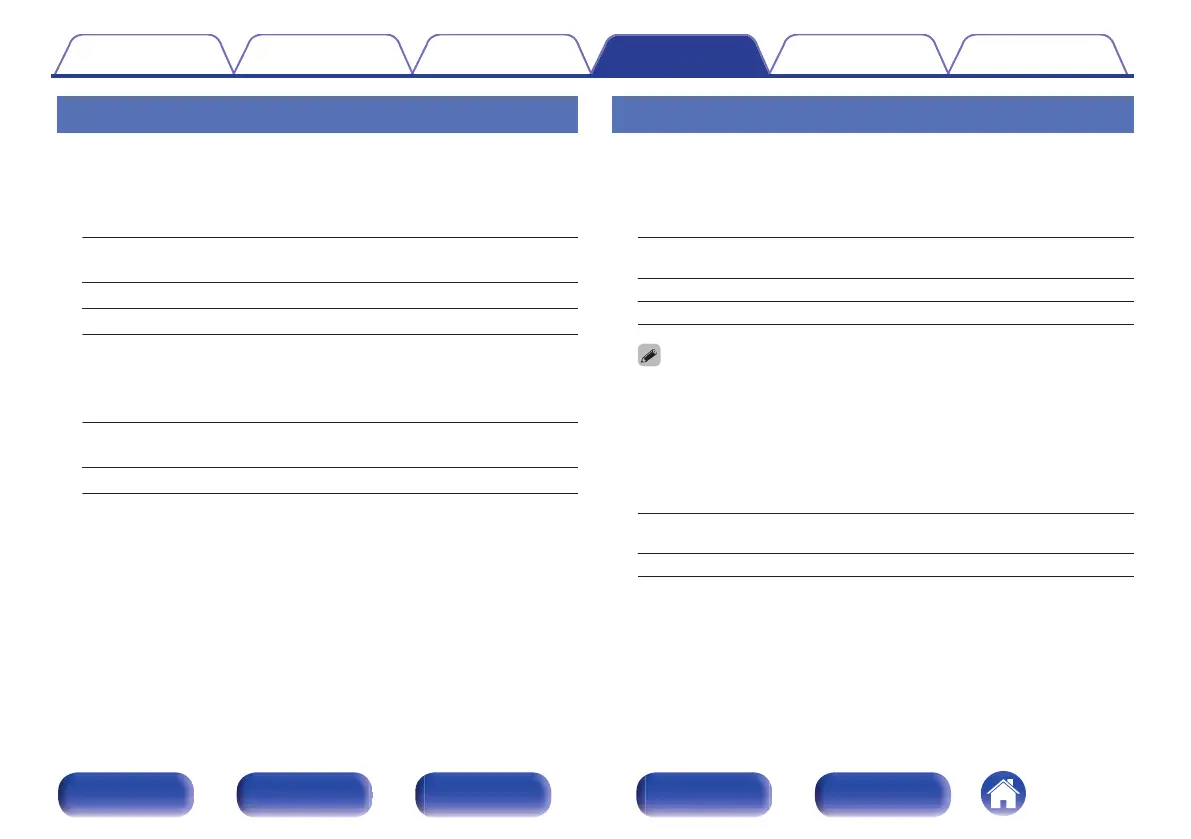Analog Video Out
Selects the zone that uses component video output and video output.
o
Component
Selects the zone that uses component video output.
MAIN ZONE
(Default):
Used in the MAIN ZONE.
ZONE2: Used in the ZONE2.
ZONE3: Used in the ZONE3.
o
Video
Selects the zone that uses video output.
MAIN ZONE
(Default):
Used in the MAIN ZONE.
ZONE3: Used in the ZONE3.
On Screen Display
Select the on-screen display user interface preferences.
o
Volume
Sets where to display the volume level.
Bottom
(Default):
Display at the bottom.
Top: Display at the top.
Off: Turn display off.
0
When the master volume display is hard to see when superimposed text
(closed captioning) or movie subtitles are present, set to “Top”.
o
Info
Displays status of operation temporarily when the input source is
switched.
On
(Default):
Turn display on.
Off: Turn display off.
Contents Connections Playback Settings Tips Appendix
212
Front panel Display Rear panel Remote Index