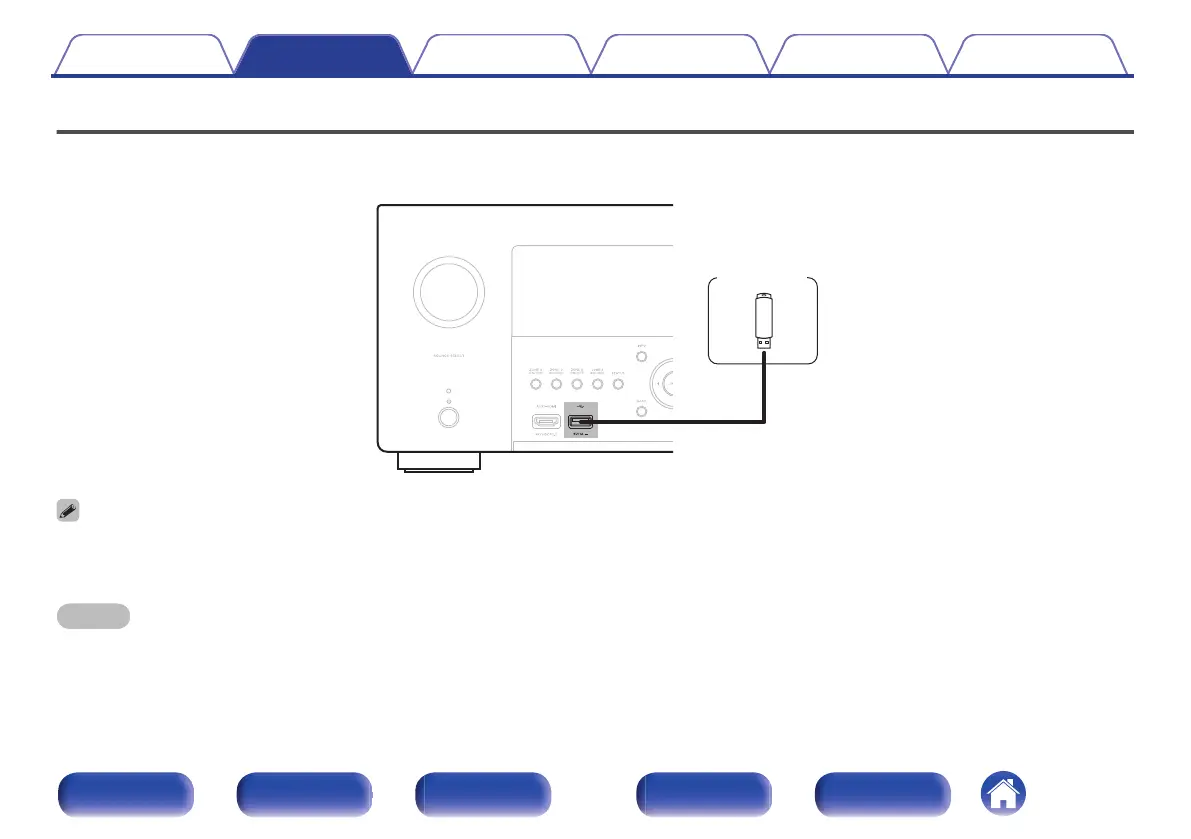Connecting a USB memory device to the USB port
Connect to the USB port on the front panel of this unit to play music files saved to a USB memory device.
For operating instructions see “Playing a USB memory device” (v p. 105).
.
0
Denon does not guarantee that all USB memory devices will operate or receive power. When using a portable USB hard disk drive (HDD) which came with an AC adapter,
use that device’s supplied AC adapter.
0
The USB port on the rear panel can only be used to supply power (5 V/1.5 A). It cannot be used to play music files. (v p. 25)
NOTE
0
USB memory devices will not work via a USB hub.
0
It is not possible to use this unit by connecting the unit’s USB port to a PC via a USB cable.
0
Do not use an extension cable when connecting a USB memory device. This may cause radio interference with other devices.
Contents Connections Playback Settings Tips Appendix
94
Front panel Display Rear panel Remote Index