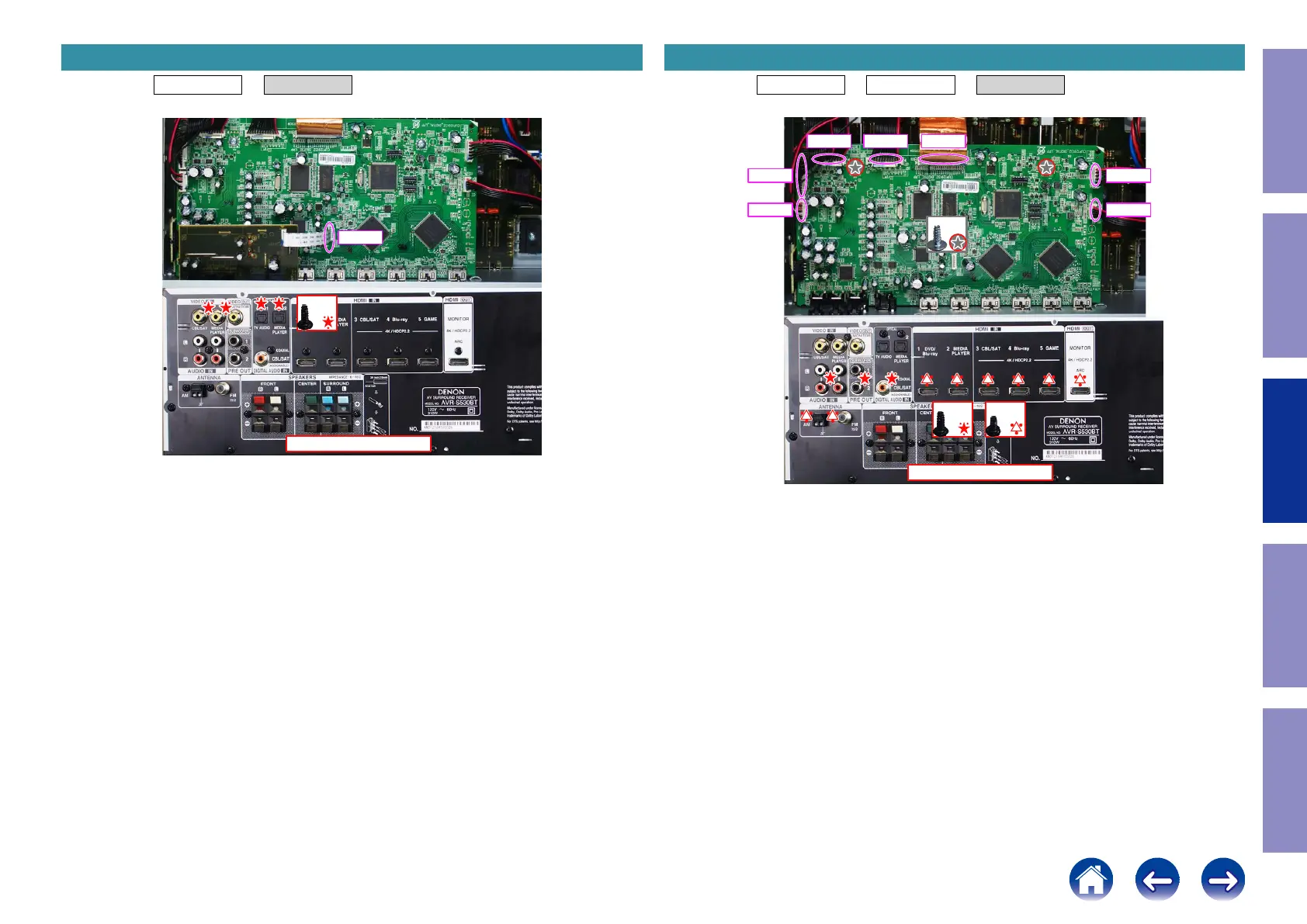Proceeding : TOP COVER → VIDEO PCB
(1) Remove the screws. Remove the FFC.
2. VIDEO PCB
↑Shooting direction: A↑
x4
FFC
Proceeding : TOP COVER → VIDEO PCB → DIGITAL PCB
(1) Remove the screws. Remove the connector. Remove the FFC.
3. DIGITAL PCB
↑Shooting direction: A↑↑Shooting direction: A↑
x3 x8
x2
FFCCN772CN712
CN713 CN751
CN771CN752
50
Caution in
servicing
Electrical Mechanical Repair Information Updating