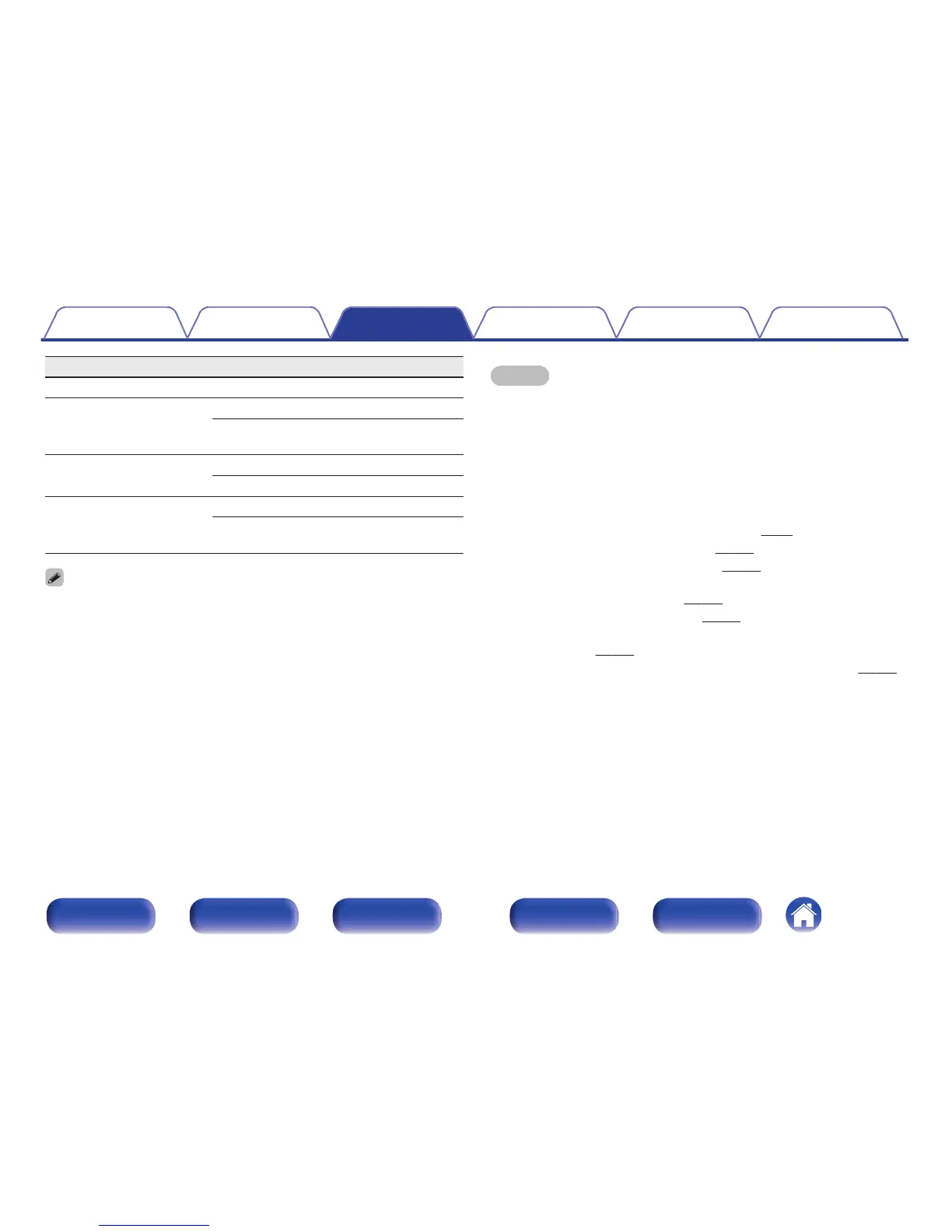Operation buttons Function
1/3
Playback / Pause
8 9
Skip to previous track / Skip to next track
(Press and hold) Fast-reverse / Fast-
forward
ENTER
Playback / Pause
(Press and hold) Stop
u i
Skip to previous track / Skip to next track
(Press and hold) Fast-reverse / Fast-
forward
0
Press STATUS on this unit during playback to switch the display between Title
name, Artist name, Album name, etc.
0
English letters, numbers and certain symbols are displayed. Incompatible
characters are displayed as “.” (period).
NOTE
0
To operate the Bluetooth device with the remote control of this unit, the Bluetooth
device needs to support the AVRCP profile.
0
The remote control of this unit is not guaranteed to work with all Bluetooth devices.
0
Depending on the type of Bluetooth device, this unit outputs audio that is coupled
to the volume setting on the Bluetooth device.
o
Operations accessible through the option
menu
0
“Pairing with other Bluetooth devices” (v p. 80)
0
“Performing repeat playback” (v p. 113)
0
“Performing random playback” (v p. 113)
0
“Adjusting the volume of each channel to match the input source
(Channel Level Adjust)” (v p. 118)
0
“Adjusting the tone (Tone)” (v p. 119)
0
“Displaying your desired video during audio playback (Video
Select)” (v
p. 120)
0
“Playing the same music in all zones (All Zone Stereo)” (v p. 122)
Contents
Connections Playback Settings Tips Appendix
79
Front panel Display Rear panel Remote Index
