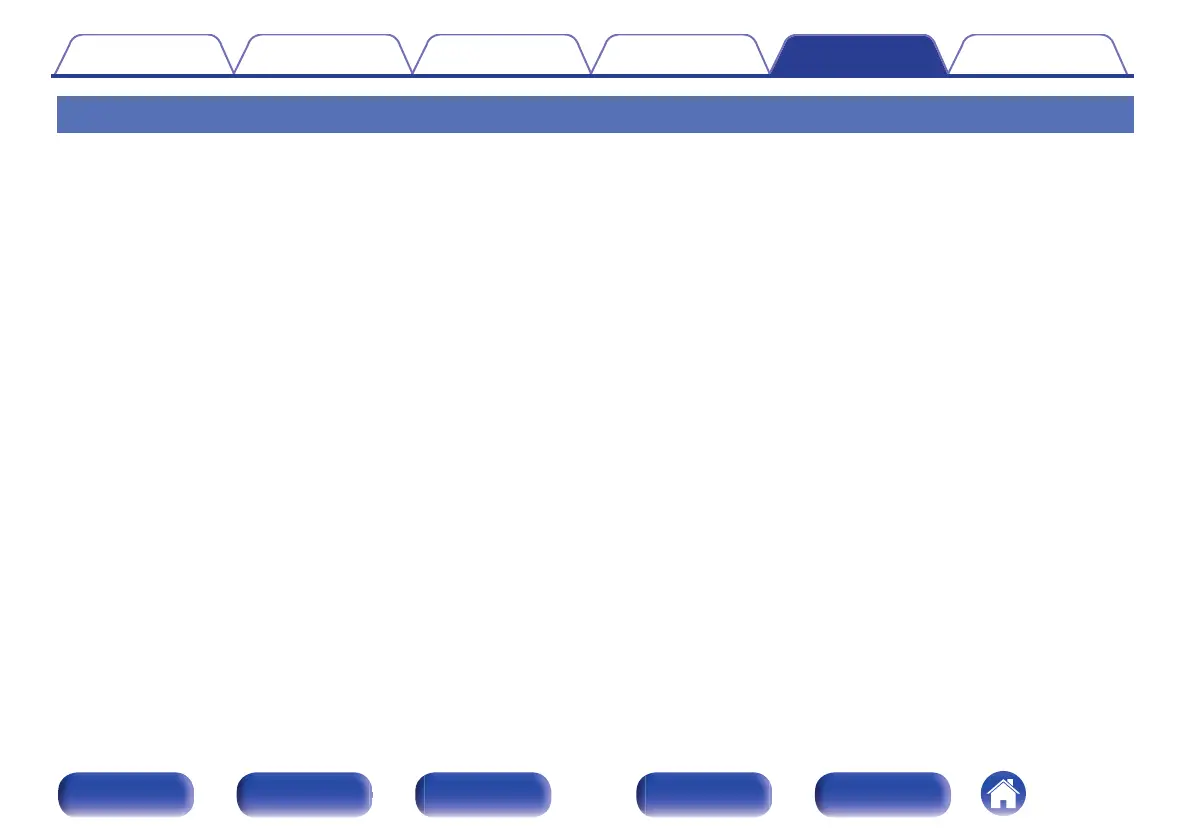Desired sound does not come out
The volume does not increase.
0
The maximum volume is set too low. Set the maximum volume using “Limit” on the menu. (v p. 156)
0
Appropriate volume correction processing is performed according to the input audio format and settings, so the volume may not reach the upper limit.
The volume of Bluetooth headphones does not decrease.
0
Bluetooth headphones volume cannot be adjusted from this unit. Use a Bluetooth headphones with volume adjustment.
No sound comes out with the HDMI connection.
0
Check the connection of the HDMI connectors. (v p. 51)
0
When outputting HDMI audio from the speakers, set “HDMI Audio Out” on the menu to “AVR”. To output from the TV, set “TV”. (v p. 162)
0
When using the HDMI Control function, check that the audio output is set to the AV amplifier on the TV. (v p. 128)
When an eARC function-compatible television is connected, television audio is not output from the speaker connected to this unit
0
eARC function settings may be required depending on the eARC function-compatible television you are using. Make sure eARC is set to on if this
setting exists on your television. For more information, check your television’s owner’s manual.
0
Make sure the input source of this unit is “TV Audio”.
0
The eARC function does not operate when the HDMI input connector is set to the “TV Audio” input source. To enable eARC function operation, remove
the HDMI input connector setting, then restart this unit and the television. (v p. 177)
No sound comes out of a specific speaker.
0
Check that speaker cables are properly connected.
0
Check that a selection other than “None” is set for the “Speaker Config.” setting in menu. (v p. 191)
0
Check the “Assign Mode” setting in the menu. (v p. 190)
0
When the sound mode is “Stereo” and “Virtual”, audio is only output from the front speakers and subwoofer.
0
Audio is not output from the surround back speaker if “Speaker Virtualizer” is set to “On” when “Speaker Config.” - “Surr. Back” is set to “1 spkr” in the
menu. (v p. 152)
Contents
Connections Playback Settings Tips Appendix
232
Front panel Display Rear panel Remote Index
