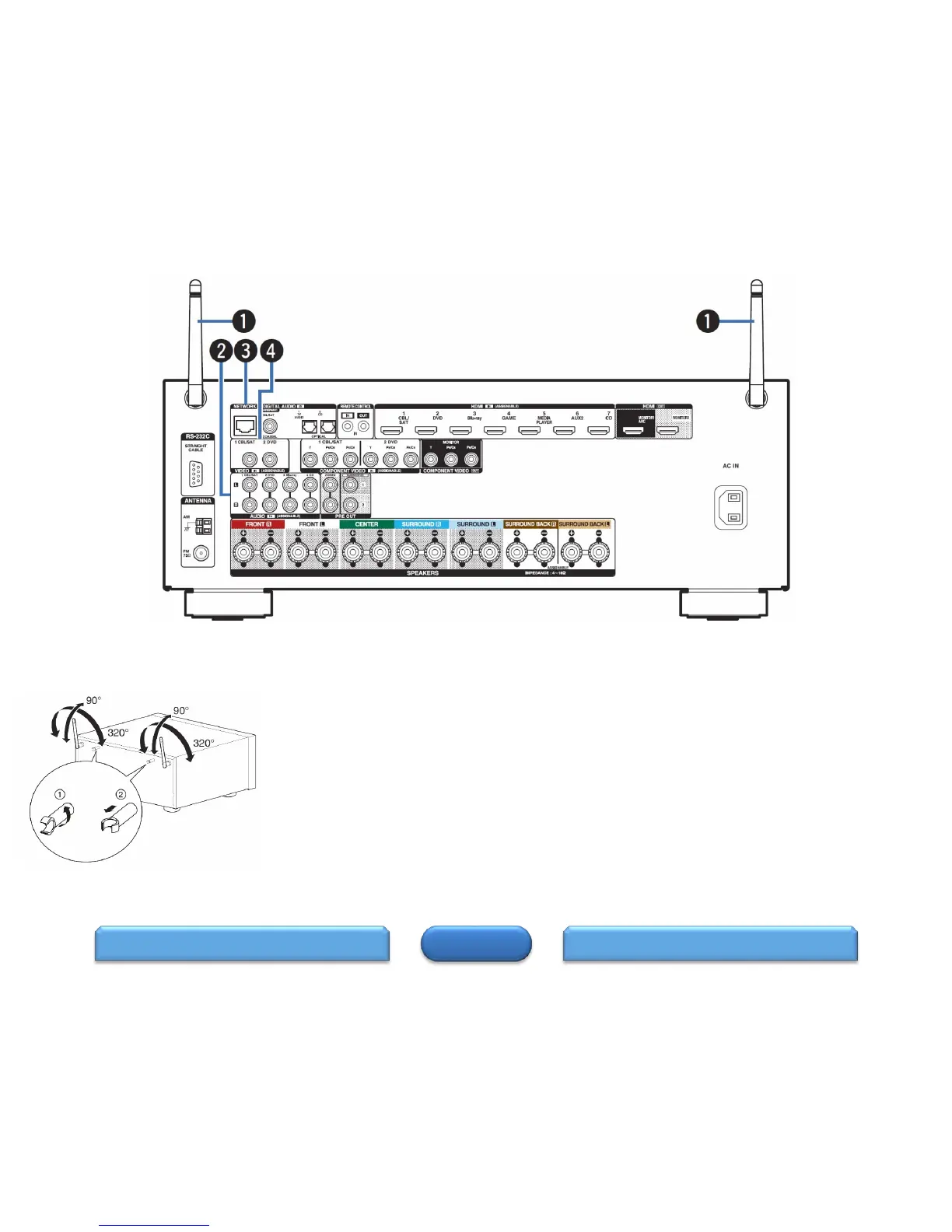Rod antennas for Bluetooth/wireless LAN
Stand this antenna upright when connecting to a network via wireless
LAN, or when connecting to a handheld device via Bluetooth.
Analog audio connectors (AUDIO)
Used to connect devices equipped with analog audio connectors.
• “Connecting a set-top box (Satellite tuner/cable TV)”
• “Connecting a DVD player or Blu-ray Disc player”
NETWORK connector
Used to connect to a LAN cable when connecting to a wired LAN network.
Video connectors (VIDEO)
Used to connect devices equipped with video connectors.
• “Connecting a set-top box (Satellite tuner/cable TV)”
• “Connecting a DVD player or Blu-ray Disc player”
HOME
DISPLAY 2 REAR PANEL 2
Rear Panel (1 of 3)
The antenna clip can be removed from the rear panel.
A Rotate the antenna clip 90 degrees to the left.
B Pull the antenna clip out towards yourself.
• The antenna clip is needed when transporting this unit.
Keep it in a safe place.
• Attach the antenna clip by following the steps for
removing it in reverse.
