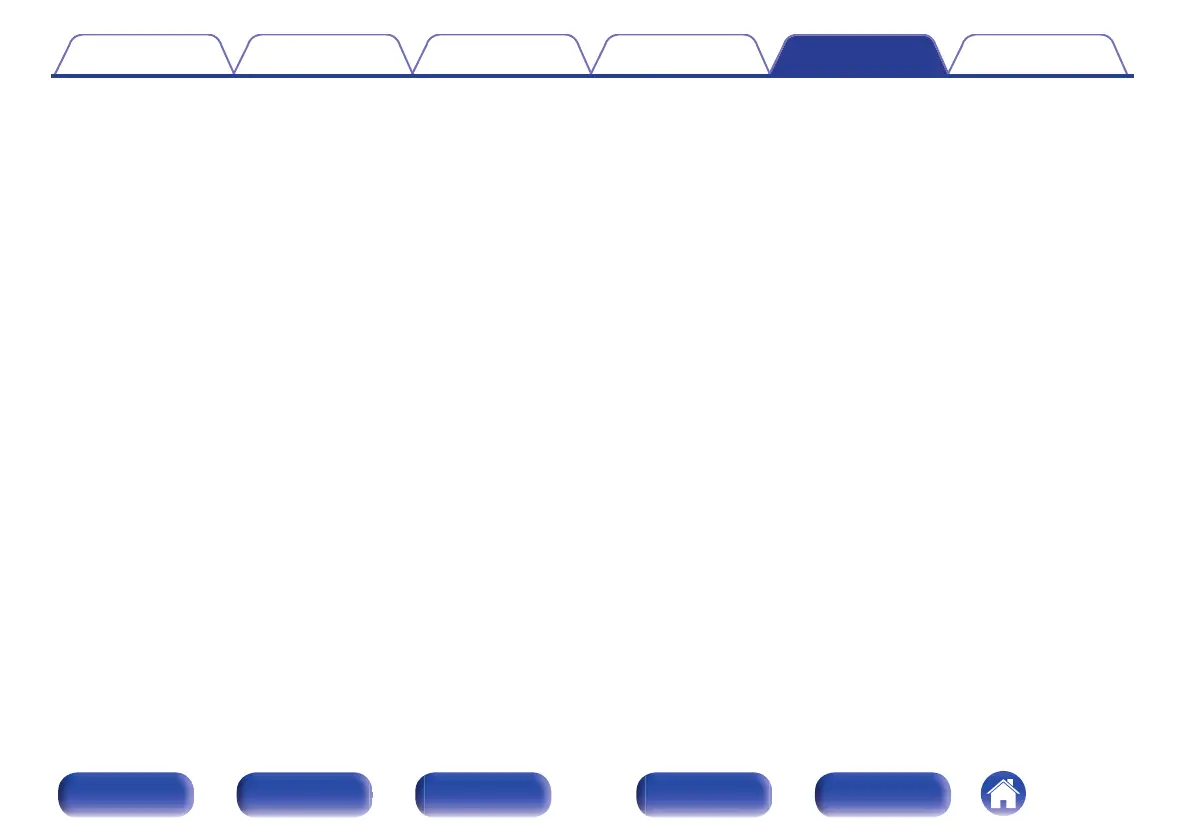No sound is produced from subwoofer.
0
Check the subwoofer connections. (v p. 24)
0
Turn on the subwoofer’s power.
0
Set “Speaker Layout” - “Subwoofer” on the menu to “Yes”. (v p. 97)
0
When “Crossovers” - “Front” in the menu is set to “Full Band”, depending on the input signal and the sound mode, no sound may be output from the
subwoofer. (v p. 99)
0
When no subwoofer audio signal (LFE) is included in the input signals, no sound may be output from the subwoofer. (v p. 100)
0
You can make the subwoofer always output sound by setting the “Subwoofer Output” to “LFE+Main”. (v p. 100)
DTS sound is not output.
0
Check that the digital audio output setting on the connected device is set to “DTS”.
0
Set “Decode Mode” on the menu to “Auto” or “DTS”. (v p. 91)
Dolby TrueHD, DTS-HD, Dolby Digital Plus audio is not output.
0
Make HDMI connections. (v p. 31)
0
Check the digital audio output setting on the connected device. On some devices, “PCM” is set by default.
Dolby PLg mode or DTS Neo:6 mode cannot be selected.
0
It cannot be selected when “No” is set for “Speaker Layout” - “Center” and “Surround”. (v p. 97)
0
Dolby PLg or DTS Neo:6 cannot be selected when using headphones.
“Restorer” cannot be selected.
0
Check that an analog signal or PCM signal (Sample Rate = 44.1/48 kHz) is input. For playback of multichannel signals such as Dolby Digital or DTS
surround, “Restorer” cannot be used. (v p. 80)
0
Switch to a sound mode other than “Direct” or “Pure Direct”. (v p. 63)
Contents
Connections Playback Settings Tips Appendix
116
Front panel Display Rear panel Remote Index