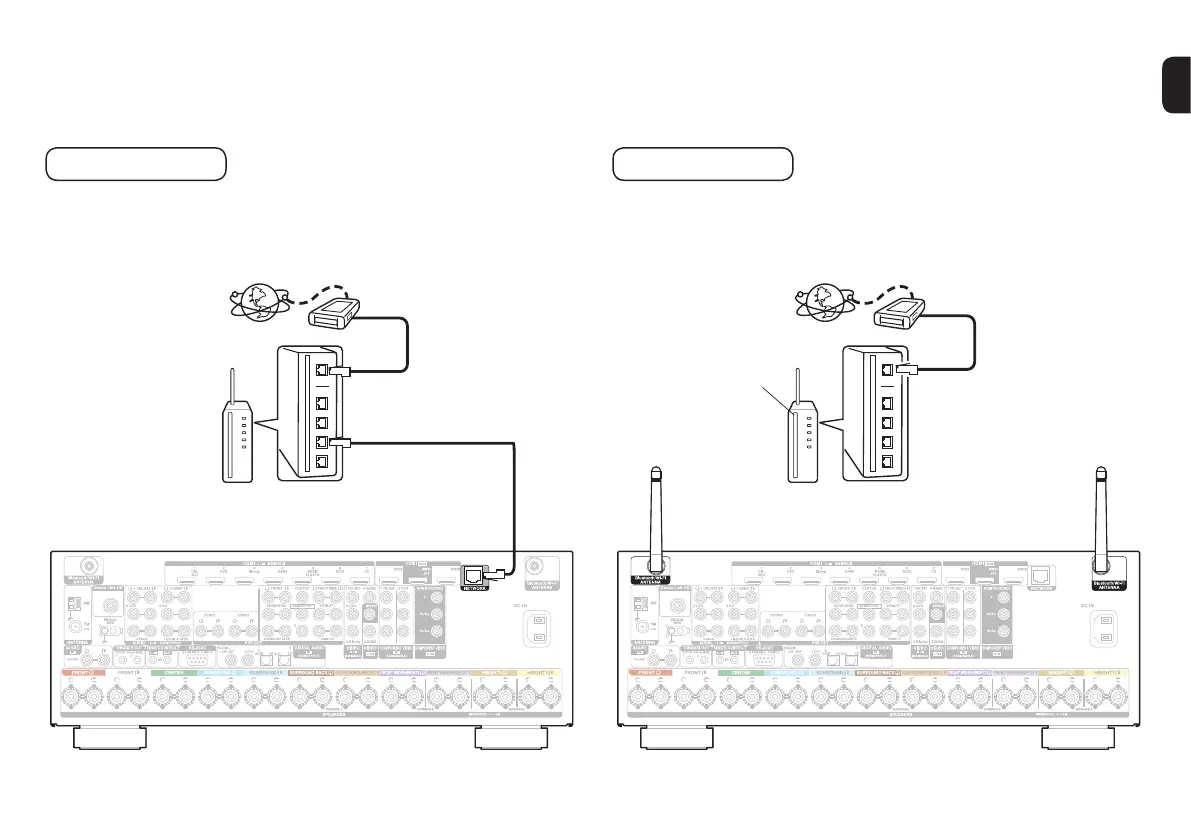6
2.2) Connect to the network.
Wired LAN
When connecting cables (wired connection), connect a LAN
cable between your receiver and your network router.
Internet
Modem
Router
To WAN side
To LAN port
Wireless LAN
When connecting to wireless LAN (Wi-Fi), follow the
instructions in “Connecting the external antennas for
Bluetooth/Wireless connectivity” and connect the antennas.
Router with
access point
To WAN side
Internet
Modem
