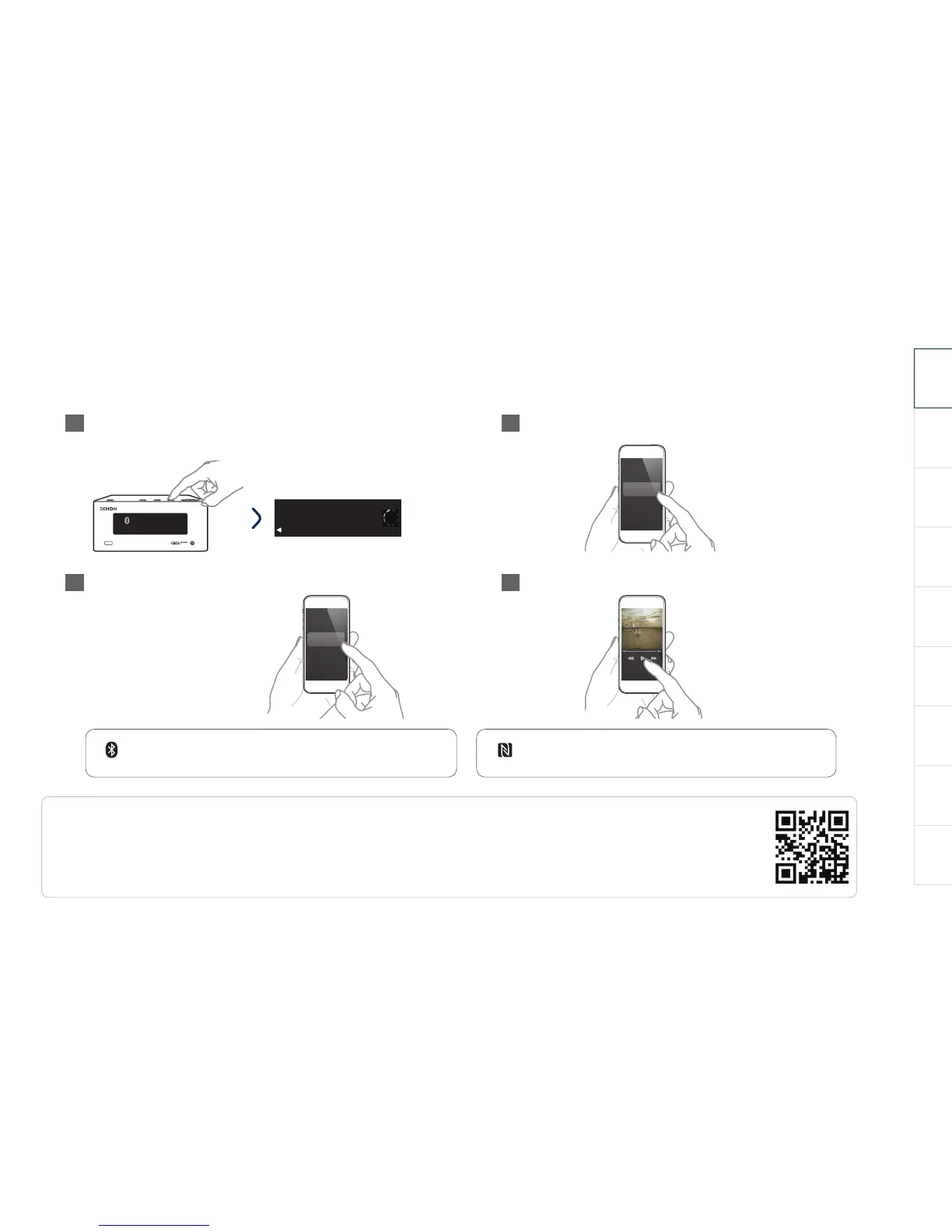6
Français NederlandsDeutsch EspañolItaliano Svenska
Pусский
Polski
English
1
3
2
4
To reconnect a previously paired Bluetooth device, start at step 2. Pair and connect your NFC capable device by gently touching it on the
NFC logo on the top of CEOL piccolo.
Play music using any app on your device
Enjoying music using Bluetooth
Activate Bluetooth on your mobile device
Bluetooth ON
Bluetooth ONCEOL piccolo
Bluetooth
CEOL piccolo
Bluetooth
Press SOURCE to select Bluetooth, then press and hold
the Source button until [Pairing Mode] is displayed
No Connection
Press and hold INPUT SOURCE ...
Turn on Bluetooth f...
[Pairing Mode]
: cancel
No sound:
• Check all connections.
• Make sure the bare metal wire ends of the speaker wires are in contact with
the metal part of the speaker terminals.
Basic trouble shooting
For more information about this product, scan the QR code
using your mobile device or visit Denon Support at:
manuals.denon.com/DRAN4/EU/EN/
Additional information
Select“CEOL piccolo” from the Bluetooth device list on your mobile
device
Some devices may required you to verify
the numeric code and press ENTER
