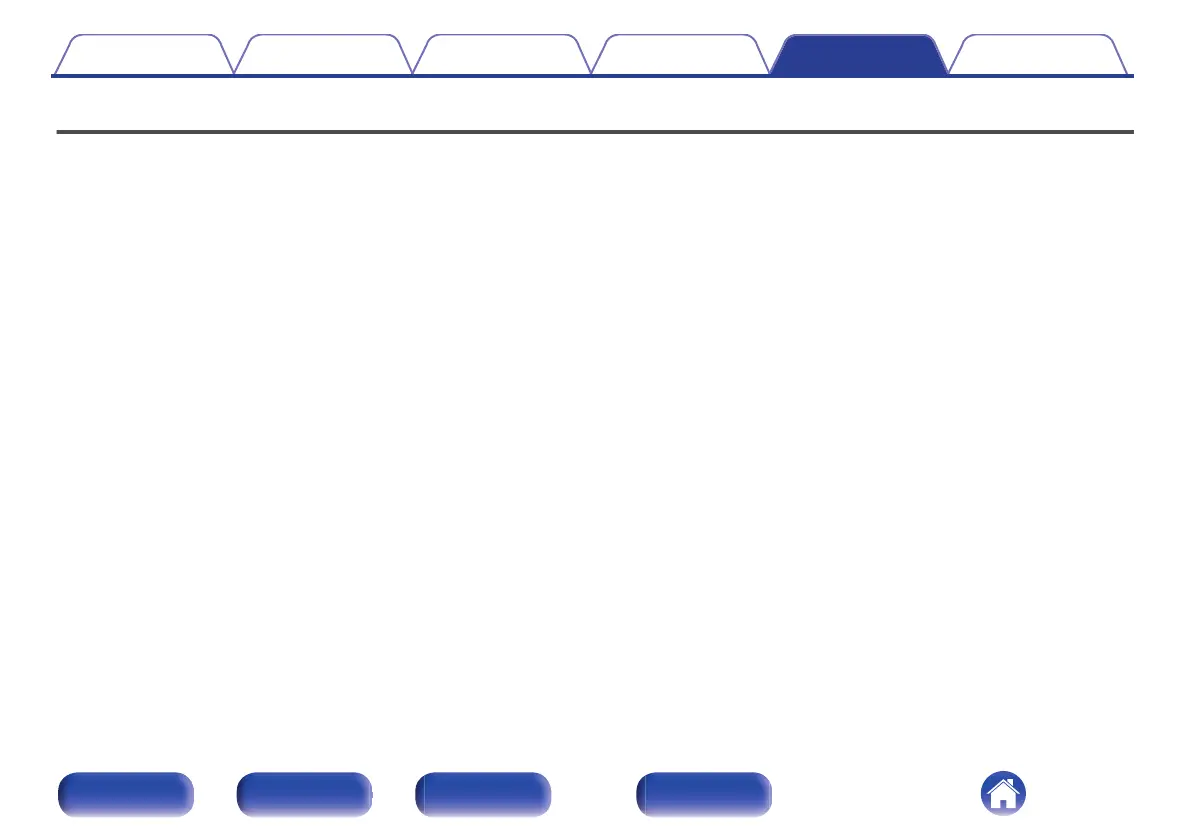Tips
I want to listen to high sound performance playback
0
The Wi-Fi function can be stopped to prevent noise that affects the sound quality. Set “Wi-Fi” to “Off” in the setup menu. (v p. 100)
0
Stopping Bluetooth function reduces a source of noise that affects sound quality, enabling higher sound quality playback. Set “Bluetooth” to “Off” in the
setup menu. (v p. 101)
I want to adjust the tone myself
0
Set “Super Dynamic Bass”, “Bass”, “Treble” and “Balance” in the setting menu. (v p. 91)
I want sound playback that is faithful to the original sound
0
Set “Source Direct” in the setting menu to “On”. (v p. 91)
I want to play TV audio at higher quality
0
Connect the HDMI terminal of your TV that supports the ARC function to the HDMI ARC terminal of this unit and switch the input source to HDMI.
(v p. 23)
0
If you are using a TV that does not support the ARC function or a TV that does not have an HDMI terminal, the TV audio can be played by this unit using
an Optical connection. (v p. 23)
0
Only 2-channel linear PCM can be input as the digital audio signal to this unit.
I want to prevent this unit from going into standby by linking to the power off operation of an HDMI connected TV
0
Change the “HDMI Power Off Control” setting to “Off”. (v p. 94)
Contents
Connections Playback Settings Tips Appendix
106
Front/Top
panel
Rear panel
Remote control
unit
Index
