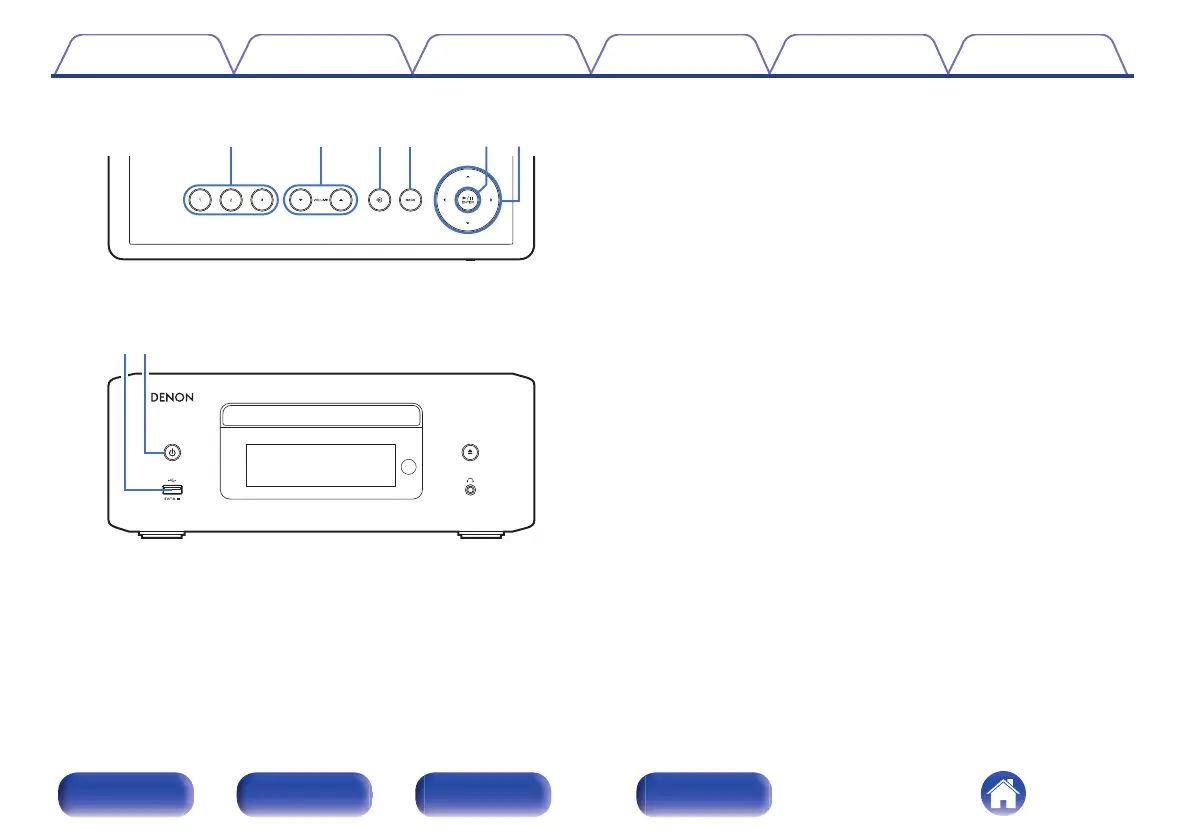GTop panelH
GFront panelH
iu
y
qwer
t
A
QUICK SELECT keys (1 – 3)
These call up settings registered to each key, such as input source,
volume level and “SDB/Tone” in the setup menu. (v p. 83)
B
VOLUME keys (df)
Adjusts the volume.
C
Input source switching key (q)
This selects the input source.
D
BACK key
Returns to the previous item.
E
Playback/Pause/ENTER key (1/3/ENTER)
Plays back and pauses tracks, and enters the selected content.
F
Cursor keys (uio p)
These select items.
G
USB port (T)
This is used to connect USB storages (such as USB flash drives).
(v p. 38)
H
Power (X) button
This turns the power on/off (standby). (v p. 31)
Power indicator
This is lit as follows according to the power status:
0
White: Power on
0
Off: Standby
Contents
Connections Playback Settings Tips Appendix
11
Front/Top
panel
Rear panel
Remote control
unit
Index
