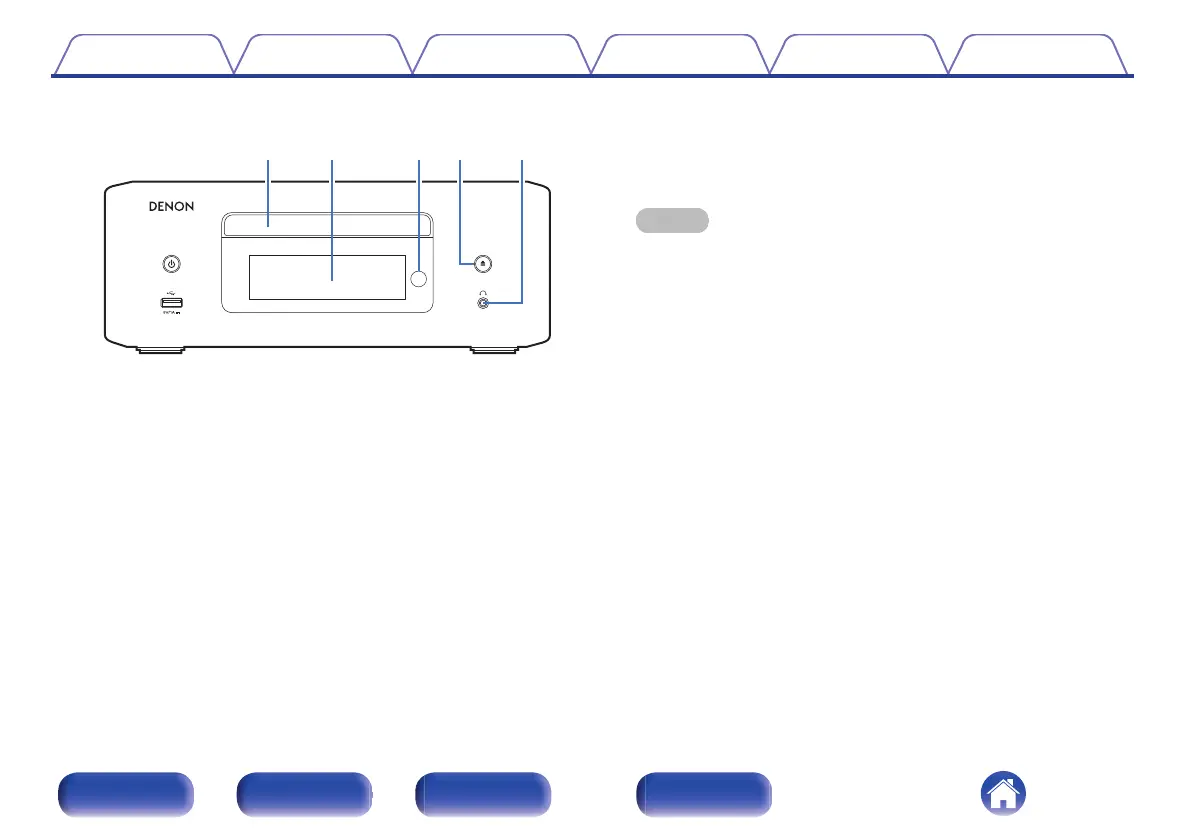GFront panelH
Q0 Q1 Q2 Q3
o
I
Disc tray
Used to insert a disc. (v p. 134)
J
Display
This displays various pieces of information.
K
Remote control sensor
This receives signals from the remote control unit. (v p. 9)
L
Disc tray open/close button (5)
Opens and closes the disc tray. (v p. 59)
M
Headphones jack (R)
Used to connect headphones.
When the headphones are plugged into this jack, audio will no longer
be output from the speaker terminals and AUDIO OUT connectors
(including the SUBWOOFER connector).
NOTE
0
To prevent hearing loss, do not raise the volume level excessively when using
headphones.
Contents Connections Playback Settings Tips Appendix
12
Front/Top
panel
Rear panel
Remote control
unit
Index
