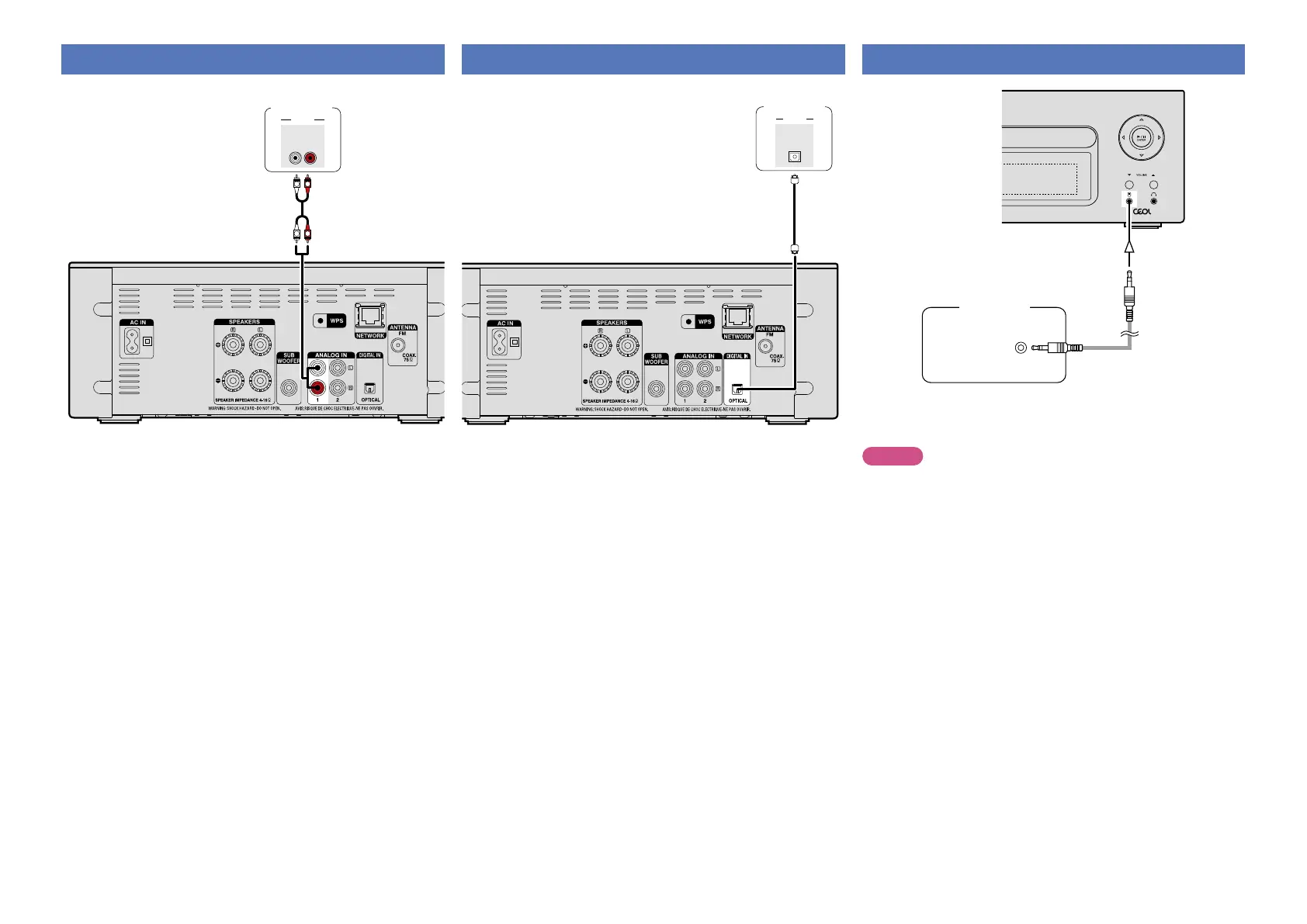7
Connecting an analog device
AUDIO
RL
OUT
R
L
R
L
AUDIO
Analog
device
Connecting a digital device
AUDIO
OPTICAL
OUT
Digital
device
Connecting a portable player
HEADPHONE
Portable
Audio
Connect this unit and portable audio player using a separately sold
mini-stereo audio cable.
NOTE
After you connect a portable audio player, the input source
automatically switches to “Portable In”.
