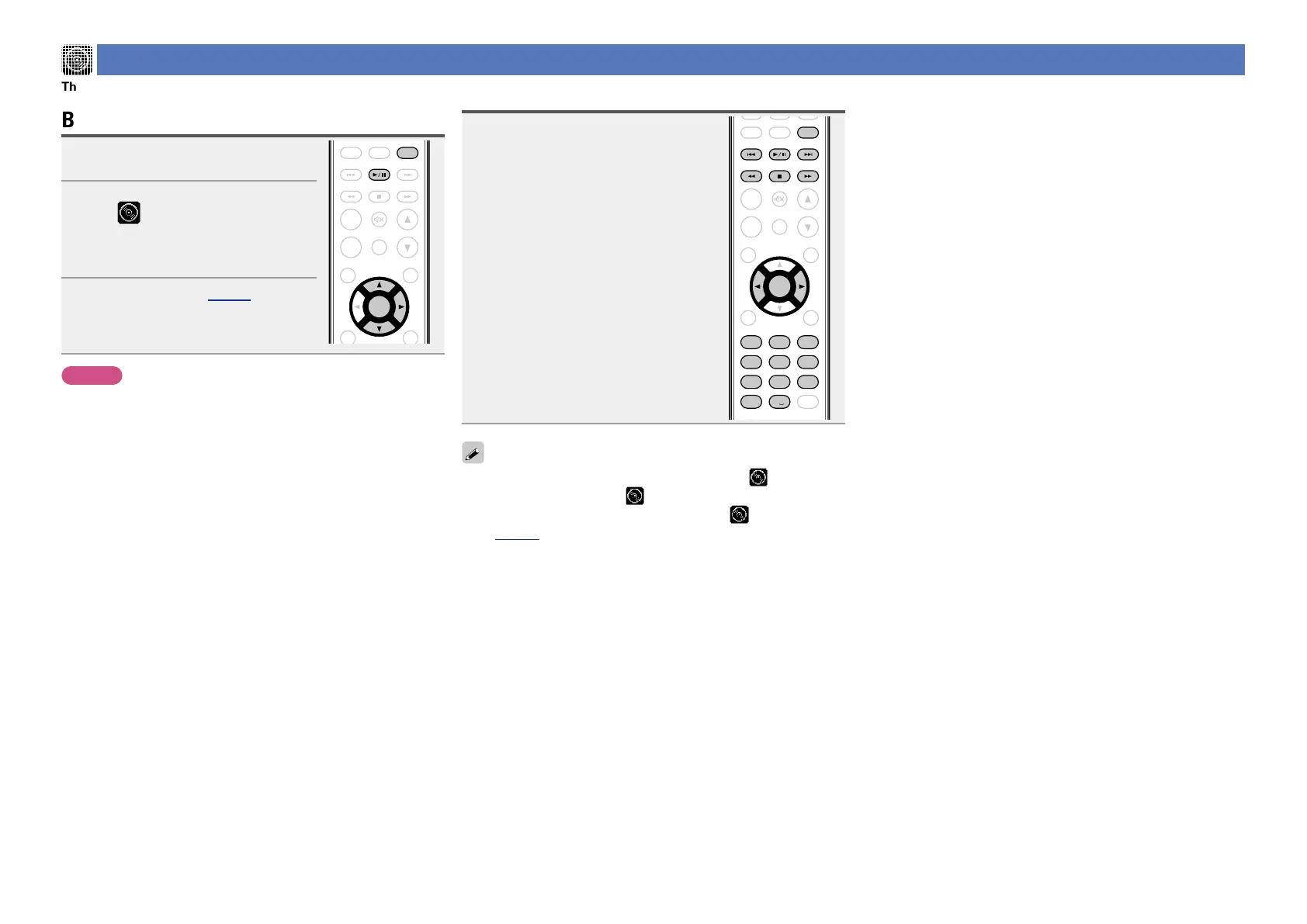25
CD playback
This section explains how to playback CDs.
Before playing a disc
1
Press POWER X.
ADD
CALL
FAVORITE
SEARCH
. / ABC
a
/
A
DEF
GHI JKL
MNO
PQRS TUV WXYZ
*
1 2 3
4 5 6
7 8 9
+10 0
RC-1174
CH
-
+
CH
TUNE +TUNE
-
ANALOG IN
TUNER
DIGITAL IN
CLOCK DIMMERSLEEP
MUSIC
SERVER
INTERNET
RADIO
ONLINE
MUSIC
VOLUME
SDB
TONE
MUTE
TOP MENU INFO
SETUP
USB
iPod
RANDOM
REPEAT PROGRAM
POWER
CD
ENTER
2
Press SOURCE and ui to select
to “ ”, then press
ENTER
, 1/3
ENTER
or p, or press CD.
If no disc is loaded “No Disc” is
displayed.
3
Insert a disc (vpage 3).
•Press 5 to open/close the disc tray.
•The disc tray also closes when 1/3
ENTER or 1/3 is pressed.
NOTE
•Do not place any foreign objects in the disc tray. Doing so could
damage it.
•Do not push the disc tray in by hand when the power is turned off.
Doing so could damage the set.
Playing CDs
Press 1/3
ENTER
or 1/3.
The “1” indicator lights and playback begins.
ADD
CALL
FAVORITE
SEARCH
RC-1174
ANALOG IN
TUNER
DIGITAL IN
CLOCK DIMMERSLEEP
MUSIC
SERVER
INTERNET
RADIO
ONLINE
MUSIC
VOLUME
SDB
TONE
MUTE
TOP MENU INFO
SETUP
MODE
CLEAR
USB
iPod
RANDOM
CH
-
+
CH
TUNE +TUNE
-
ENTER
. / ABC
a
/
A
DEF
GHI JKL
MNO
PQRS TUV WXYZ
*
1 2 3
4 5 6
7 8 9
+10 0
CD
•If the input source is set to something other than “ ”, press CD to
switch the input source to “ ”.
•The input source can also be switched to “ ” using SOURCE
(vpage23).
n Stopping playback
Press 2.
n Stopping playback temporarily
Press 1/3 ENTER or 1/3.
3 is displayed.
•To resume playback, press 1/3 ENTER or 1/3.
n Fast-forwarding and fast-reversing (searching)
During playback, press and hold in 6, 7.
n Moving to the beginning of tracks (skipping)
During playback, press 8, 9 or o p.
•The disc skips as many tracks as times the button is pressed.
•When you press reverse once, playback returns to the beginning
of the current track.
n To play the desired track (remote control only)
Press 0 – 9, +10 to select the track.
GExampleH Track 4 : 4
GExampleH Track 12 : +10, 2
GExampleH Track 20 : +10, +10, 0
