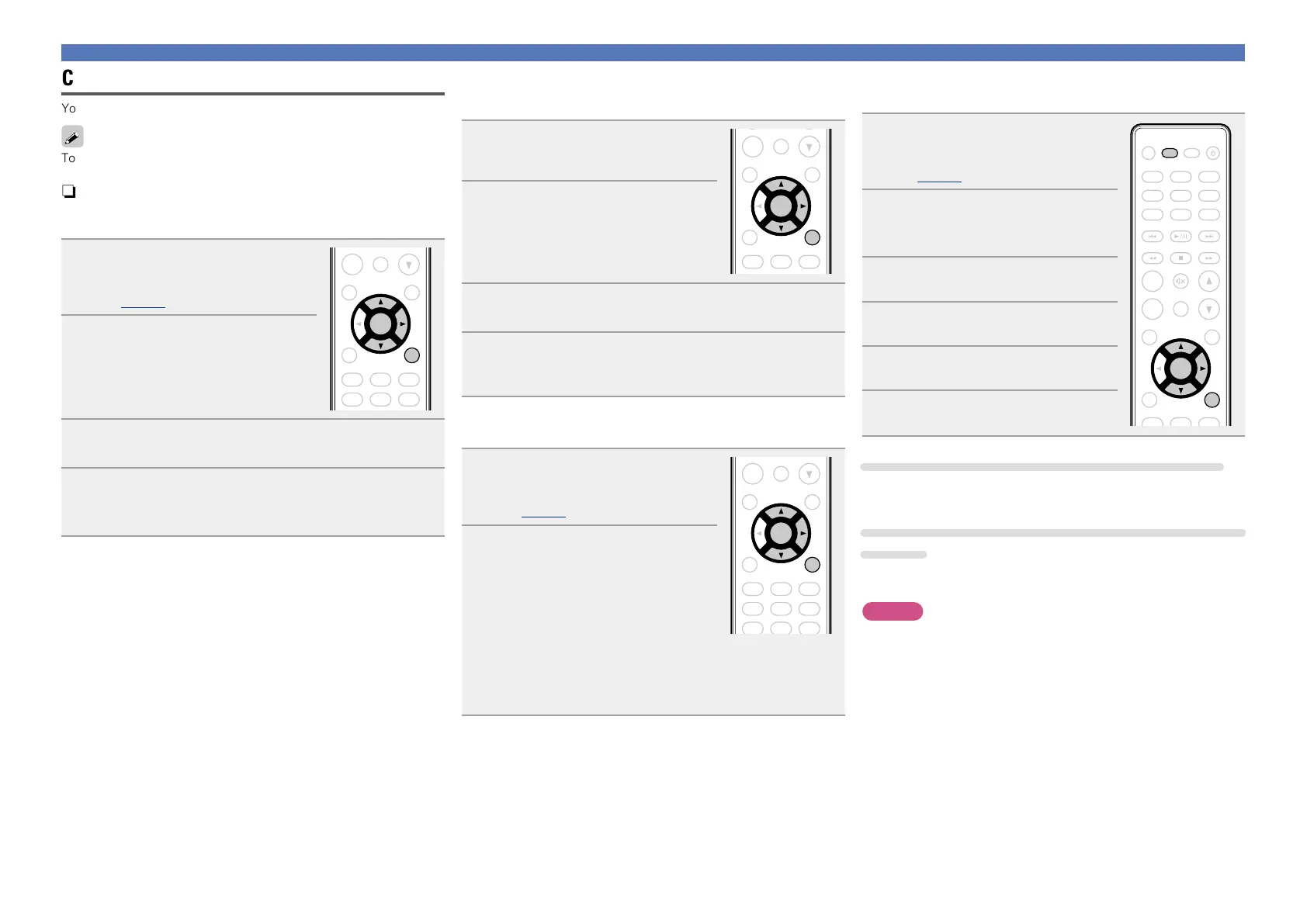13
Clock
You can automatically adjust the clock of this unit using the Internet.
To use this function, the unit must be connected to the Internet.
n Setting the Time Zone
When changing the time zone, use the following procedure to
select your local standard time (time zone).
1
Press SETUP.
Turns on the Menu settings mode
and the Menu appears on the display.
(vpage11 “Menu map”)
CALL
FAVORITE
SEARCH
. / ABC
DEF
GHI JKL
MNO
1 2 3
4 5 6
7 8 9
+10 0
RC-1174
CH
-
+
CH
TUNE +TUNE
-
ANALOG IN
TUNER
DIGITAL IN
POWER
CLOCK DIMMERSLEEP
MUSIC
SERVER
INTERNET
RADIO
ONLINE
MUSIC
VOLUME
SDB
TONE
TOP MENU INFO
MODE
CLEAR
USB
iPod CD
RANDOM
REPEAT PROGRAM
ENTER
SETUP
2
Use ui and ENTER to select
“General” – “Clock” – “Auto-
Adjust” – “Time Zone”, then
press ENTER or p.
“Time Zone” menu appears.
3
Use ui to select your time zone, then press ENTER
or p.
4
Use ui and ENTER to select “Auto-Adjust” –
“Adjust Now”, then press ENTER or p.
The setting is entered.
Setting the general [General]
n Setting the Summer Time
Use the following procedure to set Summer time if the Summer
time system is used in your country.
1
Press SETUP.
Turns on the Menu settings mode and
the Menu appears on the display.
CALL
FAVORITE
SEARCH
. / ABC
DEF
GHI JKL
MNO
PQRS TUV WXYZ
*
1 2 3
4 5 6
7 8 9
+10 0
RC-1174
CH
-
+
CH
TUNE +TUNE
-
ANALOG IN
TUNER
DIGITAL IN
POWER
CLOCK DIMMERSLEEP
MUSIC
SERVER
INTERNET
RADIO
ONLINE
MUSIC
VOLUME
SDB
TONE
TOP MENU INFO
MODE
CLEAR
USB
iPod CD
RANDOM
REPEAT PROGRAM
ENTER
SETUP
2
Use ui and ENTER to select
“General” – “Clock” – “Auto-
Adjust” – “Summer Time”, then
press ENTER or p.
“Select Summer Time” menu appears.
3
Use ui to select “Off (0H)” or “On (+1H)”, then
press ENTER or p.
4
Use ui and ENTER to select “Auto-Adjust” –
“Adjust Now”, then press ENTER or p.
The setting is entered.
n Auto Adjust
Use the following procedure to automatically adjust the clock.
1
Press SETUP.
Turns on the Menu settings mode
and the Menu appears on the display
(vpage11 “Menu map”).
CALL
FAVORITE
SEARCH
. / ABC
DEF
GHI JKL
MNO
PQRS TUV WXYZ
1 2 3
4 5 6
7 8 9
+10 0
RC-1174
CH
-
+
CH
TUNE +TUNE
-
ANALOG IN
TUNER
DIGITAL IN
POWER
CLOCK DIMMERSLEEP
MUSIC
SERVER
INTERNET
RADIO
ONLINE
MUSIC
VOLUME
SDB
TONE
TOP MENU INFO
MODE
CLEAR
USB
iPod CD
RANDOM
REPEAT PROGRAM
ENTER
SETUP
2
Use ui and ENTER to select
“General” – “Clock” – “Auto-
Adjust” – “Adjust Now”, then
press ENTER or p.
The operation to receive the current
time starts.
•The current time is displayed for several seconds when it is
received successfully.
•If the current time is not received successfully, “Connection
Failed” appears.
n Setting the current time (Manual Adjust)
(24-Hour Display)
1
Press SETUP.
Turns on the Menu settings mode
and the Menu appears on the display
(vpage11 “Menu map”).
ADD
CALL
FAVORITE
SEARCH
. / ABC
a
/
A
DEF
GHI JKL
MNO
PQRS TUV WXYZ
*
1 2 3
4 5 6
7 8 9
+10 0
RC-1174
CH
-
+
CH
TUNE +TUNE
-
ANALOG IN
TUNER
DIGITAL IN
POWER
DIMMERSLEEP
MUSIC
SERVER
INTERNET
RADIO
ONLINE
MUSIC
VOLUME
SDB
TONE
MUTE
TOP MENU INFO
USB
iPod CD
ENTER
SETUP
CLOCK
2
Use ui and ENTER to select
“General” – “Clock” – “Manual
Adjust”, then press ENTER or p.
3
Use ui to set the “hours”.
4
Press ENTER or p.
5
Use ui to set the “minutes”.
6
Press ENTER or p.
The current time is set.
Checking the current time when the power is on
Press CLOCK.
Press once more and the display returns to its original condition.
Checking the current time when the power is set to
standby
Press CLOCK.
The current time is displayed for 30 seconds.
NOTE
•The time cannot be set when in the standby mode. Turn on the
power first.
•The time setting is canceled if the power cord is disconnected. Set
the time again.
