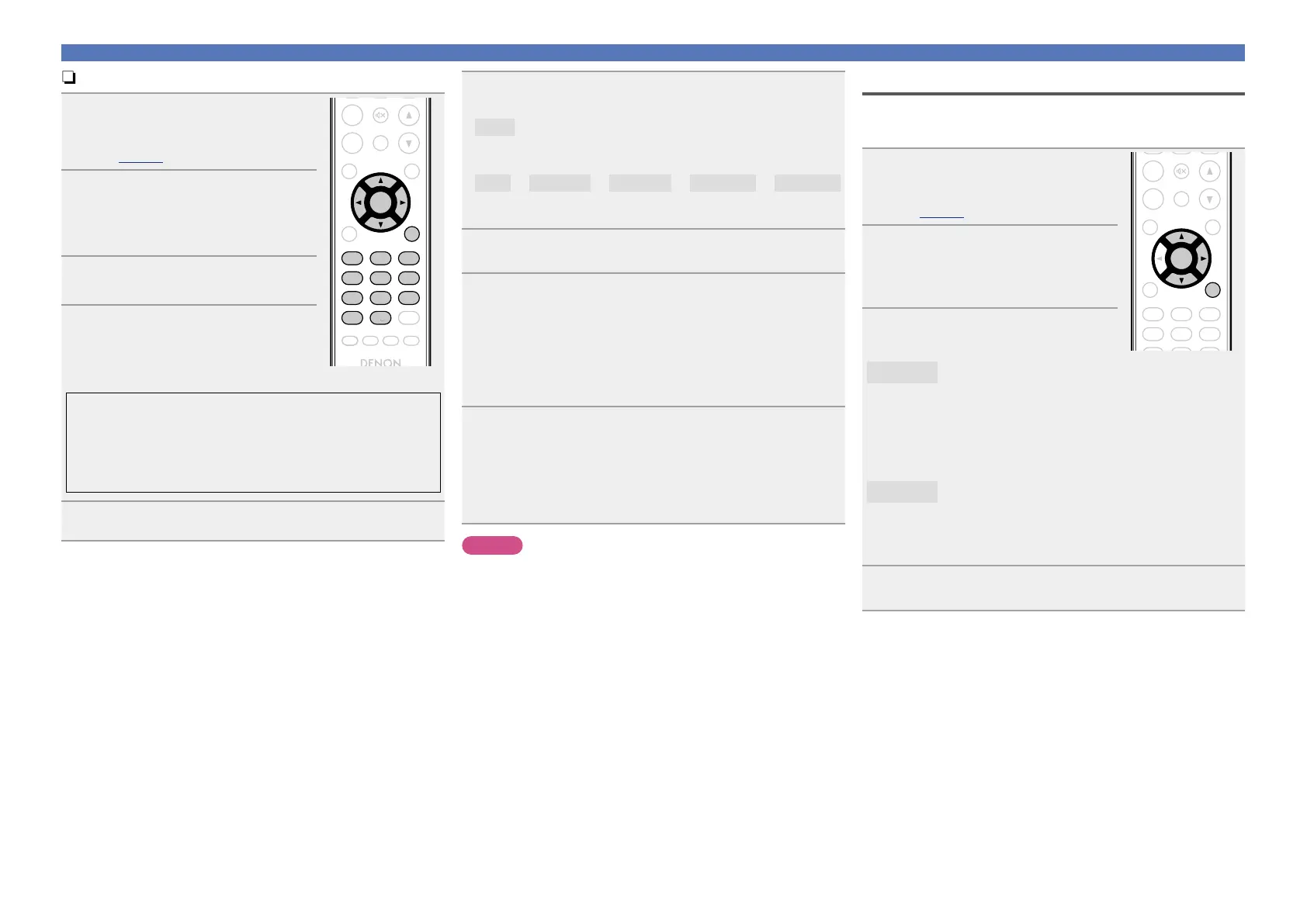20
Setting the network [Network]
n Manual Settings
1
Press SETUP.
Turns on the Menu settings mode
and the Menu appears on the display
(vpage11 “Menu map”).
ADD
CALL
FAVORITE
SEARCH
. / ABC
a
/
A
DEF
GHI JKL
MNO
PQRS TUV WXYZ
*
1 2 3
4 5 6
7 8 9
+10 0
RC-1174
CH
-
+
CH
TUNE +TUNE
-
ANALOG IN
TUNER
DIGITAL IN
CLOCK DIMMERSLEEP
MUSIC
SERVER
INTERNET
RADIO
ONLINE
MUSIC
VOLUME
SDB
TONE
MUTE
TOP MENU INFO
MODE
CLEAR
RANDOM
REPEAT PROGRAM
ENTER
SETUP
2
Use ui and ENTER to select
“Network” – “Settings” –
“Manual”, then press ENTER or
p.
3
Use ui to select “SSID”, then
press ENTER or p.
4
Use uio p or 0 – 9, +10 to input
the name of the wireless network
(SSID), then press ENTER.
•The types of characters that can be input are as shown below.
GLower case charactersH
abcdefghijklmnopqrstuvwxyz
GUpper case charactersH
ABCDEFGHIJKLMNOPQRSTUVWXYZ
GSymbolsH ! “ # $ % & ‘ ( ) z + , - . / : ; < = > ? @ [ \ ] ^ _ ` { | } ˜
GNumbersH
0123456789 (Space)
5
Use ui to select “Security”, then press ENTER or p.
6
Use ui to select following items, then press ENTER
or p.
•
None
Select if not encrypted. Can also be used even without
encryption, through we recommend encryption for improved
security.
•
WEP
/
WPA(TKIP)
/
WPA(AES)
/
WPA2(TKIP)
/
WPA2(AES)
Select the encryption method according to the encryption setting
of the access point you are using.
7
Use ui to select “Password”, then press ENTER.
8
Use uio p to enter the encryption key, and press
ENTER.
Enter the same encryption key as used for the access point.
•When no security settings have been used in the Internet
connection settings, this step is not necessary.
•When connecting to a “WEP” encrypted network, set the access
point “Default Key” to “Key 1”.
9
Use i to select “Test Connection” and press ENTER
or p.
“Wait for the network to connect...” is displayed, and the unit
starts connecting to the network.
•This unit performs automatic network setup due to the DHCP
function.
NOTE
This unit is not compatible with WEP (TSN) encryption system.
Other network settings
n Network Control
Set the network function On/Off during standby.
1
Press SETUP.
Turns on the Menu settings mode
and the Menu appears on the display
(vpage11 “Menu map”).
ADD
CALL
FAVORITE
SEARCH
. / ABC
DEF
GHI JKL
MNO
1 2 3
4 5 6
7 8 9
+10 0
RC-1174
CH
-
+
CH
TUNE +TUNE
-
ANALOG IN
TUNER
DIGITAL IN
POWER
CLOCK DIMMERSLEEP
MUSIC
SERVER
INTERNET
RADIO
ONLINE
MUSIC
VOLUME
SDB
TONE
MUTE
TOP MENU INFO
MODE
CLEAR
USB
iPod CD
RANDOM
REPEAT PROGRAM
ENTER
SETUP
2
Use ui to select “Network” –
“Network Control”, then press
ENTER or p.
“Network Control” menu appears.
3
Use ui to select “On”, then
press ENTER or p.
On
Network is on during standby. Main unit operable with
a network compatible controller. Shortens the time
before the network connection is completed.
•When “Network Control” is set to “On”, the power
display lights red.
•More power is consumed when in standby (Power
consumption: 3 W).
Off
Suspend network function during standby. It will take
slightly longer till the network connection is completed.
•The minimum amount of power is consumed when
in standby (Power consumption: 0.3 W).
•This is the default setting.
4
Press SETUP.
The display returns to normal.
