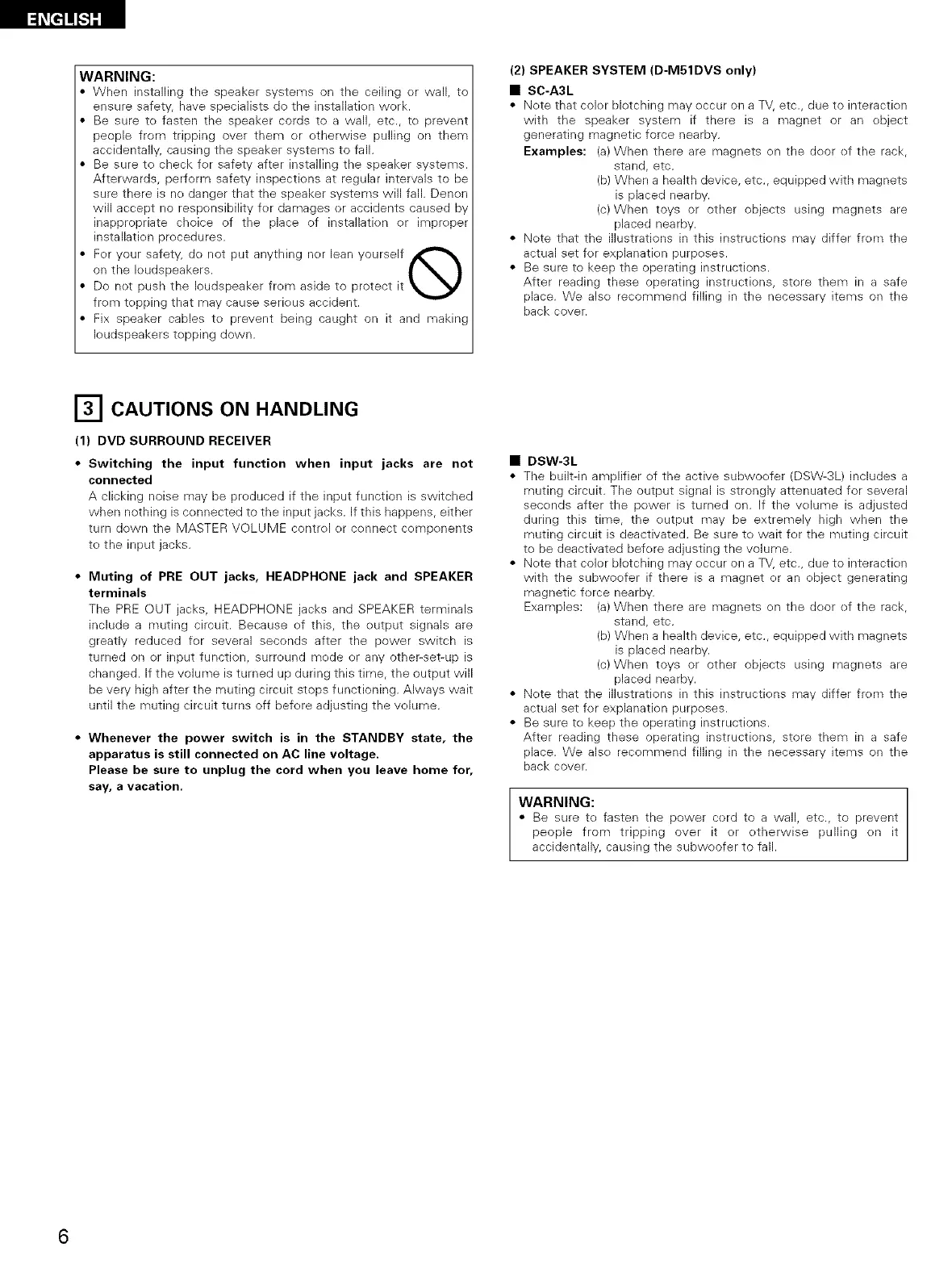WARNING:
When installing the speaker systems on tile ceiling er wall, to
ensure safety, have specialists do the installatien work.
Be sure te fasten the speaker cords to a wall, etc., te prevent
people from tripping over them er etherwise pulling on them
accidentally, causing the speaker systems to fall.
Be sure to check fer safety after installing the speaker systems.
Afterwards, perform safety inspections at regular intervals to be
sure there is ne danger that the speaker systems will fall. Denen
will accept no responsibility fer damages er accidents caused by
inappropriate choice of the place of installatien or impreper
installatien precedures.
Fer your safety, de not put anything ner lean yourself
on the loudspeakers. | _. |
Do net push the loudspeaker frem aside to protect it _, "_'
frem tepping that may cause serieus accident.
Fix speaker cables to prevent being caught on it and makinc
loudspeakers tepping down.
(2) SPEAKER SYSTEM (D-M51DVS only)
• SC-A3L
• Nete that coler bletching may eccur on a TV, etc., due to interactien
with the speaker system if there is a magnet or an object
generating magnetic force nearby.
Examples: (a) When there are magnets en the deor ef the rack,
stand, etc.
(b) When a health device, etc., equipped with magnets
is placed nearby.
(e) When toys or other objects using magnets are
placed nearby.
• Nete that the illustrations in this instructiens may differ frem the
actual set for explanation purpeses.
• Be sure to keep the operating instructions.
After reading these operating instructions, store them in a safe
place. We alse recommend filling in the necessary items on the
back cover.
r_ CAUTIONS ON HANDLING
(1) DVD SURROUND RECEIVER
• Switching the input function when input jacks are not
connected
A clicking noise may be produced if the input function is switched
when nothing is cennected to the input jacks. If this happens, either
turn down the MASTER VOLUME contrel er cennect cempenents
te the input jacks.
• Muting of PRE OUT jacks, HEADPHONE jack and SPEAKER
terminals
The PRE OUT jacks, HEADPHONE jacks and SPEAKER terminals
include a muting circuit. Because of this, the output signals are
greatly reduced fer several seconds after the power switch is
turned on er input function, surreund mode er any other-set-up is
changed. If the volume is turned up during this time, the output will
be very high after the muting circuit stops functioning. Always wait
until the muting circuit turns off befere adjusting the velume.
• Whenever the power switch is in the STANDBY state, the
apparatus is still connected on AC line voltage.
Please be sure to unplug the cord when you leave home for,
say, a vacation.
• DSW-3L
• The built-in amplifier ef the active subwoefer (DSW-3L) includes a
muting circuit. The output signal is strongly attenuated for several
seconds after the pewer is turned on. If the volume is adjusted
during this time, the eutput may be extremely high when the
muting circuit is deactivated. Be sure to wait for the muting circuit
to be deactivated before adjusting the volume.
• Nete that color blotching may eccur on a TV, etc., due to interactien
with the subwoofer if there is a magnet er an ebject generating
magnetic ferce nearby.
Examples: (a) When there are magnets en the deor ef the rack,
stand, etc.
(b) When a health device, etc., equipped with magnets
is placed nearby.
(c) When toys or other objects using magnets are
placed nearby.
• Note that the illustrations in this instructiens may differ frem the
actual set for explanatien purpeses.
• Be sure te keep the operating instructions.
After reading these operating instructions, store them in a safe
place. We alse recommend filling in the necessary items on the
back cover.
WARNING:
• Be sure to fasten the power cerd to a wall, etc., to prevent
people from tripping over it or etherwise pulling en it
accidentally, causing the subweofer to fall.
6