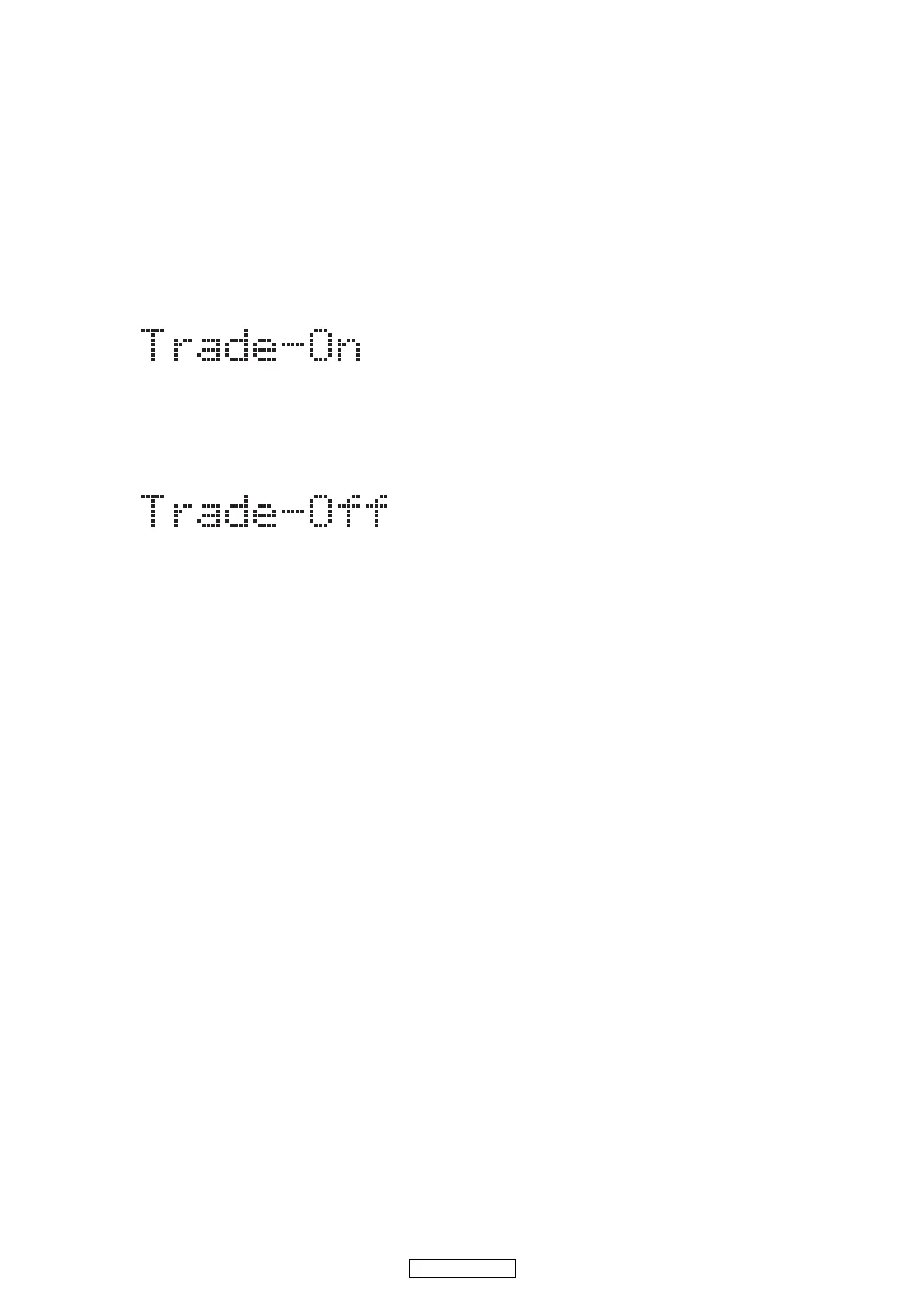TRAY LOCK MODE
Tray Lock Mode prevents the tray opening or closing to
prevent disc theft in demo mode.
Enter this mode using the following procedure.
1. Confirm that the TV Monitor is connected.
2. With playback stopped, press [SETUP], [TOP
MENU], [3], [AUDIO], [0] and [SETUP] buttons on
the remote control unit in that order. "Trade-On"
appears in the upper right corner on the screen,
and Fig. a appears on the VFD for 2 seconds.
Fig. a
3. To exit this mode, press [SETUP], [TOP MENU],
[3], [AUDIO], [0] and [SETUP] buttons on the
remote control unit in that order. "Trade-Off"
appears in the upper right corner on the screen,
and Fig. b appears on the VFD for 2 seconds.
Fig. b
