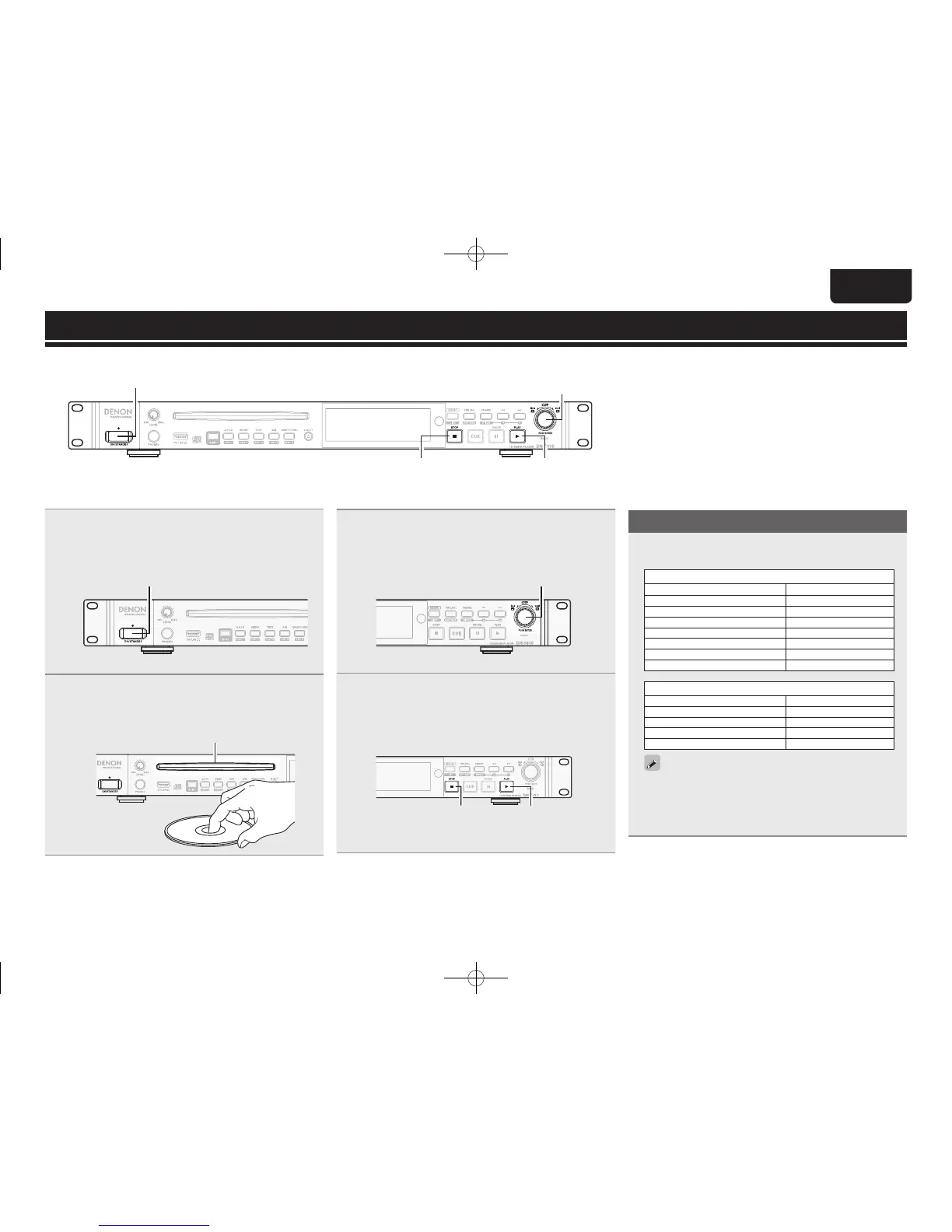3
ENGLISHDEUTSCHFRANÇAISITALIANOESPAÑOLSVENSKA
Playback
ON/STANDBY
2
Jog Dial/
ENTER
1
1
Press ON/STANDBY.
The power of DN-501C is switched ON, and the display screen
lights.
ON/STANDBY
2
Insert a CD.
The CD information is shown on the display.
Disc Slot
3
Select the track to play back.
Use the jog dial to select the track to play back.
Jog Dial/
ENTER
4
Playback/stop.
Press the
1
button to play back.
Press the
2
button to stop playback.
1
2
Default setting
The main default settings for this unit are as shown below.
See the Owner’s Manual for details on how to change the settings.
[Preset setting]
Power On Stop
Random Off
Program Off
Finish Mode Next
Repeat Off
Skip Back 2.0sec
End of Message Off
Remain Time Mode Track
[System setting]
Output Rate Auto
Volume Output Fixed (0dB)
Ref (XLR/RCA) +6dBV/+6dBV
Serial Bit Rate 9600
Serial Protocol MIDI
The following items need to be changed in the System Settings
when using the RC-F400S. See the Owner’s Manual for details on
how to change the settings.
•Serial Bit Rate : 9600 (Default)
.
38400
•Serial Protocol : MIDI (Default)
.
RC
1.DN-501C_QG_ENG_130808.indd 3 2013/08/09 13:14:55
