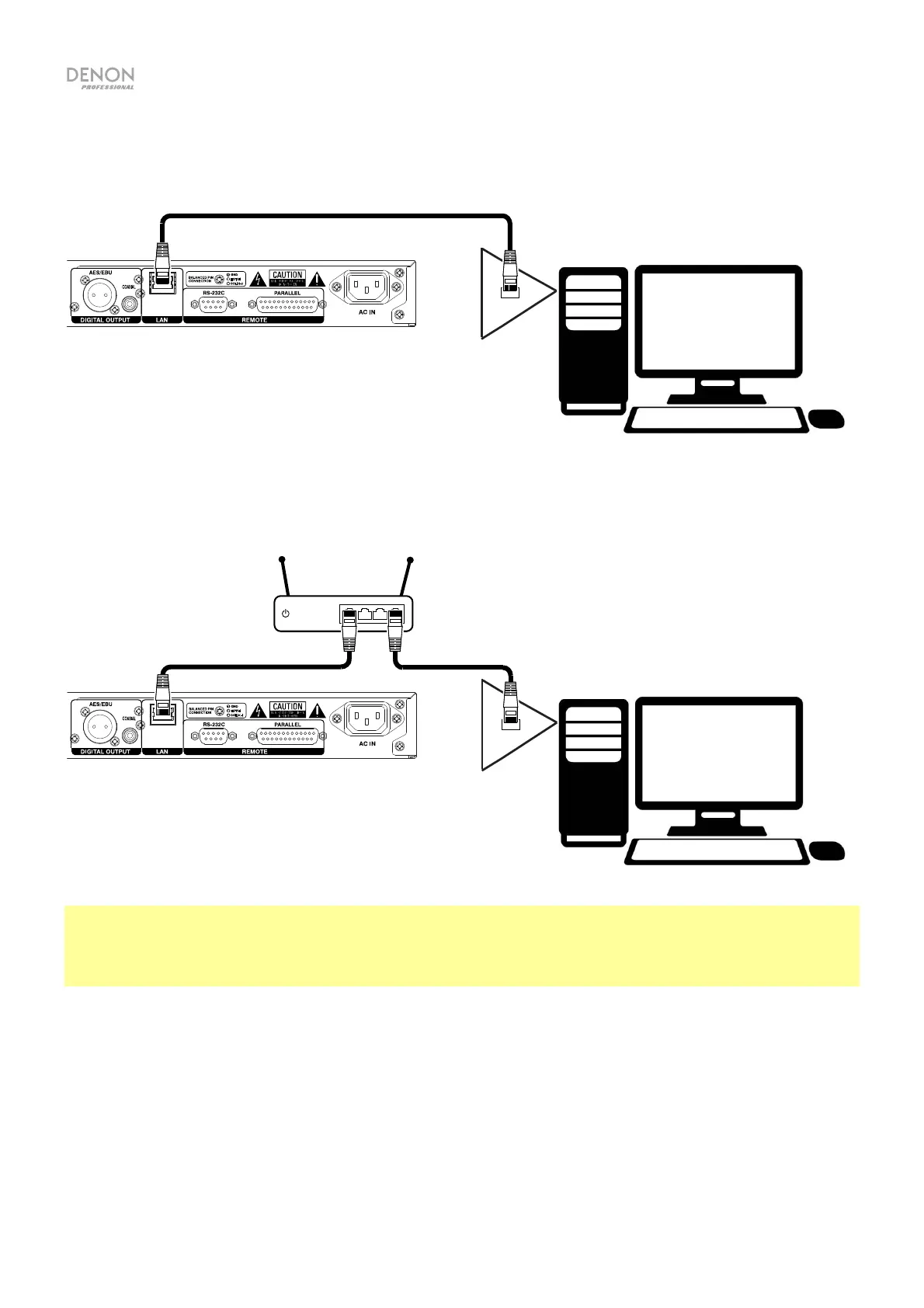4
Example 2
Use an ethernet cable to connect the LAN port on the rear panel of your DN-700R to the corresponding
port on the host.
Example 3
Use an ethernet cable to connect the LAN port on the rear panel of your DN-700R to a router that the
host is also connected to.
Note: Only one network user can be connected to DN-700R at a time. This means that two different
computers cannot be used for serial communication with DN-700R at the same time, and you cannot
use the LAN port for serial communication while DN-700R is already being controlled by the web
browser remote.
After setting up for serial communication via an ethernet connection, entering the preset Admin
password will be required if the IP Control Auth setting is set to On in your DN-700R’s system
settings. To enter the password, you will need to send the “Admin Password” status request command
(included on page 24 in the Status Request Command Codes/Status Information Codes table). This
code is @0?LIxxxx\r, where xxxx stands for the password.
If the correct password is entered in the “Admin Password” status request command, DN-700R will
answer the host with the login successful code: @0LIOK\r. If the incorrect password is entered in the
“Admin Password” status request command, DN-700R will answer the host with the login failed code:
@0LING\r. After you receive the login failed code, you can try again to enter the password.
Personal Computer
Personal Computer
Ethernet Cable
Ethernet Cable Ethernet Cable
DN-700R Rear Panel
DN-700R Rear Panel
Router
