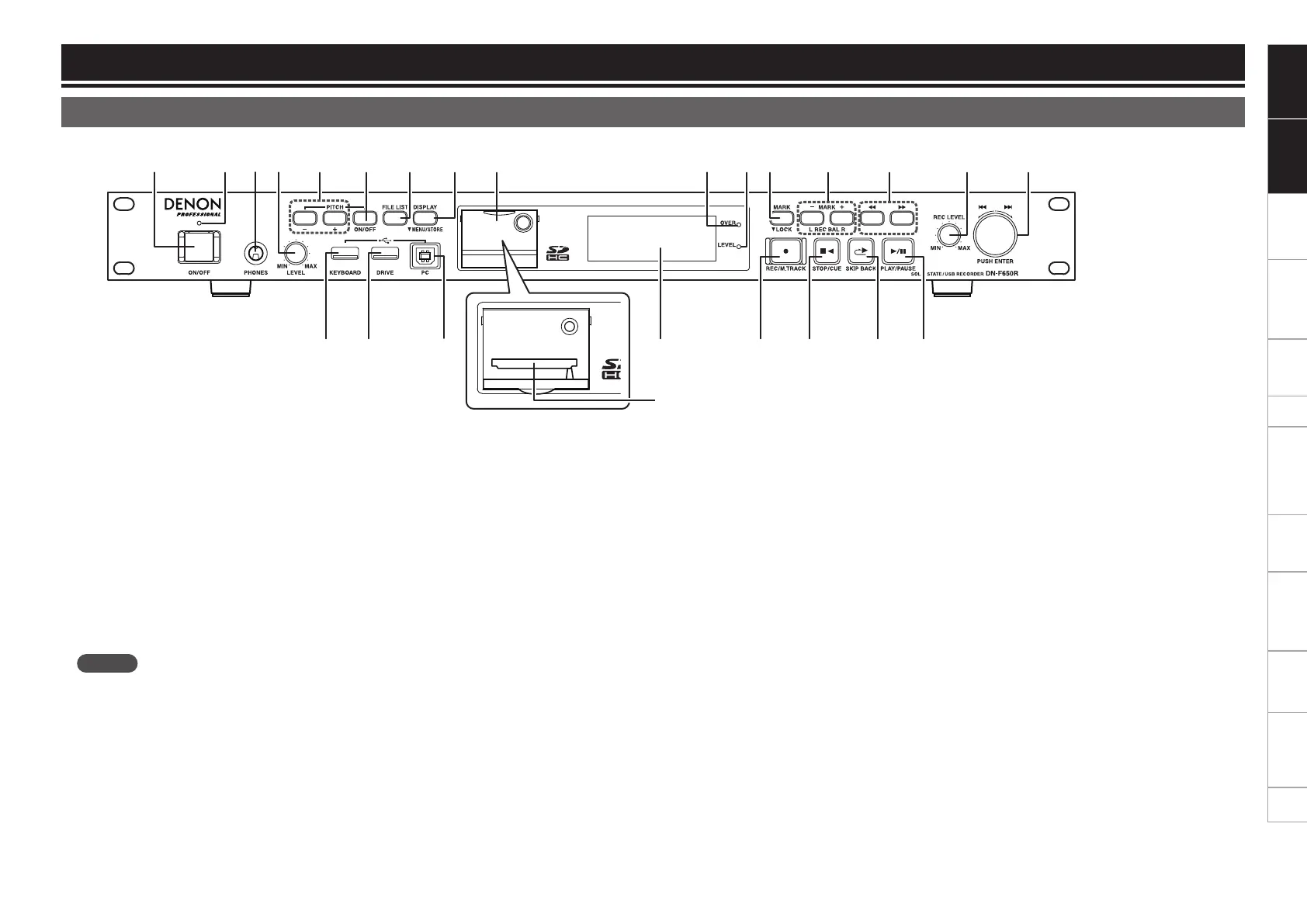Connections Control function Specifications IndexSetting defaults Recording Play
USB mode and
the computer
File/Folder
settings
Information
3
Part names
and functions
Getting started
Part names and functions
Front panel
For buttons not explained here, see the page indicated in parentheses ( ).
t oe iy uwq
Q7 Q8 W1W0 W2 W3 W4
Q9
Q2Q1 Q6Q5Q0 Q3 Q4r
W5
q Power switch (ON/OFF) ····························· (11)
w Power indicator ···································· (11, 30)
• Lights blue when the power is ON.
• When in standby mode, this light is dimmed.
e Headphone jack (PHONES) ·························· (8)
r Headphone Volume Adjustment Switch
(LEVEL) ··························································(8)
Press the switch to make it spring out. After
adjusting the volume, press the switch back in
again.
NOTE
To prevent hearing loss, do not raise the volume
level excessively when using headphones.
t Pitch control button
(PITCH –, +) ·················································· (20)
y Pitch button
(PITCH ON/OFF) ·········································· (20)
u File list button (FILE LIST) ························· (16)
i Display, Menu button
(DISPLAY, MENU/STORE) ····················· (5, 11)
o SD card door ················································· (8)
Q0 Level over display
(OVER) ························································· (16)
Lights red if the recording level exceeds -1dB
indication of the level meter during recording or
recording pause.
Q1 Level Display (LEVEL) ································(12)
Lights green if the recording level or playback
level exceeds the level set in “08 Level LED” in
the setting menu.
Q2 Mark, Lock button
(MARK, LOCK) ······································· (17, 25)
Q3 Mark search, Recording balance Button
(MARK
-
/+, REC BAL L/R) ···················· (17, 20)
Q4 Search button (6, 7) ··························· (20)
Q5 Recording level adjustment switch
(REC LEVEL) ················································(16)
Press the switch to make it spring out. After
adjusting the level, press the switch back in
again. Adjustments cannot be made with this
switch when the “07 LevelCont.” setting is
“ALC”, or when the “02 Input” setting is
“SPDIF” or “AES/EBU“.
Q6 Jog dial
(8, 9, PUSH ENTER) ···················· (11, 20)
Q7 USB Port for Keyboard
(KEYBOARD) ···············································(27)
Q8 USB port for USB drive
(DRIVE) ··························································(9)
Q9 USB port for PC ·········································· (21)
W0 Display ··························································· (5)
W1 Recording, Manual track button
(REC / M.TRACK) ·································· (16, 17)
• Lights red during recording.
• Flashes red while recording is paused.
W2 Stop, Cue button
(STOP / CUE) ··············································(17)
W3 Skip back button
(SKIP BACK) ················································ (20)
Rewinds the track for the amount of time set
in “13 Skip Back” in the setting menu and
performs playback.
W4 Play, Pause button
(PLAY/PAUSE) ············································ (19)
• Lights green during playback.
• Flashes green while playback is paused.
W5 SD card slot ··················································· (8)
