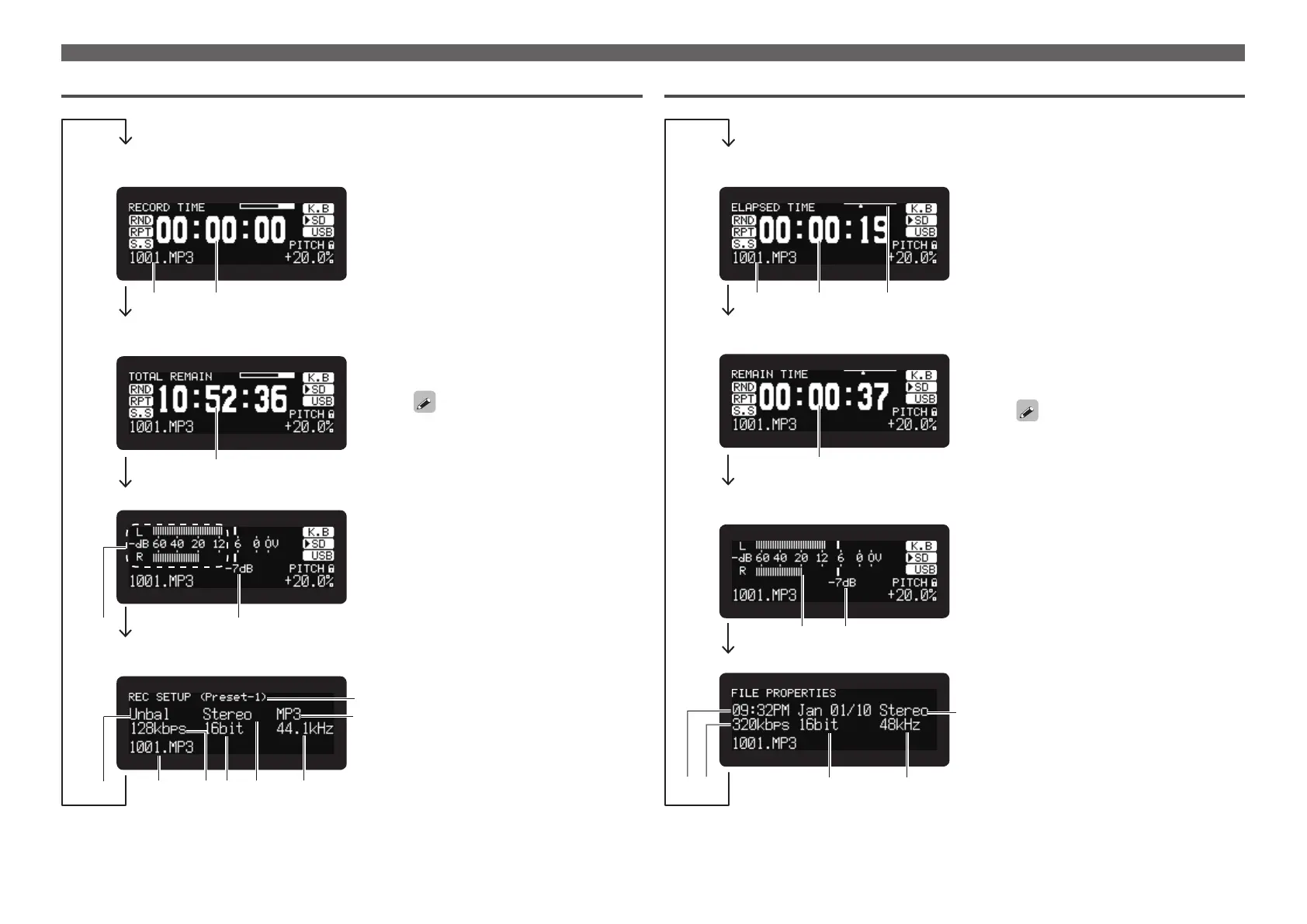6
Display
Display during recording and recording pause
wq
e
q File name during recording
w Recording elapsed time
e Total remaining recording time
• The remaining time changes
depending on the recording format
selected in the preset menu.
If the remaining time exceeds 100 hours,
“99: 59 : 59” is displayed.
y Recording input source
u File name during recording
i MP3 Bitrate
* Not displayed when the recording file
format is PCM.
o Quantized bit number
Q0 Recording channel
Q1 Sampling frequency
Q2 Currently selected preset name
Q3 Recording file format
Q1ou
Q3
Q2
Q0iy
r
Recording input level
t Level meter peak hold value (largest
of L/R is displayed)
Display during playback and playback pause
ewq
r
q File name during playback
w Elapsed time
e Playback position on a file
• Position is not displayed for files for
files recorded as VBR.
r Playback remaining time
• “VBR” is displayed when the
playback file is VBR.
If the remaining time exceeds 100 hours,
“99: 59 : 59” is displayed.
u File created date
i MP3 bitrate
• “PCM” is displayed when the
playback file is PCM and “VBR” is
displayed when the playback file is
VBR.
o Quantized bit number
Q0 Sampling frequency
Q1 Channel
Q0o
Q1
u
t y
t
Playback output level
y Level meter peak hold value (largest
of L/R is displayed)
i
t
n Recording elapsed time
display
n Total remaining recording
time
n Volume level display
n Recording setting
information display
n Playback elapsed time
display
n Playback remaining time
display
n Playback output level
display
n File information display
r
