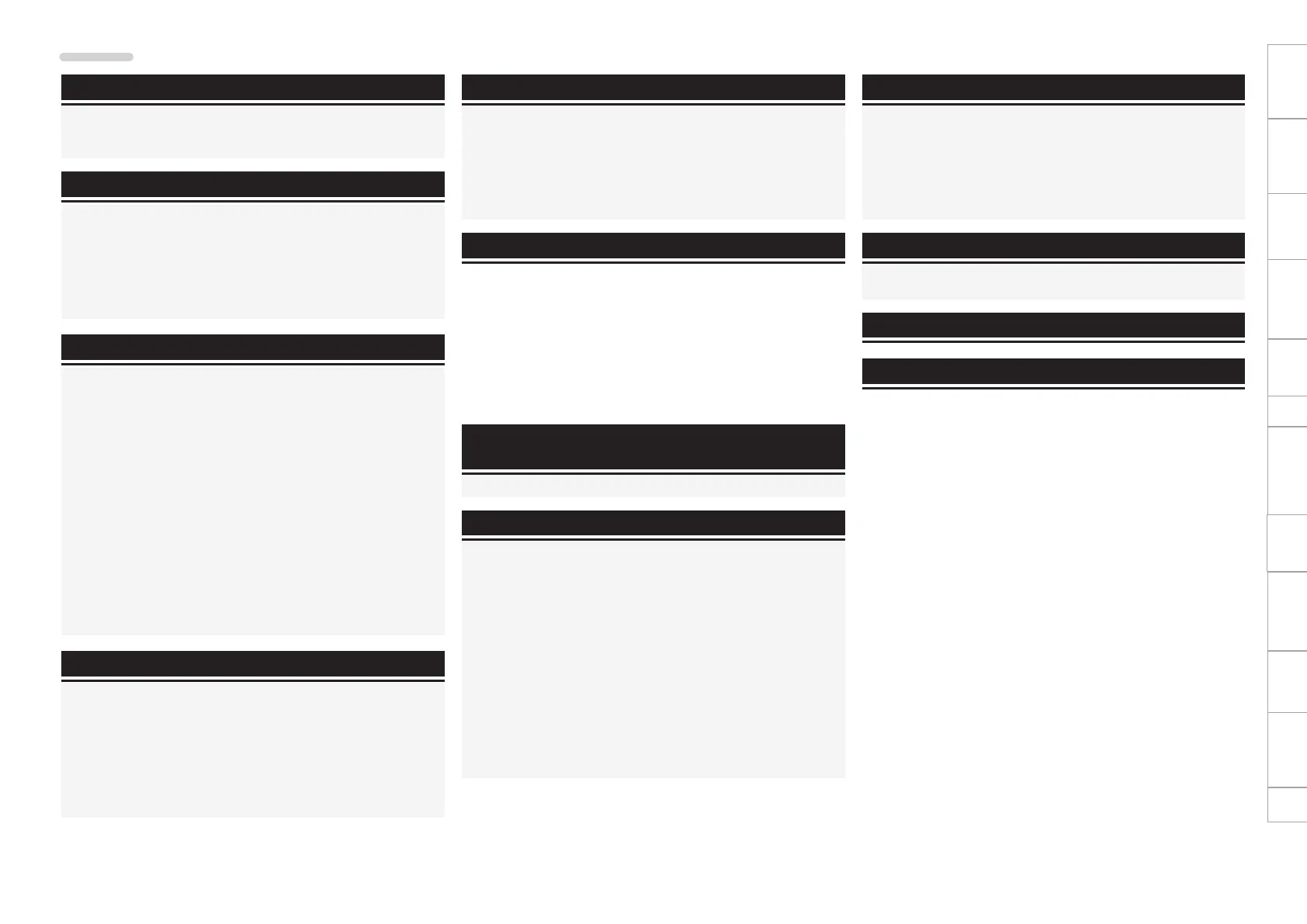1
Part names
and functions
Connections Control function Specifications IndexSetting defaults Recording Play
USB mode and
the computer
File/Folder
settings
Information
Getting started
Contents
Getting started ·······································································2
Main features ·················································································2
Accessories ····················································································2
Cautions on handling ····································································2
Part names and functions ·················································3
Front panel ·····················································································3
Rear panel ······················································································4
Display ···························································································5
Switching the display ···································································5
Stop display ·················································································5
Display during recording and recording pause ······························6
Display during playback and playback pause ································6
Connections ·············································································7
Preparations ··················································································7
Cables Used for audio connection ···············································7
Audio connections ·······································································7
Analog connection (unbalanced connection) ································7
Analog Connection (Balanced Connection) ···································7
Digital connection ·········································································7
Connecting to a computer ···························································7
Connecting the external control terminal ··································8
Parallel port ··················································································8
Remote terminal ··········································································8
RS-232C terminal ··········································································8
Connecting headphone ································································8
Connecting the power cord ·························································8
Mounting recording media ··························································8
SD Card·························································································8
USB drive ·····················································································9
Cautions when recording media is mounted ·······························9
Setting defaults ···································································10
Menu list ·····················································································10
Setting defaults ··········································································11
Menu operations ········································································11
Settings for recording or playback (Presets) ······························11
Display settings (Display) ··························································14
Time & date settings (Time/Date) ············································14
Utility settings (Utility) ······························································14
Checking the firmware version (F.W Version) ·························15
Recording ················································································16
Selecting a folder to store recorded files ·································16
Recording ····················································································16
Operations during recording
·························································17
Add a file during recording (Manual track) ·································17
Adding marks (Marking) ·····························································17
Cascade recording ·····································································17
Recording time chart ·································································18
Play ·····························································································19
Selecting the folder to playback ················································19
Playback ······················································································19
Operations during playback ······················································20
File switching (8, 9) ·······················································20
Fast forward and fast rewind (Search) ·······································20
Rewind a specified amount of time and playback (Skip back) ···20
Playback pitch adjustment (Pitch control) ··································20
Searching for Marks ····································································20
Dividing a file ··············································································21
USB mode (Connection between DN-F650R)
and the computer ·······························································21
Connecting to a computer··························································21
File/Folder settings ···························································22
File information (01 Information) ················································22
Renaming files (02 Rename) ······················································22
File menu ····················································································22
Deleting files (03 Delete) ···························································23
Copying files (04 Copy) ······························································23
Moving files (05 Move) ······························································23
Deleting marks (06 Delete Mark) ···············································23
Folder menu ················································································23
Selecting folders (1 Select) ························································24
Creating folders (2 Make Folder) ···············································24
Renaming folders (3 Rename) ···················································24
Deleting folders (4 Delete) ·························································24
Locking operation buttons (Key lock) ·········································25
Storage menu ·············································································25
Other functions ··········································································25
Control function ··································································26
REMOTE terminal 1 ·····································································26
REMOTE terminal 2 ·····································································26
Expanding remote functions ·····················································27
USB keyboard ·············································································27
RS232C control ···········································································28
RS232C control ··········································································28
Parallel control ············································································40
Information ·············································································42
Error messages ············································································42
Troubleshooting ··········································································43
Specifications ········································································44
Index ··························································································45
