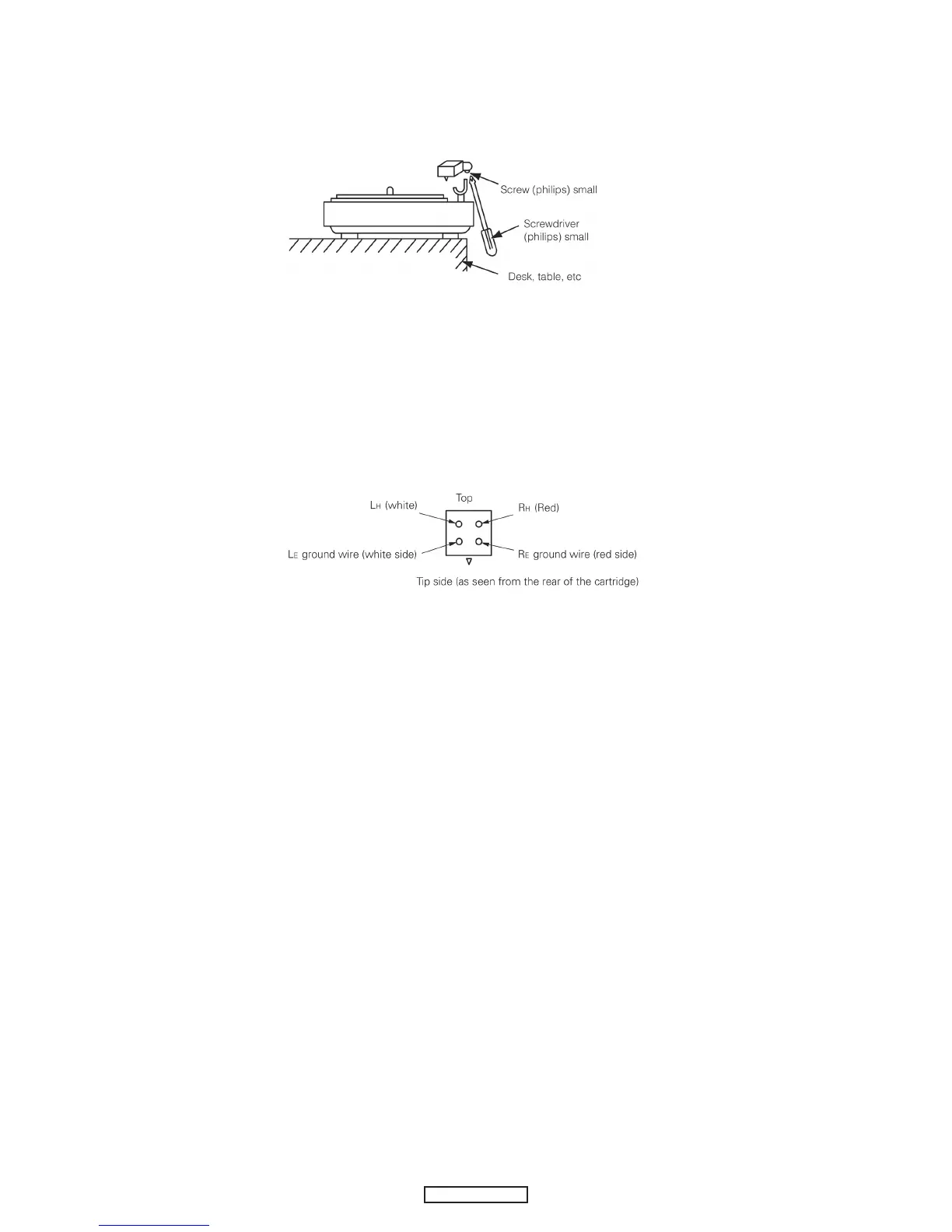DP-200USB
5
CARTRIDGE REPLACEMENT
(The cartrige forms a single body with the head shell. Use the following procedure to replace it.)
1.
Remove the screw on the bottom of the head shell as shown in the diagram.
2. Rotate the entire head shell gently in both directions.
The neck of the head shell is attached to the pipe arm.
Turn it gently until the shell comes loose.
3. Carefully remove the head shell.
(Be careful not to break the lead wire.)
4. Remove the tip of the lead wire from the carridge terminal.
5. Install the new cartridge (with head shell).
The polarities are as shown on the diagram.
6. Assemble by following the removal procedure in reverse order.
Use one drop of Cemedyne #3000 to attach the neck of the head shell and the pipe arm.
