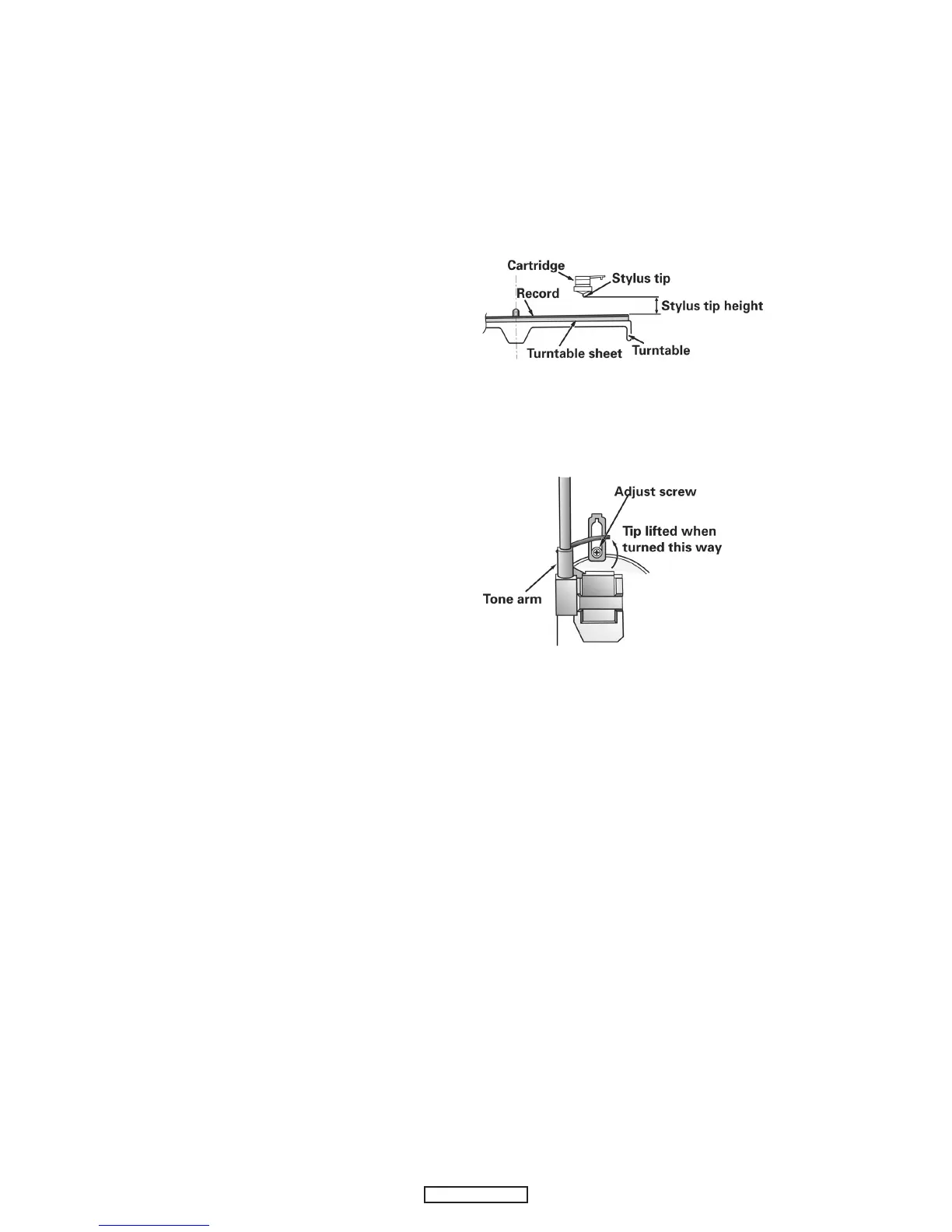DP-200USB
8
4.Stylus tip height adjustment
(1) Adjust the stylus tip height under standard conditions.
(Standard conditions: with the turntable, turntable sheet,
and record set)
(2) The stylus tip theight should be adjusted to about 6mm
when returned (5-7mm at the outermost position for 17cm
records).
(3) If the stylus tip is too high, sound may be distorted and the
stylus may not advance.
If it is too low, it may scratch the record when returning.
(4) Adjust using the lifter screw.
・
Turn clockwise to lower the stylus tip.
・
Turn counterclockwise to lift the stylus tip.