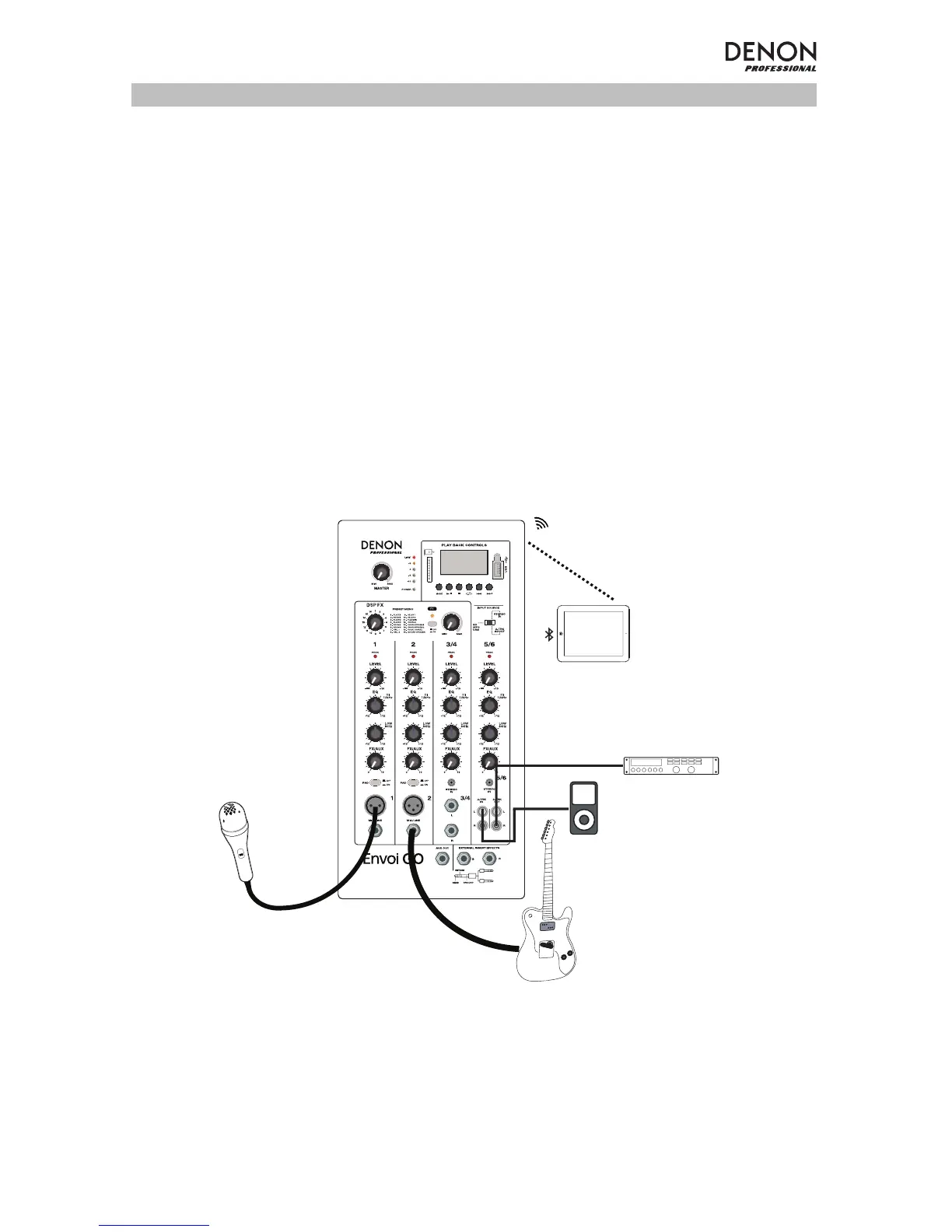5
Setup
Items not listed under Introduction > Box Contents are sold separately.
Connect cables with all equipment powered off, and ensure that all main volume controls are turned down.
Follow the procedure below to have a signal processed for each channel:
1. Flip open the cabinet latches on top of Envoi Go and detach the speakers from the controller.
2. Open the rear panel storage compartment on the controller and remove the power cable and speaker
cables.
3. Position the controller in the middle of the two speakers, with enough distance between the speakers
for maximum stereo separation.
4. Plug the speaker cables into the left and right Speaker Output on the back of the controller.
5. Set all channel Level knobs to zero, set the Master knob to zero, and set EQ’s flat.
6. Connect your mic or instrument to the channel.
7. Connect the power cable to the controller and power on Envoi Go.
8. Set the Master knob to no more than 70%.
9. Adjust the channel Level knob. When the volume is properly adjusted, the channel LED as well as the
LIM (Limiter) LED should not light up.
Recorder
MP3 Player
Guitar
Microphone
Tablet
