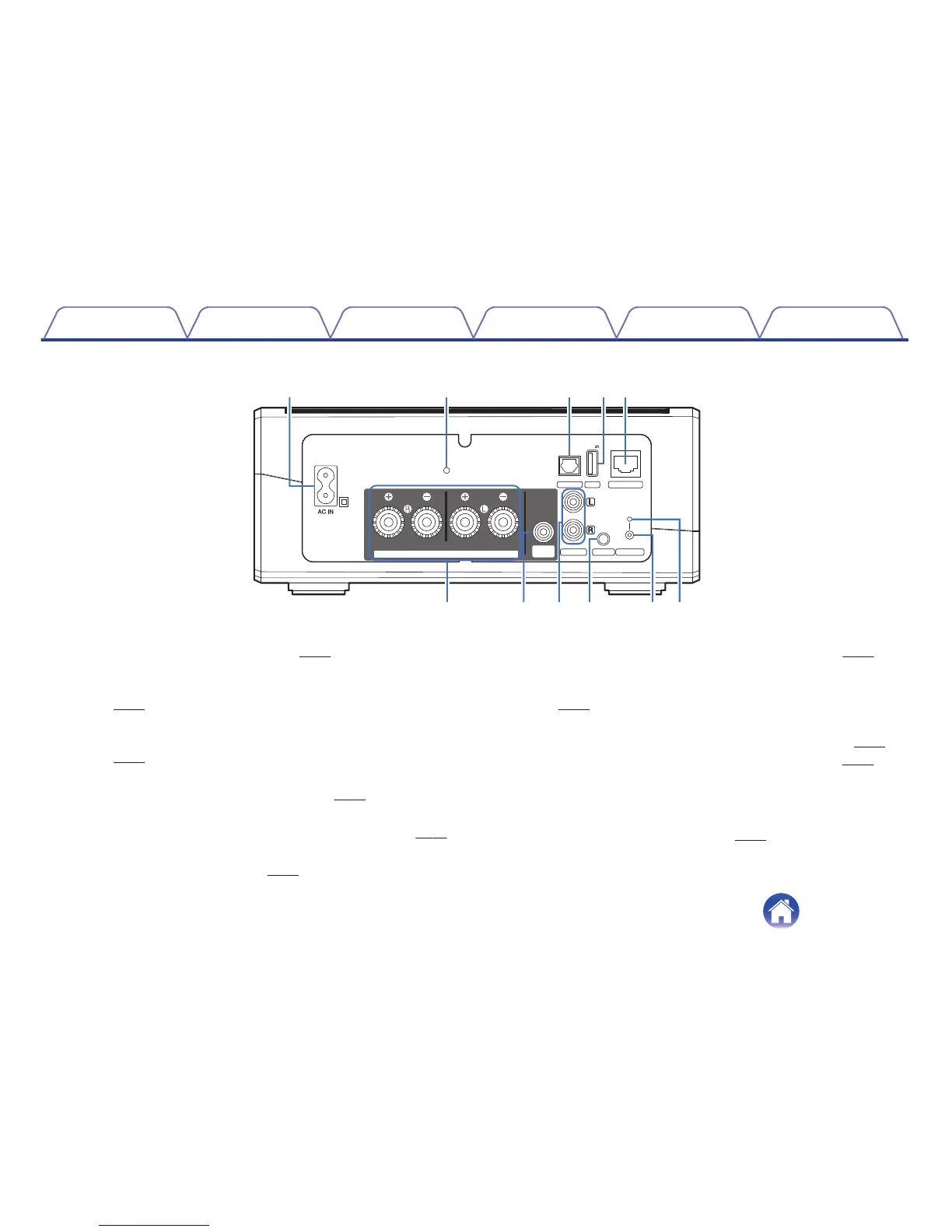A
AC input (AC IN)
Used to connect the power cord. (v
p. 16)
B
Reset Button (RESET)
Various settings are reset to the factory default values.
(v
p. 48)
C
Digital Audio Input (OPTICAL IN)
Used to connect audio devices with a digital optical cable.
(v
p. 14)
D
USB Input (USB 5 V/1 A)
Used to connect USB storage devices. (v
p. 15)
E
Network Connector (NETWORK)
Used to connect this unit to a wired Ethernet network. (v p. 18)
F
Speaker terminals (SPEAKERS)
Used to connect speakers. (v p. 13)
G
Subwoofer Output (SUB WOOFER)
Used to connect this unit to a powered subwoofer. (v
p. 14)
H
Analog Line Input (LINE IN)
Used to connect audio devices with a stereo RCA cable.
(v
p. 14)
I
AUX Input (AUX IN)
Used to connect audio devices with a 3.5 mm cable. (v
p. 14)
Used to add the speaker to your wireless network. (v p. 18)
J
Connect Button (CONNECT)
Used for Wi-Fi setup.
K
Connect in Status LED
Indicates the status of this unit. (v
p. 50)
Contents Setup Use Troubleshooting Status LED Appendix
11
